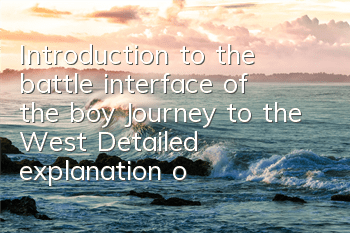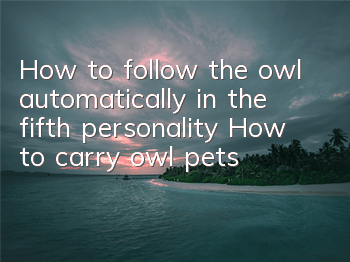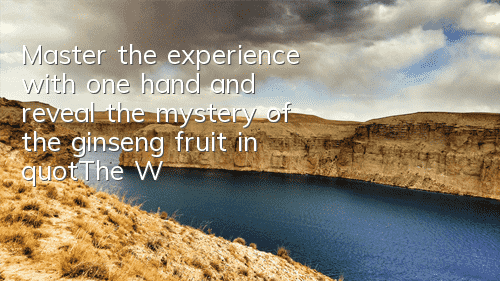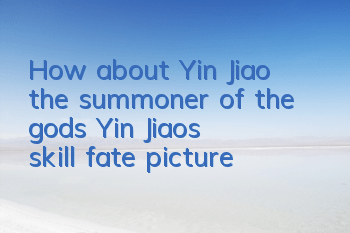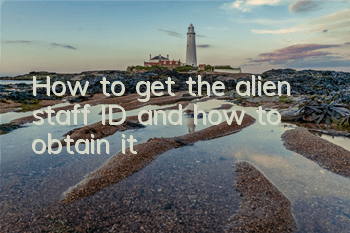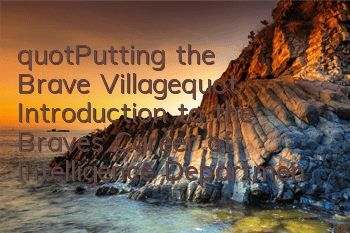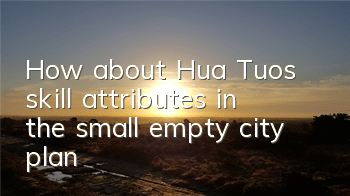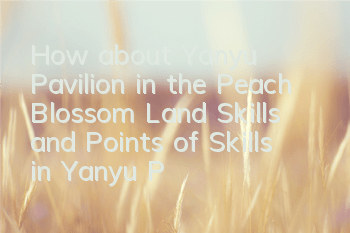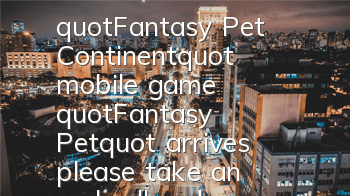In the boy’s Journey to the West, many parts will be ignored by novice players, making many players not know how to play! For example, many players do not understand the acceleration and skip function of the Young Journey to the West combat interface! Actually, do you know that this will directly affect combat effectiveness? Today, the editor will introduce the Young Journey to the West battle interface to you!
Show the New Year Journey to the West Battle Interface Game Screenshot 01
Accelerating button
In the lower left corner of the combat interface, there is the word "x1". In fact, this is a button to adjust the combat speed. When reaching a certain level, click the "x1" button and it can change to "x2," and "x3", that is, the combat speed is 2 times and 3 times that of the original.
Show the New Year Journey to the West Battle Interface Game Screenshot 02
Skip button
In the lower right corner of the battle interface, there is the word "Skip". When the level is passed by 1 star, challenge the level again and click the "Skip" button to skip the battle.
When we challenge the level for the first time, we first click the "x1" button to adjust the combat speed to the highest, which can greatly save our clearance time. After completing the dungeon, when challenging this level again, you can click the Skip button to skip the battle process.
Okay, read the editor’s brief introduction to the battle interface of Journey to the West, do you know what you are doing? Newbie players of the Young Journey to the West can use these to shorten the early process and quickly improve the level, so that they can obtain free resources in the game faster!