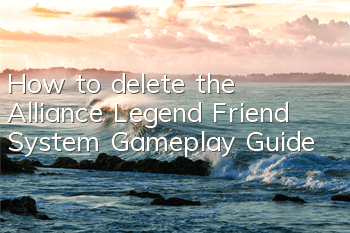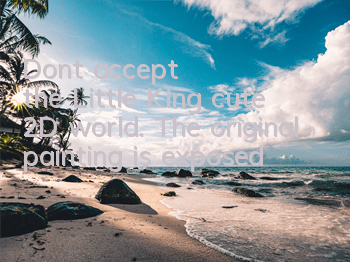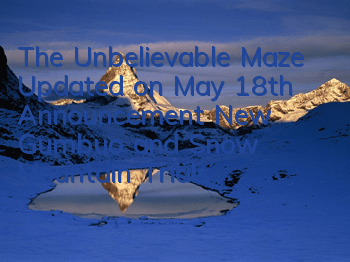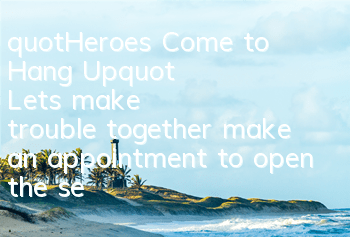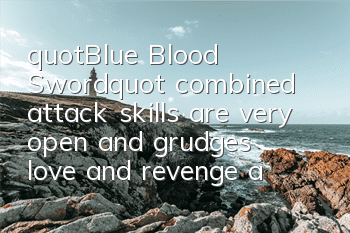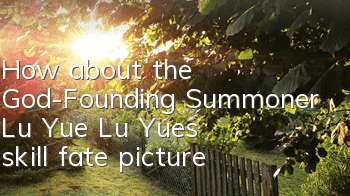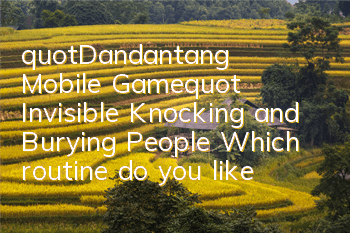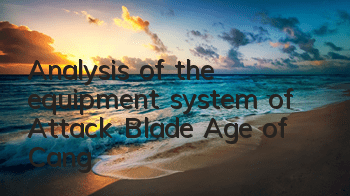How to delete the Alliance Legend Friend System? How do friends chat privately? Some players don’t know much about the friend system, so let’s take a look at the introduction to the gameplay of the League Legend Friend System. Add friends, receive gifts, etc. in one step and master it quickly~
The friend system has a friend button in the bottom right corner of the home page. Click to open the friend system.
Click a friend to view in the friend list to view the player information, private chat, and delete friends. You can view the friend's hero attributes and equipment in the player information.
There is also a special interaction method on the list: gift giving. In fact, it is not about giving away any props, but about giving away the friend's physical strength to help the other party upgrade quickly. Giving gifts with one click can save you the trouble of clicking one by one.
You can also receive gifts from friends, and you can also receive them with one click on the gift collection interface. However, you can only receive the physical strength given by your friend at most 20 times, that is, 60 points of physical strength.
I believe many players know what this friend application is used for. I won't go into details. Friendly reminder, when opening the zone, the number of friends is the first to reach 50 or more. If you receive 60 or more physical strength, you can increase your extra experience!
Affiliate Legend Friend System
The above is the introduction to all the gameplay of the Alliance Legend Friend System. Have you mastered it? Hurry up and experience it yourself, add your friends and fight with them!