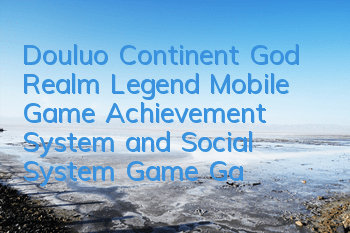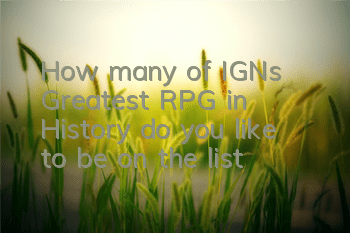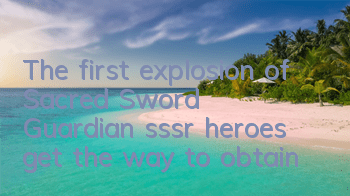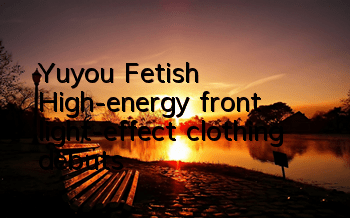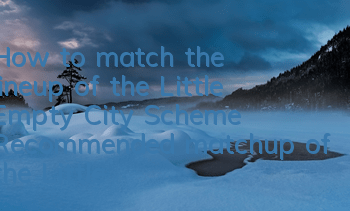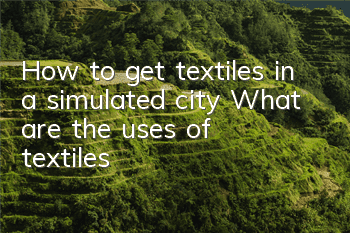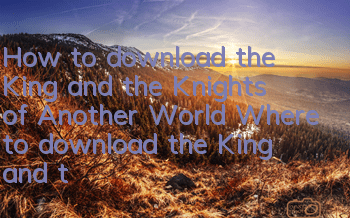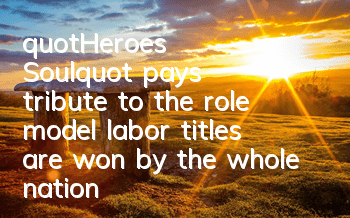Achievement system and social system are indispensable system gameplay for every game. So how do you play the Douluo Continent Legend of the Divine Realm Mobile Game Achievement System and social system? Let’s take a look at the editor’s Douluo Continent God Realm Legend mobile game achievement system and social system gameplay guide now!
Achievement System:
Complete specific achievements, players can obtain corresponding soul coins, diamonds and generous prop rewards in the [Achievement] interface.
Douluo Continent God Realm Legend Achievement System
Social System:
Friend System
Players can select another player in the scene, click on their avatar, and select "Add as Friend" in the drop-down menu; you can also click on the player's name in the chat bar and select "Add as Friend" in the drop-down menu; wait for the other party to confirm and add friends!
Chat system
Classification of Chat Channel
Chat channels are divided into comprehensive, world, region, gang, system and private chat.
How to enter chat
Click the small speaker icon at the bottom of the screen to open the chat interface.
How to switch chat channels
Click the paging tab in the chat interface to switch to display the channel.
In the pull-up menu on the left side of the chat input bar, you can select the chat input channel.
Chat input
Click the input bar at the bottom of the chat interface to enter the mobile phone input interface.
Click "X" on the right side of the input bar to delete the text.
Click the icon on the right side of the input bar to add emoticons and reference items.
Chat Send
After input is completed, click the "Send" button to send the chat text.
Okay, the above is the introduction to the legendary achievements and social gameplay of the Douluo Continent God Realm that the editor brings to you. Have you all players understood it? Then enter the legendary legend of the Douluo Continent God Realm and start your path to immortal cultivation!