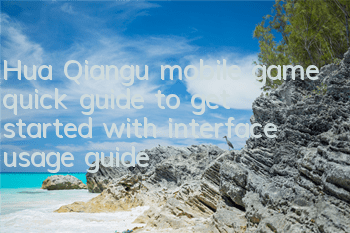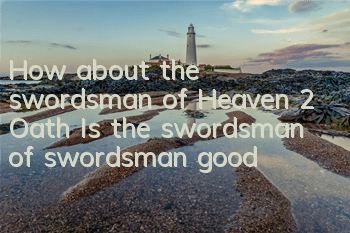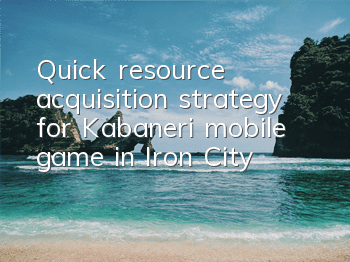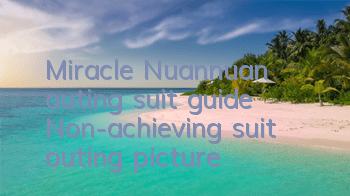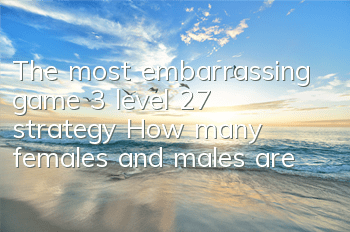Novices, please pay attention. This basic operating strategy for Hua Qiangu mobile game is specially tailored for novices. It is now free of charge and is completely free! When you pass by, don’t miss it. Look at the basic operations, don’t spend money, and don’t suffer losses.
Instructions for the joystick of Hua Qiangu Mobile Game
1. Basic operations on character movement and combat
First of all, I will explain to you the basic operations of characters moving in the game. Hua Qiangu mobile game uses virtual joystick operation. Click the virtual joystick in the lower left corner of the operation interface to drag the left and right up and down, and the characters can move on the map in all directions.
2. Basic operations and handover of tasks
The tasks in the game are divided into three types: plot tasks, daily tasks, and rewards, and they are all automatically accepted. Various types are simple and easy to operate.
The operation buttons for plot tasks are different from those for daily and reward tasks. For example, how to accept this plot task? Click the "Plot" button on the left to automatically move to the next task!
Screenshot of Hua Qiangu Mobile Game 1
Hua Qiangu Mobile Game Guide
So how to collect daily tasks and reward tasks? Daily tasks and reward tasks only need to click the "Guide" button on the left to open the task list. For example, in this task of passing the level dungeon - the alien mechanism, click "Fight" to enter the selection interface of the corresponding level.
Screenshot of Hua Qiangu Mobile Game 2
Please note: When a new task appears or is completed, there will be a corner marking prompt on the (plot) or (guidance) icon of the main interface.
There are many types of tasks. You can get a lot of game rewards when completing tasks. You can improve your strength while completing tasks!
3. System Options
The system can be opened in the "Function" button on the right side of the game screen to set the system options. The "System Options" can set the image quality and adjust the switches for music and sound effects. It can also change the status of remote sensing. What is more convenient is that you can return to the login and switch role, and you can also see the latest announcement of the server.
Screenshot of Hua Qiangu Mobile Game 3
I believe that after all the basic operations of Hua Qiangu mobile game, all players will be more comfortable. Dear players, let's try it now.