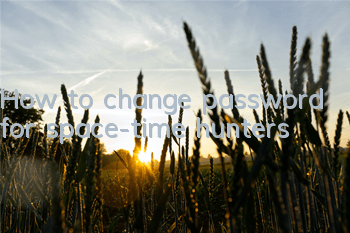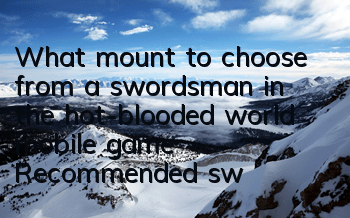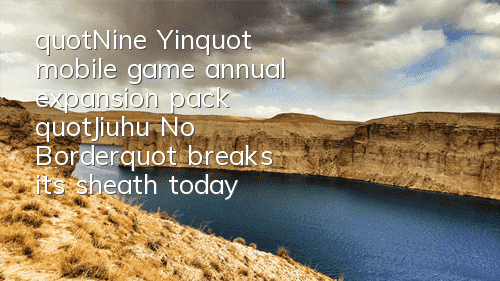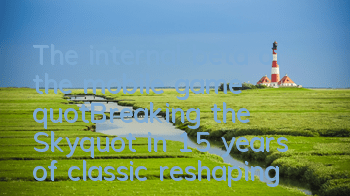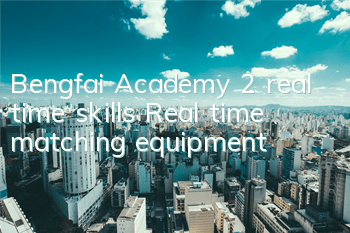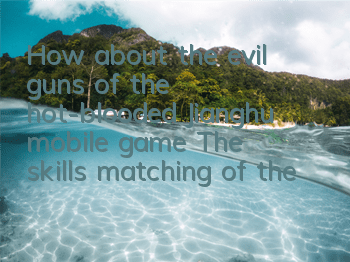As a highly popular fighting mobile game, "Space Hunter" has a large number of players, but many players only use their initial extremely simple passwords to log in to the game. This approach is really not safe. For the sake of your account security, the editor will bring you a tutorial on "Space Hunter" password modification.
Password modification steps:
1. Log in to the game and find "Account Management" in the lower right corner of the server selection interface
2. Select "Password Modification"
3. Enter the new password and the old password
4. Click Confirm, and after completion, a window prompt of "Password modification is successful" will pop up
Note: When entering a new password in step 3, there is no repeated step for other online games to enter a new password, so before confirming, you must check carefully before clicking to confirm. Try it quickly.