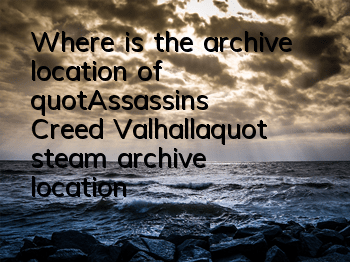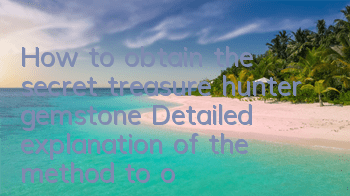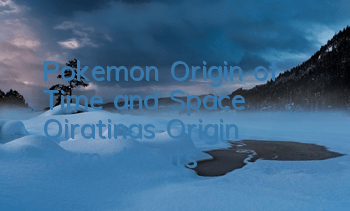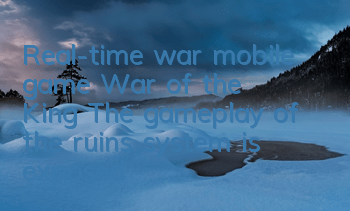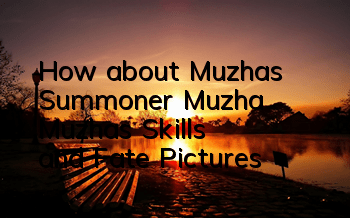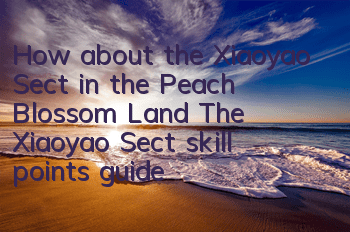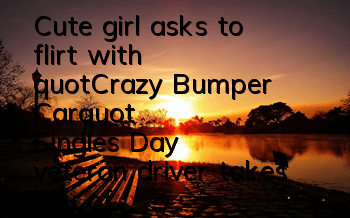Many players of Assassin's Creed Valhalla do not know where the saves of this game are on steam after purchasing it. Here is a list of the archive locations of Assassin's Creed Valhalla. Interested friends will take a look, hoping it will help you.
A brief introduction to archive location
1. The archive location of Assassin's Creed Valhalla is in the Ubisoft Game Launcher directory.
2. Open the Uplay installation directory of the computer "Ubisoft Game Launcher" and find the "savegames" folder. There will be a folder similar to "395XXXXX-d3XX-4aXX-acXX-3b8eXXXXXXXXXX".
3. Open in and find the "13504" folder. A bunch of files with suffixes in this folder are called "*.save", which are the players' local archive locations.
The above is the full list of the archive locations of Assassin's Creed Valhalla. Friends who want to know more related strategies can continue to pay attention to AC Game Network. Here we will push the latest and most complete strategies to everyone every day, so don't miss them.