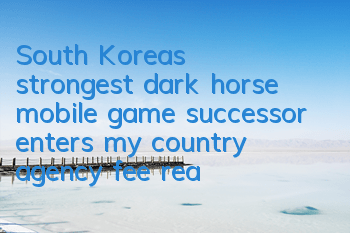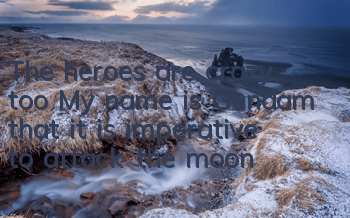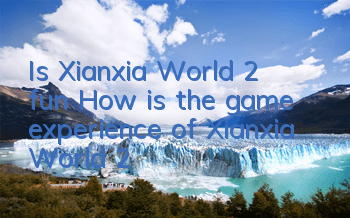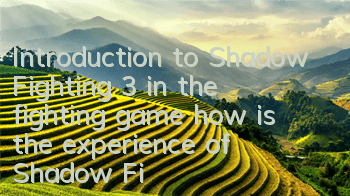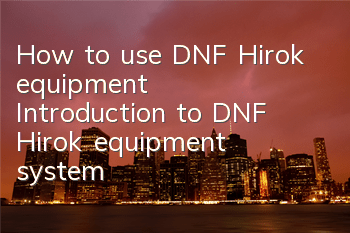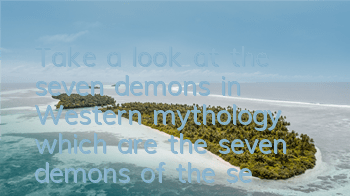Share WIFI password to friends, no need for tedious input, it is very fast!
Sometimes a lot of people go to a restaurant for dinner together, and then one of them is the first to connect to WIFI. The password may contain upper and lower case numbers and symbols, so it is very troublesome to enter. In fact, there is a simple way for EMUI 5.0 mobile phones to connect without everyone entering a password. You just need to scan the QR code to connect. (Of course, this method is suitable for Honor phones that have upgraded EMUI 5.0. It is not clear whether other phones can be used)
In the Wifi settings, click on the network you are already connected to, and a QR code will pop up directly.
Next, the desktop of the mobile phone you want to connect to Wifi will be marked on the leftmost page, and the negative screen page will appear, and click the Scan QR code button above.
Click 'Connect to this network' directly to automatically connect to the Wifi, without actively entering the password.
Of course, sometimes, when we use the Wifi master key to crack someone else's Wifi password, you can also use this method to view his password. You just need to click on the Wifi network name to get the QR code, and then scan the QR code with WeChat, and you can get the password for the network.