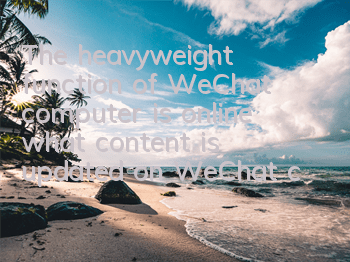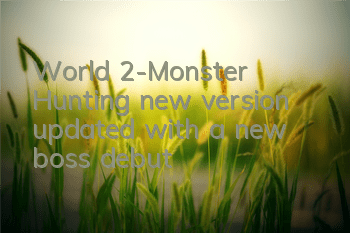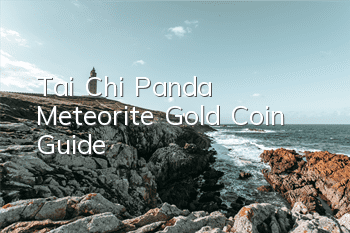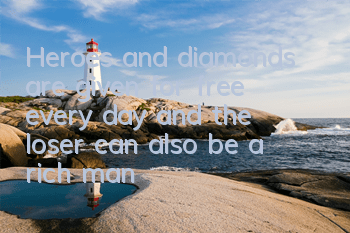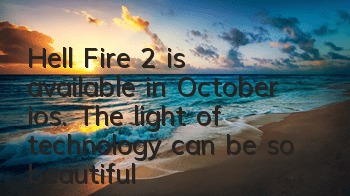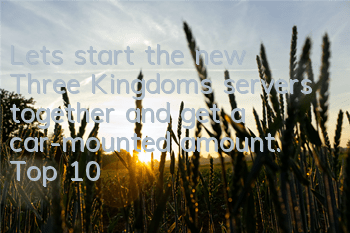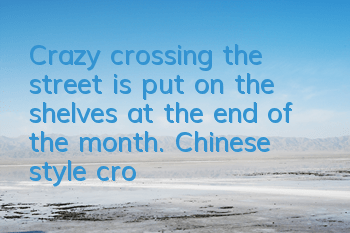Come and have a look! The WeChat computer has been updated heavily, and these flaws have finally been changed
The official version of WeChat Win3.8.0 has been released recently. After this update, some functions have become more useful. The points we often discussed before have finally been modified. Do you want to know what content has been updated? Let's take a look together!
In fact, recently, Android and iOS versions of WeChat have added some humanized functions. Let me give you an example to tell your friends.
1. Send up to 99 pictures at a time
In the past, when we complained about WeChat, we often mentioned a problem: we can only send 9 pictures at a time. The existence of this mechanism allows many users to compress and package multiple images, or use other software to perform various puzzles, and then send them out. The other party has to decompress after receiving the compressed package, and the long pictures and puzzles look particularly troublesome, which wastes a lot of time. Now we can finally send more than 9 photos on WeChat on our mobile phone, which is convenient and fast, and has solved many of our problems.
Now now we are officially getting to the point, and the following 4 functions have been updated on WeChat's computer. Let's take a look with me!
2. Extract and translate text content in pictures
Now, after we open the picture in WeChat, click the [Extract Text] icon above, which can automatically recognize the text content in the picture. After the recognition is successful, it will be displayed on the right side of the picture, and we can directly modify and copy. Next to the [Extract Text] icon, there is an icon of [Translation]. After clicking, you can directly translate the text content in the picture.
It can translate pictures, but what if we encounter video or audio? At this time, you can use the "all-round PDF conversion assistant" to operate. It has a very fast conversion speed and the effect is one-to-one restore. It can be translated into 8 languages and can be converted and used with us.
3. Group chat top
This function is also a newly launched function of the mobile WeChat version in the recent version. Group owners and administrators can use group chats to topFunctions that pinch important information as soon as possible, preventing group members from missing various messages.
4. When inviting friends to join the group, you can share chat history simultaneously
In the new WeChat version, the option [Share Chat Content] appears at the bottom of the page of inviting friends to enter the group. After clicking, we can manually select group chat content. When inviting friends, we will synchronize the group chat content with our friends. In this way, friends will no longer be dragged into the group with a confused look on their faces.
5. Forwarding messages can be attached to messages
When forwarding text, pictures, videos and other messages to friends, an input box for "Leave a Message to Friends" is added at the bottom of the preview interface. When forwarding, we can attach a message message, and support multiple friends to send, and can send it to up to 9 friends or WeChat groups at the same time.
The above are various new functions added to the official version of WeChat Win3.8.0. Through this update, PC WeChat and mobile WeChat gradually realize multi-function synchronization, making it much more convenient for our office use.