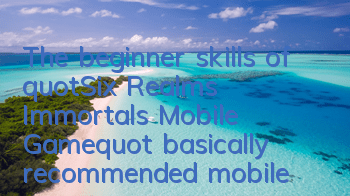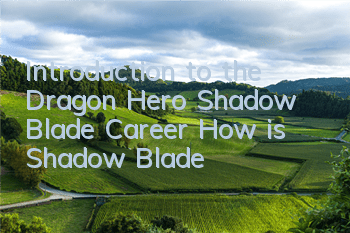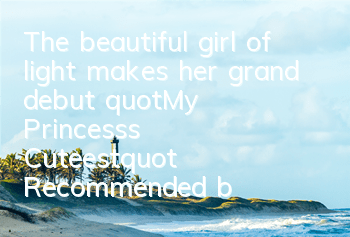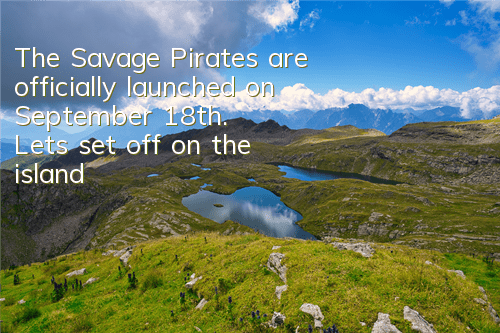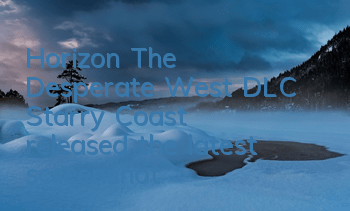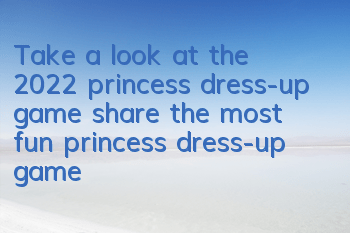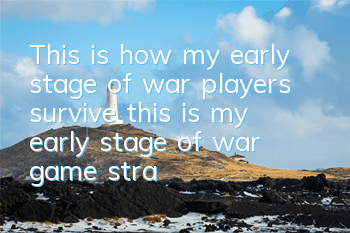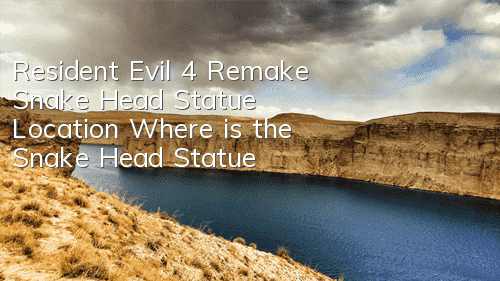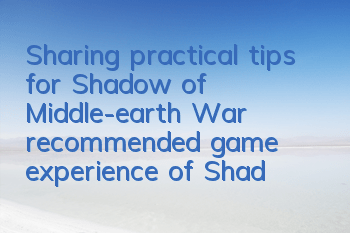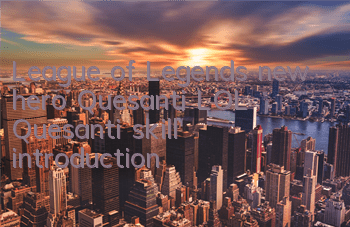How to play "Six Realms Immortals Mobile Game" Basic Operations of Six Realms Immortals
How to play "Six Realms Immortals Mobile Game", basic operations of Six Realms Immortals! How to play Six Realms Immortals Mobile Game? The editor will explain the basic operations and game introduction to the game. I hope it will be helpful for everyone to get started with this mobile game
character walking
In the game screen, the character you control is located near the center of the screen. When moving the position, click anywhere on the screen. The blue vortex is the point where the character is about to reach.
Pick up items
When there is a falling item on the ground, walk to the item and click on it to pick it up.
Using props
Click the [Backpack] icon in the shortcut icon bar at the bottom of the screen to open the [Backpack] interface. Click on an item in the prop bar and click "Use" in the pop-up dialog box.
Props for sale
Click on an item in [Backpack] and select "Sale" in the pop-up dialog box. The system will pop up prompt to confirm whether it is for sale. Click "OK" to be successful.
Note: Props will not be restored after they are sold, please be careful!!
Basic Attack
Click on the target to conduct normal attacks on the target, and use the skills in the shortcut bar to conduct skill attacks on monsters. The corresponding skills are available.
Conversation with NPC
Click npc to talk to it or buy something if it has something to sell to you.
Looking for NPC
Click [Map] in the upper right corner to open the map interface. The maps of different towns will display the locations of all NPCs, and the NPC characters will be displayed on the right. Players can click on an NPC to find the way automatically or click on the NPC, and then click "Go now" to find the way automatically.
Skill Upgrade
The [Skills] opens the skill window at the bottom of the game interface, where players can query their skill information. As long as the corresponding conditions are met, you can learn or upgrade the corresponding skills.
Warehouse
What should I do if the backpack is not enough? It’s very simple. Just go to the warehouse NPC to help you keep it for free. The equipment and other props that cannot be used or are inconvenient to carry in the character inventory are stored in the warehouse.