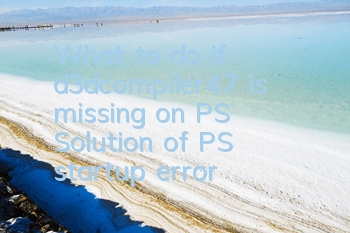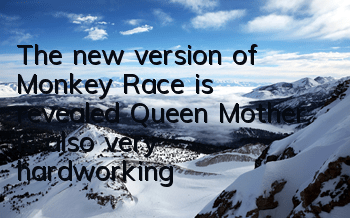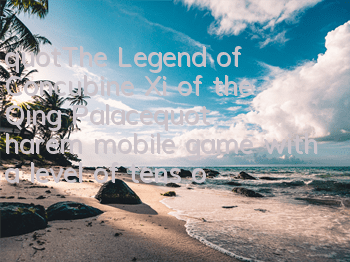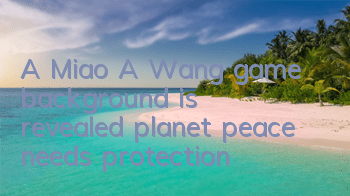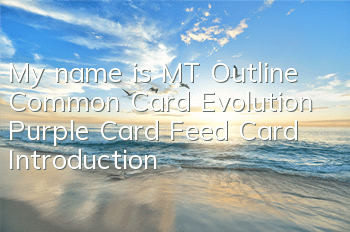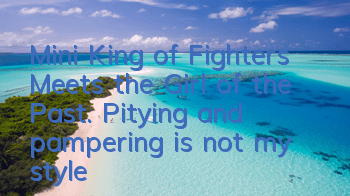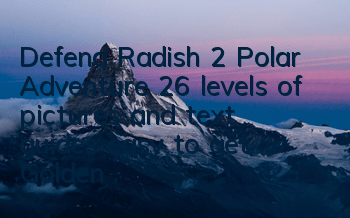PS startup prompts d3dcompiler_47 is missing! Tips for repairing errors on PS startup
Recently, my colleague found me and said that there are a few pictures that I want to repair, so I would like to help. How can I be missing when I need to show my skills? When I turned on the computer, I found that photoshop was not installed on my computer. It was a little embarrassed for a moment, okay, so hurry up and download one and install it quickly. A photoshop CC 2020 installation package actually has 1.89G. After waiting for a long time, I finally downloaded it and then quickly installed it. I don’t know if this is not installed, something really embarrassing has come. After photoshop CC 2020 is installed, double-click to open the program and it actually reports an error. "Photoshop.exe - System Error This program cannot be started because D3DCOMPILER_47.dll is missing from the computer. Try reinstalling the program to resolve this issue."
What a joke, I actually asked me to reinstall it. OK, then I reinstalled it obediently, but it turned out that it was useless, and it was still the error. Is there something wrong with the installation package I downloaded? I checked the Internet and found that this is not a problem with photoshop itself, but the D3DCOMPILER_47.dll is indeed missing from the computer. Okay, when the problem comes, I need to find a way to solve it. I searched online and found that there is a tutorial on handling this error on the official website of CSSDN. You need to download and install the update patch in the Windows component to solve this error problem. I tried it, it was OK, but it was a bit too troublesome. So is there an easier way? Actually, there is really!
First of all, you need to find the installation root directory of photoshop CC 2020. I installed photoshop CC 2020 to the C drive by default, so take C drive as an example.
1. Open the C drive and the opening path is: C:/Program Files/Adobe/Adobe Photoshop 2020/Required/Plug-ins/Spaces/
2. After opening it by pressing this path, you can see a d3dcompiler_47.dll file! Copy this d3dcompiler_47.dll file and paste it in the root directory of photoshop CC 2020 installation, that is, under the path C:/Program Files/Adobe/Adobe Photoshop 2020/. 【This C: can be replaced with the corresponding drive letter when you install PS, for example: D:/Adobe/AdobePhotoshop 2020/]
After pasting, the photoshop program can be opened normally. How about it? Isn't it very simple?