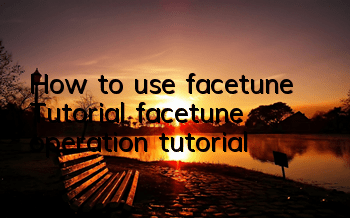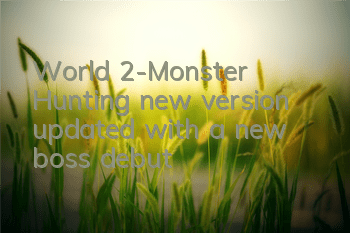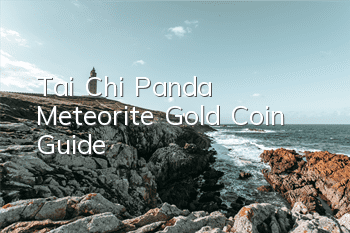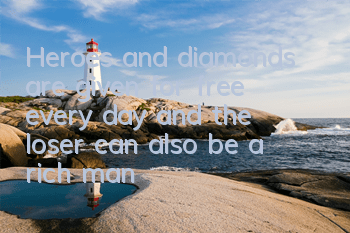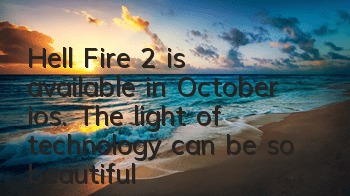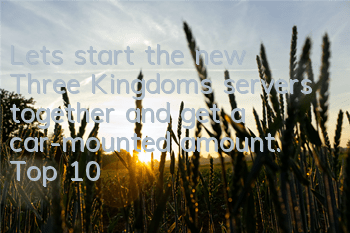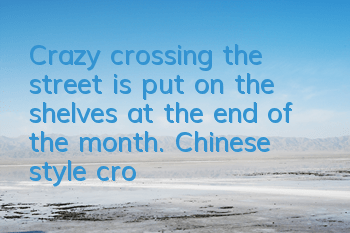You can only use Meitu Xiuxiu? Teach you to use the magical artifact facetune and be born for portraits!
Mobile selfies have been popular for so many years
The Meitu App is also popularized on almost every mobile phone
Especially for girls who love beauty
Will you never install Meitu Xiuxiu, beauty camera or something?
But after so many years of photo editing, even Fat Tiger's vision has become higher
More and more people hate those rough one-click photo editing and excessive beauty
Such skin grinding like this until the lines of your chin are gone
The face and neck blend together
Students who want to spend time editing pictures
Recommended a useful portrait artifact—facetune
facetune is an interesting and powerful
Portrait and selfie photo editing tools
It is said that he can create magazine-level photos
Let's take a look at how to use facetune
Can help us create beautiful and natural selfies
1.Smooth skin grinding
Since the above complained about the roughness of one-click skin grinding, let’s try facetune’s skin grinding tool first.
After using facetune to open the picture, the second [Smoothing] in the lower toolbar is used to polish the portrait.
Generally, the default [smooth] strength is enough. The effect of [smoother] is too obvious and the skin wear marks are very heavy.
There are large pores on the face and the mixed color blocks are what we want to apply.
Two fingers can be scaled, single fingers can be applied, and eraser can be used to restore, which is a very simple operation. First, enlarge the screen with both fingers to make us operate more accurately and meticulously, and then apply the skin to apply.
This is the effect after applying it once. You can see that the model's skin is much more delicate, while retaining the texture and graininess of the skin.
I observed that the highlights of the two cheekbones still looked rough, so I applied it again.
Dun! After smooth skin grinding, the young lady's skin was clean and beautiful, but she was not worn out without layers and edges.
2. Repair spots and remove flaws
Just simply polishing skin will definitely not meet the needs of beauty lovers, we continue to use its [repairing] function.
After entering the repair interface, zoom in with your fingers and click on the acne we want to get rid of. At this time, two round frames will appear, one is the target skin we want to cover, and the other is the sampling area, just like the imitation stamp in Ps.
After a little bit, obvious acne spots can be removed without any trace.
After skin grinding and removing acne, we basically completed beautification of the skin, and later we began to use facetune to modify the details.
3. Makeup and retouch
The expressions that students use most when taking selfies - laughing.
But when looking at the close-up of the face, the teeth we exposed are always yellow. This toothbrush-like [albinding] function can easily help us solve this problem.
After enlarging your fingers to the teeth, select "Toothbrush", then swipe it with your fingers and it's OK.
Sweep the front and back comparisons, and if you are not satisfied, you can apply it twice more, but too much "brushing" will make the lips look white, so be careful.
As the saying goes, lips are red and white, and after whitening teeth, we can also apply a lipstick to the lipstick. Experienced students will know that cameras are easy to "eat makeup".
You can find the [hue] function in facetune to repair lipstick.
First click on the [Palette] function to select a favorite lip color.
Select a tone brush to apply lip red. If the application is biased, you can use an eraser to erase it. The highlights on the lips can be not covered, or you can find a bright color from the palette to fill in the highlights on the lips.
A little more lipstick eaten by the camera can make us look better.
In fact, facetune’s [hue] function is very powerful, in addition to makeup. You can also refer to the steps of applying makeup, use different colors to highlight and shadow, so that the nose looks straighter, the eye sockets are deeper, etc., and you can even apply a fresh makeup to European and American style.
Students who want to study can like us. If there are many people in need, we will bring you these advanced gameplay methods.
After the lips are red and the teeth are white, we will learn how to "eye brightly", and then use the [Details] function.
It is as simple as [whitening]. Select the brush and apply the parts we need to highlight. It is best not to apply the area of the eye to the upper and lower eyelashes.
You can see that the right image after processing is clearly black and white, and it is even more magical.
4. Shape adjustment
Seeing this, some students may be anxious to ask, what about the face slimming and big eyes? Next, we can talk about its other powerful function [Re-adjustment of shape]. It requires us to use the [adjustment] dragging carefully. The big face pulls the small face, and the small eyes pulls the big eyes.
Here, let’s use the operation of the thin nose bridge as an example.
We first select [Adjustment] and observed that the model sister had a slightly convex outer part of the bridge of her nose.
After enlarging, slowly pull the bridges of her nose on both sides into a little, paying attention to pulling it slightlyOnly then can it appear natural. It is difficult to see the traces of the repair after comparison before and after, and this is the effect we want.
It is worth mentioning that the latest facetune2 has a very convenient face recognition function, which can help us quickly adjust our facial features and faces.
5. Color filter selection
Finally, you may not be very satisfied with the tone color of the photo. You can choose a [color filter] just like choosing a filter.
After entering the [Color Filter], we choose [Paper] here. In order to make the model's skin color look less gloomy, we used a [Fawn] paper effect. Sliding your fingers left and right can adjust the intensity, and the filter strength is generally selected with low values to show naturalness.
Lastly, let's take a look
Comparison before and after photo editing
It looks much better than one-click beauty
It should be mentioned that the current version of facetune is charged, and the Apple store is 12 yuan, and many Android platforms can download it for free.
Although the big head photos created by facetune are even less visible.
But compared to one-click beauty, straight-out beauty cameras, this takes more time and energy to edit photos.