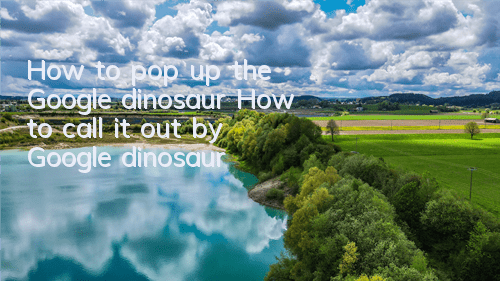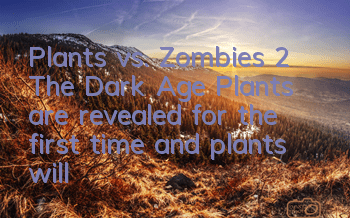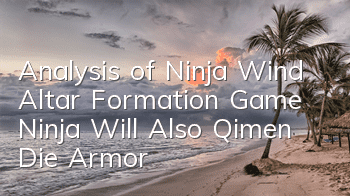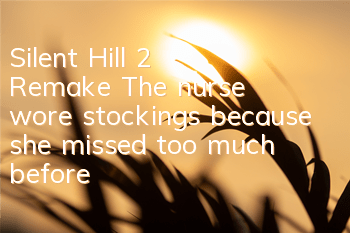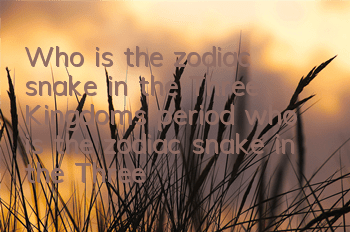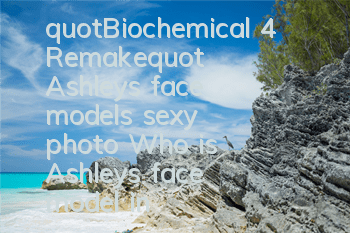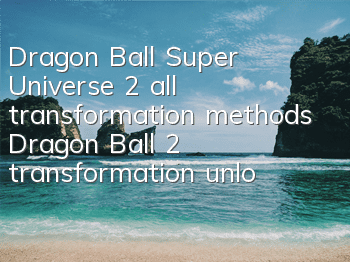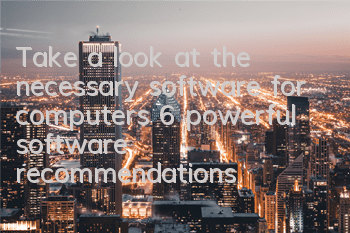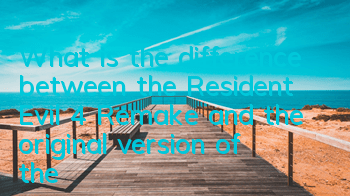Google Browser is a very useful browser. It is used by many users and has a very interesting little game in Google Chrome. In the game, it can control a little dinosaur to move forward. So how do we call up this little dinosaur to play? Let’s take a look at the way to call up the little dinosaur with the editor.
How to call up the little dinosaur by Google Chrome
1. Unplug the network cable or disable Ethernet.
2. When the Internet is off, open Google Chrome, enter a URL in the address bar and press Enter.
3. Then above the line "Not connected to the Internet", a small dinosaur will appear.
4. Press the space bar on the keyboard to control the little dinosaur to play games