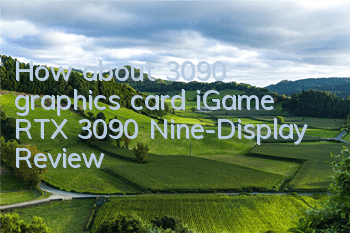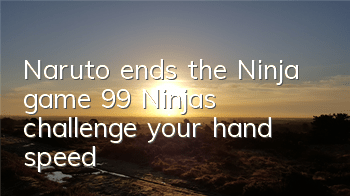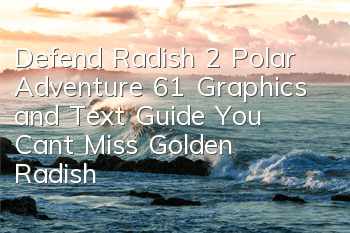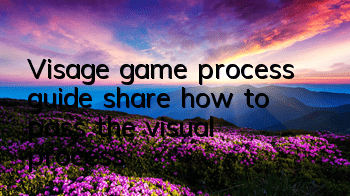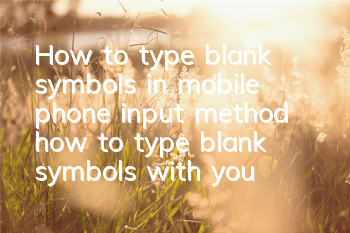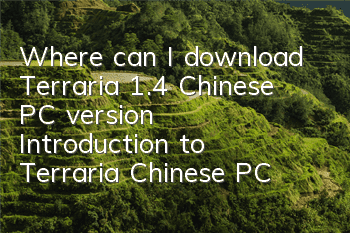iGame RTX 3090 Nine-Discussion Review 30,000 yuan graphics card ceiling
In Chinese, it has a lot of origin with "nine". The number of nine is the greatest, nine nine is the same as one, nine five, and one word nine tripod. At the same time, the largest number represents the Sun Yang and is used as the name of the season. From the winter solstice, it is one "nine" every nine days. There are three grades and nine grades in books, nine chunks of chess, and nine chunks of chess are memorable. The story about "nine" is hard to describe, but today we are going to talk about is from the rainbow - iGame GeForce RTX 3090 Kudan (nine chunks).
The nine-domain graphics card is the embodiment of the highest skills of the rainbow. It uses all its extreme design and materials, making this iGame GeForce RTX 3090 Kudan (9-domain) a luxury item in the graphics card. Before the review begins, the author summarizes some of the characteristics of the graphics card for you, which is also convenient for everyone to read in a targeted manner:
1. Luxury materials
2. Boost frequency 1860MHz after one-click overclocking
3. Excellent overclocking space
4. Exquisite outer armor design
5. Feng Shui Hybrid Heat Dissipation
6.HD LCD side screen
7. Enjoy an independent service team by purchasing
iGame GeForce RTX 3090 Kudan (Jiu Dan) is a model of craftsmanship, integrating a large number of design elements. The mechanical gears in the Leonardo da Vinci manuscript run through the entire outer armor. The unique half-technology and half-industry also makes the new generation of Jiu Dan reveal the charm of industrial design in simple design.
The unique Feng Shui hybrid heat dissipation allows the graphics card to remain in a low-temperature working environment, and can maintain a stable and unchanging temperature even after overclocking. The LCD flip screen that Colorful Rainbow has always been proud of is reflected again in the nine-stage.
iGame GeForce RTX 3090 Kudan (9th sect)
In addition, this iGame GeForce RTX 3090 Kudan (9th dan) with a maximum of 30,000 yuan is a limited edition product, with a rare quantity, plus the number on the suitcase, this is your unique graphics card. Let's take a look at how this iGame GeForce RTX 3090 Kudan (9th dan) can be called the Kahuang.
01 iGame GeForce RTX 3090 Kudan (9th dan) Appearance
The appearance design of each flagship graphics card is the focus of players, and iGame regards this graphics card as a craft to craft. This generation of Jiudan is based on "steampunk" and is decorated with a variety of elements. Of course, each generation of Jiudan is not onlyThe design of the tamper body is also extremely exquisite.
iGame GeForce RTX 3090 Kudan (9th dan) outer packaging and graphics card body
As a limited edition super flagship, the outer packaging of the iGame GeForce RTX 3090 Kudan (9th dan) uses a special suitcase, with an exclusive number at the bottom of the front of the box. The interior is the main body of the graphics card and the cold row, and the shockproof cotton is wrapped in extremely thick.
Internal Accessories
Such an exquisite suitcase will definitely not only be equipped with graphics cards. At the bottom of the box is a set of replaceable screwdrivers. At the same time, the graphics card holder is also more unique. The screws attached are all dazzling golden. In addition, the small box is a customized nine-stage graphics card keycap, which is from ZOMO Studio. The engraving is extremely exquisite and can be installed in keys of SHIFT or Enter.
In the mesh bag of the suitcase, there is also a pair of very thick protective gloves, an ARGB lighting synchronization line and an LCD screen material upload line.
iGame GeForce RTX 3090 Kudan (9th dan) stuck
First of all, seeing so many gear elements in the graphics card body, I believe everyone can guess that this generation of iGame GeForce RTX 3090 Kudan (9th dan) design inspiration comes from "steampunk". Although the diversion cover contains a lot of small elements, the overall cassette remains black and gray, without too much redundant details, with a strong industrial style, and just perfectly set off the golden gears as embellishment.
The overall size of the iGame GeForce RTX 3090 Kudan (9th dan) is 316×182×61mm. Except for the two additional cold joints, it is basically no different from the common graphics cards we use.
45°9-segment angle
We mentioned earlier that the overall design of the card body adopts the idea of half-technology and half-industrial, as shown in the figure above. iGame GeForce RTX 3090 Kudan (nine-segment) cuts the clamp surface into two.
Right side mechanical
The lines and concave and concave undulations on the right side of the clamp surface are many, and are marked with annual rings and "mixed cooling", which shows a heavy mechanical feeling overall. The logo of the cooling fan also has the English words "Ampere" architecture, "ray tracing" and "Nine-Disk".
Left-side Technological Sense
The design on the left side of the card surface is obviously more inclined to the flattening of modern light technology, and the surface is treated with a matte process, which is highly consistent overall. And on the gear side, there is also the word "560 Ti-AIR-KIT", which is the "AIR-KIT" auxiliary cooling system used by the first generation of nine-stage.
iGame GeForce RTX 3090 Kudan (9th stage) all multi-layer gear structures and heat dissipation sets, the accuracy of more than 200 metal parts is controlled within 0.3mm, and all are engraved with CNC technology, fully reflecting what is the ceiling in the graphics card industry.
GTX 560 Ti Jiudan
The picture above shows the GTX 560 Ti nine-dan equipped with the "AIR-KIT" auxiliary cooling kit. In addition, the author found an interesting information. The first generation of nine-dan is the GTX 560 Ti, priced at 3,000 yuan, and the release date is 2011; the RTX 3090 nine-dan we reviewed is 2021, which is just over the past 10 years, and the price has also increased from 3,000 yuan to 30,000 yuan, exactly 10 times.
The lower left corner of the ninth section is treated with etched Damascus steel pattern
iGame GeForce RTX 3090 Kudan (9th dan) has etched Damascus steel pattern in the lower left corner, which is quite retro, and is decorated like a picture frame in the upper right corner, which highlights the "work" of Jiudan.
In the air-cooled active cooling part, all three fans use the newly developed 13-leaf edge folding angle "wind catcher" fixed-rotating fan blades of the GeForce RTX 30 series, which can press the cyclone into the radiator to further increase the air pressure and inlet volume.
LCD side display
The third generation of flipable LCD side display screen - Way "dimension", gives the water cooling pipe enough space and comes to the far right side of the graphics card. No matter how the player plans to install the cold row, it will not affect the display effect.
Default animation effect on boot
Because the camera's real-time screen will show moiré patterns, the effect is not directly viewed, but this is indeed a screen with super high quality. The picture above shows the graphics card's default boot animation.
Customize display effects
The pixels of this screen are 480×128 px. Players can make pictures in PS by themselves and upload them in custom through iGame Center. You can choose whether the cute little sister or the favorite game character.
iGame GeForce RTX 3090 Kudan (9th stage) back plate
iGame GeForce RTX 3090 Kudan (9th stage) back panel also adopts a 45° folding angle design, half grooved texture, and half matte process.
On-machine effect
iGame GeForce RTX 3090 Kudan (9th dan) has few lighting effects, but it is better to be exquisite. The "K" at the rear of the back plate and the two light strips adopt a recessed design, which is highly consistent with the metal part of the back plate, and has bright colors and high saturation.
The complex heat dissipation structure can be seen from the side
iGame GeForce RTX 3090 Kudan (9th dan) has the most exquisite hybrid cooling system. It can also be seen from the side of the graphics card that it is different from the common graphics card that uses single-fin cooling.
Trinity Hybrid Heat Dissipation
It adopts a three-layer design inside, and the vacuum ice layer that is still heat-conducting close to the chip part; our common heat dissipation fins also adopt different designs of upper and lower mold separation, which can tightly wrap the middle "gill yarn" waterway layer to form a good seamless Feng Shui heat dissipation; and as the heat dissipation core of the water-cooled part, the "gill yarn" waterway also uses capillaries like alveoli to increase the area of cooling liquid transmission.
Use 8+8+8pin power supply
iGame GeForce RTX 3090 Kudan (9th stage) is a power consumption player with card, and it uses an 8+8+8pin power supply slot. According to official information, the rated power consumption is 370W, and the power consumption after turning on one-click overclocking is 500W.
Video output interface and one-click overclocking button
The video output interface adopts the 4-interface design of DP1.4*3+HDMI 2.1*1. The HDMI 2.1 interface can support single-line 8K video output. The iconic one-click overclocking button of Colorful Rainbow is still retained on this graphics card. The initial holding status is 1695MHz, the same as the public version. After pressing, the overclocking mode is turned on, and the Boost frequency reaches 1860MHz.
240 cold steak
Let's look at the cold-shipping part separately. The iGame GeForce RTX 3090 Kudan (9th stage) uses 240 cold-shipping, with a dimension of 307×126×73mm, and there are two fans and a light jumper in the middle.
Internal 4 ball quick switch joints
The water cooling head connected to the graphics card can achieve 360° free rotation according to the player's installation environment. The sealing cold head uses a quick change joint with four balls to eliminate the wire-setting process and can be completed by pulling and buckle.
In addition, Qicaihong confidently chose this installation method because it obtained technical support from STAUBLI, a Swiss special research industrial quick link system, which can meet the new quality standard of "the coolant cannot condense and drip after plugging and unplugging".
"FOR THE TOP PLAYERS" on both sides of the cold row
On both sides of the cold row, there are also RGB lighting. "FOR THE TOP PLAYERS" means "only for the top players", Jiu Duan Cheng will not deceive me.
02 RTX 3090 under NVIDIA Ampere architecture
In terms of model, the RTX 3090 is the super flagship graphics card of this generation, and the target is the previous generation TITAN model. From the figure below, we can see the difference in computing power between the two graphics cards.
RTX 3090 graphics card comparison TITAN RTX graphics card
Compared with the previous generation of Turing RTX architecture, the NVIDIA Ampere architecture has increased exponentially in computing power. The shader performance of GeForce RTX 3090 reaches 35.6 TFLOPS single-precision performance, while the TITAN equipped with the NVIDIA Turing architecture is 16.3 TFLOPS.
iGame GeForce RTX 3090 Kudan (9th Date) adopts the NVIDIA Ampere architecture. Let’s first take a look at the chip information of GeForce RTX 3090.
Complete GA102 Core
GeForce RTX 3090 uses GA102 core and is a close-to-complete version of GA102 core, with 10,496 CUDAs.
The complete GA102 GPU consists of 7 GPCs (graphics processing clusters), 42 TPCs (texture processing clusters) and 84 SMs (stream processors), while the number of CUDAs of RTX 3090 is 10,496, so it can be inferred that RTX 3090 blocks a set of TPCs, meaning that there are only 82 SM units, and the number of CUDAs of the complete GA102 core should be 10,752, which means that the RTX 3090 is very close to the complete GA102.
For the convenience of query, the author lists the core parameters of these graphics cards. You can see that the core parameters of the GeForce RTX 3080 Ti are very close to the GeForce RTX 3090, and the two SM units are different, that is, 1 group of TPCs and 256 CUDAs. In fact, in actual applications, the gap is not very big. The biggest difference is that the GeForce RTX 3090 has 12GB of graphics memory more than the GeForce RTX 3080 Ti, which is also the reason why the scores of the two graphics cards are so close in the running score test.
03 3DMARK Theoretical Performance Test (Default Frequency)
First, let’s introduce the test platform. In order to ensure that this review can achieve the best performance of the iGame GeForce RTX 3090 Kudan (9th-date) graphics card, the motherboard and CPU use the 11th generation desktop flagship configuration, as follows.
In terms of test scores, the benchmark test uses 3DMARK, and the game performance test uses the game's own Benchmark. In order to reduce errors, each test score is averaged 3 times.
Default GPU-Z Parameters
First look at the parameters of GPU-Z. The GeForce RTX 3090 adopts GA102 core, Samsung 8nm process, a chip area of 628 square millimeters, and has 10,496 CUDAs. The Boost frequency after one-click overclocking of the iGame GeForce RTX 3090 Kudan (nine-segment) is 1860MHz, and the public version is 1695MHz, which is greatly improved. It uses 24GB GDDR6X video memory, with a bit width of 384bit, a memory bandwidth of 936.2 GB/s, and a grating unit and texture unit of 112 and 328.
The following is a 3DMARK FS set used to measure the theoretical performance of graphics card DX11: FS, FSE, and FSU are the corresponding theoretical performance of graphics cards at 1080P, 2K and 4K respectively. The actual test results for the graphics card score are as follows:
3D MARK FS Set Test
In the 3DMARK FS package test for the performance of graphics card DX11, we mainly compare the performance of iGame GeForce RTX 3090 Kudan (9th dan) with the performance of RTX 3090 public version. We can see that since the Boost frequency reaches 1860MHz, it has a significant improvement compared to the public version, with FS scores being 4% higher; FSE scores being 6% higher; FSU scores being 7%.
3D MARK TS Set Test>/p>
In the Time Spy and Time Spy Extreme tests in the DX12 environment, the score of iGame GeForce RTX 3090 Kudan (9th schema) increased by about 3% on average.
3D MARK Ray Tracing Test
PortRoyal is a test item specifically for ray tracing performance in 3DMARK. The iGame GeForce RTX 3090 Kudan (9th dan) score is about 6% higher than the public version of RTX 3090.
04 iGame Center Software
The reason I talk about the iGame Center software first is that we will conduct overclocking tests later, and using iGame Center can achieve the purpose of easy and fast overclocking.
Home page displays basic hardware information
Graphics card overclocking settings
In the second column of the software, enter the graphics card settings option. If overclocking players can manually adjust the left option. First of all, the power consumption must be full, the core temperature does not need to be moved (because it cannot reach 80℃ at all) and the voltage does not move (novice does not recommend pressurization overclocking). The core frequency and video memory frequency can be adjusted at will. If it fails, it will be impossible to drop the driver and start over again. In addition, the heat dissipation adjustment on the right side does not need to be changed, just do it automatically, and you will see what "Kahuang" is later.
LCD screen adjustment
The LCD screen adjustment area on the left side of the second column. After installing the iGame Center, the display will display the 5 selected values by default. Of course, players can also customize the selection, or select the left and right dual-screen display.
Graphics card light adjustment
The backlight adjustment in the third column can control the logo light of the graphics card backplate. The general options are the same as other iGame series graphics cards. However, since our test platform inserts iGame memory at the same time, if you want to adjust the graphics card separately, you need to disconnect the light synchronization.
05 3DMARK Theoretical Performance Test (Overclocking)
Of course, as a nine-distance, it is a pity not to overclock. We chose to manually overclock in the iGame Center software, with the frequency being increased by about 80MHz and the video memory frequency being increased by about 100MHz.
GPU-Z parameter interface after manual overclocking (click to view the larger image)/p>
You can see that after adjusting the video memory frequency, the video memory bandwidth has reached more than 1000 GB/s. What a terrifying number. Of course this is still not the limit, but I want to make up an integer.
Copying machine stability test (click to view larger image)
The first thing you need to do after overclocking is to copy the machine to see if the current frequency is stable. When the graphics card is stable, turn on 3DMARK again to see what changes in the scores.
3D MARK FS Set Test
iGame GeForce RTX 3090 Kudan (9th dan)'s score has been significantly improved again after overclocking, with FS scores up 3% compared to the default frequency and 7% compared to the public version; FSE scores up 4% compared to the silent frequency and 10% compared to the public version; FSU scores up 4% compared to the silent frequency and 11% compared to the public version
3D MARK TS Set Test
In the Time Spy and Time Spy Extreme tests in DX12 environment, the iGame GeForce RTX 3090 Kudan (nine-segment) after overclocking has an increase of about 4% compared to the default frequency, and has also achieved an increase of about 7% compared to the public version.
3D MARK Ray Tracing Test
In the PortRoyal test for ray tracing, the overclocked iGame GeForce RTX 3090 Kudan (nine-domain) has increased by 3% compared to the default frequency and 9% compared to the public version.
In the overall theoretical performance test, we saw that as a super flagship nine-dan pedigree, under conservative overclocking, the performance improvement is about 9% compared to the public version.
This is not the most amazing thing. Due to the use of Feng Shui hybrid heat dissipation, we cannot feel the noise of the fan after overclocking, and the temperature also has amazing changes. Let’s take a look at the test of temperature and power consumption.
06 Temperature and power consumption test before and after overclocking
Power consumption test after one-click overclocking (click to view the larger image)
In the power consumption test, we chose FurMark software for copying test, and the power consumption is only calculated by the graphics card itself. First, we test the power consumption after one-click overclocking, that is, the 1860MHz frequency. As a flagship GeForce RTX 30 series graphics card, the iGame GeForce RTX 3090 Kudan (9th stage) consumes a lot of power, and the overall average is around 400W at peak conditions.
Graphic card temperature at this timeThe degree is about 60℃, the core temperature is 74℃, the video memory temperature is 76℃, and the fan speed is 43%.
Power consumption test after manual overclocking (click to view larger image)
After overclocking to 1940MHz, we use FurMark for testing. The power consumption is only calculated by the graphics card itself. You can see that the overall power consumption is around 430W under the peak. If overclocking to higher, the power consumption of the entire card will increase. Therefore, if you want to get a card overclocking, it is best to equip a higher wattage power supply, at least 750W or above.
The most surprising thing is the temperature data. At this time, the average temperature of the graphics card is about 58℃, the core temperature is 72℃, the memory temperature is 74℃, and the fan speed is 40%. The temperature after overclocking is lower than before overclocking.
Temperature test
Finally, in terms of temperature, since it occasionally rises to 59℃ during the copying process, the author lists the highest value, but even so, the result is amazing. After overclocking, the heat dissipation efficiency of water cooling is significantly enhanced, which also leads to the lower fan speed. Although the principle is simple and easy to understand, seeing this result will still give people the feeling that it seems to trigger some kind of awakening switch that has triggered the Nine-Dan. The most important thing is that no matter before and after overclocking, the iGame GeForce RTX 3090 Kudan (9th stage) has no noise throughout the whole process.
07 Game performance test (one-click overclocking)
In the game performance test, we chose the benchmark score software for "Assassin's Creed: Valhalla", "Borderlands", "New Bloodline of the German Headquarters", and the domestic games "Memory of Light: Infinity" and "Border". At the same time, in order to observe the subtle score gaps in several flagship products, the game test of the GeForce RTX 3080 Ti was added, and the game score of the GeForce RTX 2080 Ti was removed.
In addition, in the game test, since the update of the graphics card driver version and game update greatly affect the game frame count, all benchmark scores are based on this score.
In the following game test, we still use 1860MHz after one-click overclocking of the graphics card. After all, the value after overclocking is not a typical value.
Assassin's Creed: Valhalla game test
In Assassin's Creed "Assassin's Creed: Valhalla", in actual testing, we found that if you want to buy RTX 3090 as a game card, its cost-effectiveness is indeed not as cost-effective as the RTX 3080 Ti. Although it has indeed increased at high resolution, the price is also there.
"Memory of Light: Infinite" game test
"Memory of Light: Infinity" is made by FeiThe new series "Memories of Light" developed by Yanguida Studio has been released on steam for only 48 yuan, which is a big production in the small-level game.
In addition, since we cannot turn off the ray tracing option during the test, all test scores are performed in "RTX Maximum/DLSS Quality" mode. This demo demo covers a large number of ray tracing elements, and most graphics cards have low running scores, even the iGame GeForce RTX 3090 Kudan (9th dan) has only 42 frames in 4K score.
Borderlands 3 game test
Borderlands 3 is a game that uses a cartoon rendering style. The score difference between iGame GeForce RTX 3090 Kudan (9th dan) in this game is not big.
Global Times New Bloodline Game Test
"The New Bloodline of the Wolfenstein" is better optimized, and most graphics cards can play smoothly at 4K resolution, while the iGame GeForce RTX 3090 Kudan (9th dan) can reach an ultra-high e-sports level of 185 frames.
Border Game Test
In another domestic game "Border", the situation is basically the same as "Music of Light: Infinity", and the test conditions are all carried out under "RTX highest/DLSS quality".
08 Professional software testing
In addition to the enhancement of ray tracing, the Tensor Core of NVIDIA Ampere architecture has also been greatly enhanced. In the third-generation Tensor Core, NVIDIA has introduced sparse acceleration, which can automatically identify and eliminate less important DNN (deep neural network) weights, while still maintaining good accuracy. First, the original dense matrix will be trained, the sparse matrix will be deleted, and then the sparse matrix will be trained to achieve sparse optimization, thereby improving the performance of Tensor Core.
At the same time, an important indicator of the graphics card is the memory capacity and bit width. The larger the memory bit width, the more data the graphics card can process per unit time. The RTX 3090 has 384bit bit width, the bandwidth is 936 GB/s, and 24GB large video memory, which all provide better support for content creation.
KeyShot 9 Test
KeyShot means "The Key to Amazing Shots", and is an interactive ray tracing and full-domain light rendering program that produces photo-real 3D rendering images without complex settings.
KeyShot9 1500×1125 material rendering comparison (click to view the larger image)
In the KeyShot 9 test, the rendering time of using the CPU was 14 and a half minutes. Since the feature of this software is that it can quickly create photo-level 3D effects images for the model and also supports animation operations, it is highly dependent on the GPU. It only took 12.48 seconds to render the same resolution and sampling rate using iGame GeForce RTX 3090 Kudan (nine-segment) and the gap is very obvious.
KeyShot 9 8K material rendering comparison (click to view the larger image)
If the rendering time at low resolution above doesn't feel that it's a big difference, the author adjusted the material size to 7680×5760 resolution above, and rendered again if the sampling rate remains unchanged. It can be seen that the rendering time of iGame GeForce RTX 3090 Kudan (9th segment) is increased to 7 minutes and 16 seconds, while the progress of rendering with CPU takes 35 minutes. If the entire image is rendered, it will take at least 5.8 hours.
Rendering 8K material takes up 17GB of video memory (click to view the larger image)
In addition, when rendering high-resolution materials, the RTX 3090's 24GB ultra-large video memory plays a role. We can see that when rendering 8K resolution images, it occupies 17GB of video memory space. If the graphics memory is overflowed using GPU, it will cause an error, causing the software to crash.
DaVinci test
DaVinci is the only solution for professional 8K editing in the world, integrating color correction, visual effects, and audio editing in one software. The setting condition we tested is that after importing 8K materials, use the motion blur slider to change the motion blur setting to 50 to verify the performance of graphics cards of different specifications in the later tests of DaVinci.
Open and start state blur (click to view the larger image)
When using iGame GeForce RTX 3090 Kudan (9th s) you can edit 8K materials in DaVinci, while RTX 3080 will not be able to preview 8K materials due to insufficient video memory.
RTX 3080 cannot be previewed (click to view the larger image)
This is because the higher the resolution, real-time preview requires very high requirements for graphics card memory, and the RTX 3080 uses 10GB of graphics memory obviously cannot meet the requirements.
Test usIt can be found that in the motion fuzz test of 8K material plus 50 strength, the iGame GeForce RTX 3090 Kudan (9th segment) graphics card can be previewed smoothly in real time, while the RTX 3080 cannot be previewed, which also shows the advantages of the RTX 3090 24G large video memory to content creators.
Blender Test
Blender is a free and open source 3D creation suite. It supports the entire 3D editing - modeling, rigging, animation, simulation rendering, synthesis, motion tracking, video editing and 2D animation editing.
The more "scam" thing about this software is that the rendering hardware cannot be switched in the rendering window. A new GPU rendering page is opened in the window. When the user forgets to switch, it is easy to cause the video memory to occupy more than 10 GB, which will consume all available GPU memory of the RTX 3080. This can result in lost time due to aborting rendering, and may even lose all works.
Set conditions (click to view the larger image)
Set the conditions: From the main menu, select Edit>>Preferences, and then select the System section in the Preferences panel. Select OptiX GPU Rendering, return to the main viewport, open the rendering settings, and start interactive viewport rendering.
CPU rendering test The final time is 6 minutes and 26 seconds (click to view the larger image)
RTX 2080 rendering test The final time is 57.69 seconds (click to view the larger image)
RTX 3080 rendering test The final result is 34.45 seconds (click to view the larger image)
iGame GeForce RTX 3090 Kudan (9th dan) Final result is 29.97 seconds (click to view the larger image)
The Blender test was only 29.97 seconds with an iGame GeForce RTX 3090 Kudan (nine-segment) graphics card, an increase of 15% year-on-year compared to the RTX 3080.
However, in the test, RTX 3080 and RTX 2080 occasionally report errors, because when rendering, sometimes the rendering data will exceed the 10GB video memory capacity of RTX 3080, which is equivalent to the common video memory in games before. However, unlike games, the presence of the video video in Blender will cause the software to crash, so the content creation software is still a large video memory card of RTX 3090.
09 AbandonTraditional Chinese beauty advocates simplicity first
GeForce RTX 3090 is the flagship graphics card of the GeForce RTX 30 Series. Both the parameters and actual performance are the top NVIDIA desktop graphics cards. The iGame GeForce RTX 3090 Kudan (9th segment) has a comprehensive performance increase of 4% compared to the public version under one-click overclocking, and a comprehensive performance increase of 9% compared to the public version under conservative overclocking. The most important thing is that this 9% performance does not come at the cost of increasing noise.
In terms of appearance, if you have seen the iGame GeForce RTX 2080 Ti Jiudan, you will definitely feel familiar. In fact, this iGame GeForce RTX 3090 Kudan (Jiudan), I think it is a simplified design based on the previous generation.
iGame GeForce RTX 2080 Ti Jiudan
iGame GeForce RTX 3090 Kudan (9th dan)
In the era of GeForce RTX 2080 Ti, people also liked products with heavy and strong decorative elements to show their personality, while now people prefer simple and design-oriented products. Simplifying the traditional Chinese seems to be a subtraction, but it is more difficult to design.
I still remember the early products of Jiudan. Various DIY accessories are even more dazzling than the product itself. I wish I could teach you how to rub the GPU out of the sand. But now it’s not just graphics cards, but most of the hardware is convenient and easy to use. It has to be admitted that this is also a common "degeneration" for DIY players.
iGame GeForce RTX 3090 Kudan (9th dan)
As a super flagship product of this generation, there is no need to prove the performance. If there is still a game that cannot be played with this graphics card, it must be a problem with the game. At the same time, 24GB large video memory also ensures the absolute stability of any content creation software.
Of course, iGame GeForce RTX 3090 Kudan (9th dan) is a graphics card priced at up to 30,000 yuan, which is not cost-effective. Just as the sentence printed on the card is "FOR THE TOP PLAYERS", it is only for a few top players, and the independent after-sales team after purchasing the graphics card also proves this.
iGame GeForce RTX 3090 Kudan (9th dan)
In addition, this iGame GeForce RTX 3090 Kudan with up to 30,000 yuan(9th stage) is a limited edition product, with a rare quantity, plus the number on the suitcase, this is your unique graphics card.
10 Appendix 1 - Ray Tracing and DLSS Effects
Above we tested the performance of ray tracing and DLSS in some games. What are the specific performances of these effects in the game? The author chose two games below to show you.
"Light Memory: Infinity" RTX ON (click to view the larger image)
"Light Memory: Infinity" RTX OFF (click to view the larger image)
The ray tracing effect in the hot spring scene of "My Light: Infinity" is the most consuming graphics card performance. It is not difficult to find that the biggest change comes from reflections in the water, and the calculation of this set of reflections is very difficult. Since it is not a calm water surface, we must first consider the changes in light on the water surface, secondly, with the light refraction effect of pebbles on the shore, and finally, we combine the first two effects to shine the light on the bottom of the pool.
"Cyberpunk 2077" RTX ON (click to view the larger image)
"Cyberpunk 2077" RTX OFF (click to view the larger image)
In "Cyberpunk 2077", light tracing effects can be seen everywhere, and different light tracing effects are also used in the game, including the most common light tracing reflections and shadows, as well as relatively advanced effects such as ambient light shading, diffuse reflection lighting, and global lighting.
RTX ON (click on the image to view the larger image)
RTX OFF (click on the image to view the larger image)
In the online game "Against the Cold", since the ray tracing effect is in the experimental stage, there is no water surface reflection like the promotional video. But the overall shadow of the picture is more realistic, such as the shadow of trees above the head and the effect of lotus leaves on the water. Moreover, due to the less ray tracing effect, the number of frames does not drop significantly after turning on this function.
Fortnite RTX ON (click to view larger image)
Fortnite RTX OFF (click to view larger image)
Fortnite's ray tracing effect is quite obvious, including reflection, global lighting and path tracking. The reflection on the truck body is more obvious, and the ambient light on the character is more realistic after turning on the ray tracing. In addition, if you look closely, the glass of the buildings in the distance also has light reflections, and the overall picture quality is very obvious.
"World of Warcraft 9.0" RTX ON (click to view the larger image)
"World of Warcraft 9.0" RTX OFF (click to view the larger image)
World of Warcraft 9.0 is also a cartoon-rendered online game. Warcraft is a much older age. The addition of ray tracing effect this time is not as obvious as Fortnite in overall visual visuals. However, the shadows of trees in the distance and the shadows below the stone platform nearby are more obvious.
"Control" RTX ON (click to view the larger image)
"Control" RTX OFF (click to view the larger image)
The engine physics used in the game "Control" is very good, and the comparison of the ray tracing switch is also obvious to the naked eye. Including the reflection of the figures on the glass, the reflection of the plants on the ground in the distance is relatively clear, and the contrast between light and dark on the roof is also more obvious after opening the ray tracing.
In the comparison test of DLSS, the first thing is "Music of Light: Infinity". In this set of comparisons, in terms of picture gap, there is still no change in performance from DLSS to DLSS, but in the super performance mode, the clarity and contour of the wall have been reduced.
Of course, in general, although DLSS has contributed a lot of contributions, it can be seen that "Memory of Light: Infinity" has put a lot of effort into optimization, which is valuable for a game dominated by one person.
Comparison of DLSS modes of "Cyberpunk 2077"
In the game "Cyberpunk 2077", 2K/RTX ON/DLSS is closed and native image quality is used as the standard. After turning on the DLSS quality mode, you can see that the overall picture has almost no changes, and the edges of the billboard are still very clear. It is still in good condition in DLSS balance and DLSS performance modes, and the overall picture quality is no different from the native picture.
Comparison of DLSS modes of "Against the Cold"
Quality description
In the DLSS test of "Against the Cold", we set the picture to 4K resolution and the picture quality is the highest preset. The frame count and picture comparison are performed through 3 different modes.
First, when the DLSS is turned off, the game frame count is 26 frames native picture quality, 41 frames after turning on DLSS fast mode, and 57 frames after turning on DLSS super performance mode. By enlarging the image, it is not difficult to find that the difference between native image quality and DLSS fast mode is very small, while DLSS is superThe decoration behind the character in the energy mode will become blurred, and the texture boundaries of the wooden crates will change significantly. But the frame rate increase is very obvious.
Comparison of DLSS modes of "Eternal Disaster"
In the DLSS comparison of "Eternal Damn", you can pay attention to the texture of the character's hairband in the original image quality. The edges of each hair are clearer, and the clothing patterns on the shoulders also have a more obvious concave and convex feeling. After DLSS is turned on, since its working principle is to zoom in and then zoom in by the AI algorithm for edge reconstruction, in quality mode, some details will be lost in the hair, but it is difficult to find if you don’t look closely, and the details of the hairband are also preserved quite well.
In the DLSS performance mode, the texture of the hair is worse, and the braiding feel of the headband is significantly reduced, and the configuration edges around the waist will also become blurred. Finally, in the DLSS super performance mode, the overall character will be more muddy, whether it is hair or clothing. Therefore, if you are not a player who pursues high frame rates, it is not recommended to turn on the DLSS super performance mode.
11 Appendix 2-New Features of Ampere
Good hardware without software support is equivalent to having a long handle without a gun head. If you want to exert ten thousand of your power, you must match soft and hard, and vice versa. The following items are also launched together with the press conference.
NVIDIA Reflex
In the past, we paid attention to delays and mostly learned how many milliseconds of fast responses were from the monitor, but that was just the display output effect of the final side. Have you ever thought about how much delay there is from the inside of the system to the actual picture you see?
NVIDIA Reflex
NVIDIA repeatedly mentioned "frames can win" in 20 series graphics cards, and has also made further breakthroughs in 30 series graphics cards. In addition to NVIDIA, it will launch its own e-sports monitor NVIDIA 360Hz G-SYNC ESPORTS, and NVIDIA Reflex technology.
In the past, if you want to measure system delay, you need a high-speed camera and a customized LED mouse circuit. Using monitors with NVIDIA Reflex technology will have built-in precise latency analysis tools that can optimize rendering pipelines in CPU and GPU, greatly reducing latency time and reducing overall system latency to below 30ms. But as shown in the figure, for this you need a mouse that supports reflection delay analysis.
NVIDIA Broadcast
NVIDIA Broadcast is an easy-to-use and professional live broadcast software. Its power is that the anchor no longer needs any background layout, only an ordinary camera and a GeForce RTX seriesJust use the graphics card listed.
Pet Party Live
This software can immediately turn your messy room into a live broadcast room. It has built-in functions such as audio noise reduction, background blur, virtual background, head tracking, etc. The working principle of NVIDIA Broadcast is to use AI algorithms to learn through deep learning of DGX supercomputers.
NVENC encoding
At the same time, the RTX 30 series graphics card has the best hardware decoder at present. Most users' computers will directly soar to about 50% after turning on OBS and pushing streams during live broadcasts. NVENC decoding based on GPU can greatly reduce the CPU burden.
NVIDIA Studio
For content creators, most of the software may only think of content creation related software, but the NVIDIA Studio driver specially launched for content creators is the key to connecting creation software and graphics card functions.
NVIDIA Studio
NVIDIA Studio driver has been updated and optimized, and supports the latest version of Adobe series software more stable, and comes with more outstanding creative functions. Using NVIDIA CUDA technology, GPU accelerated effects can achieve faster real-time video editing and accelerate rendering output, and allow videos that can only be output by software encoding and easily obtain hardware support. In addition, the advantages in AI computing, including automatic marking of clips, special effects tracking and face recognition, have significantly improved speed.
GPU rendering is 14.98 seconds while CPU rendering is 11 minutes
Of course, NVIDIA Studio has accelerated creations more than Adobe, and has performed very well in professional software such as DaVinci, Keyshot, Blender, D5. It can not only provide a powerful and stable operating environment, but also accelerate with GPU and effectively improve creative efficiency.
(7817871)