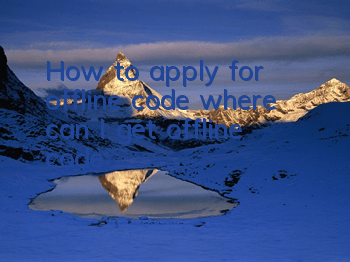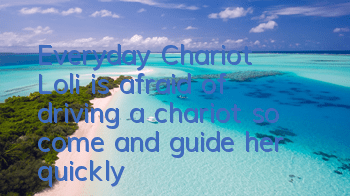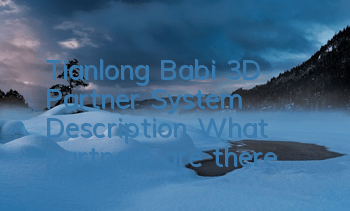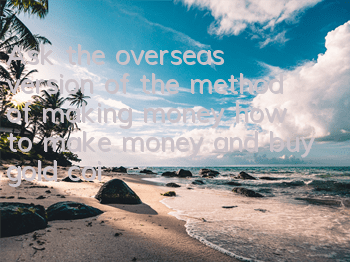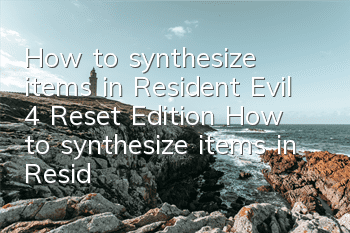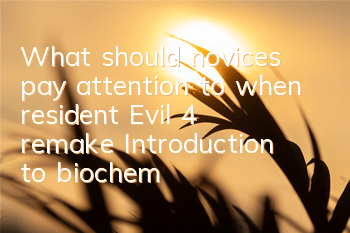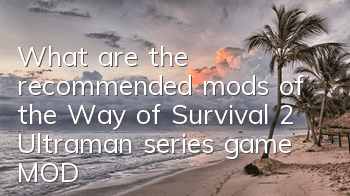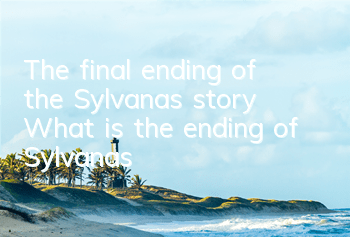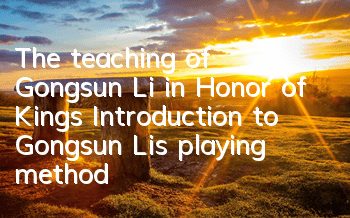How to apply for offline code? There are new ways to print "offline code"! Older friends come here →
A "code" is the first to travel every day, and "scanning the code" to enter and exit public places has become a habit for citizens. In addition, the "paper offline Suishen Code" also allows the elderly and children who do not have smartphones to pass smoothly. Residents who have printers at home can apply online, save the screenshots on their computers, and use them after printing.
Recently, a total of 1,149 outlets in Bank of China, Industrial and Commercial Bank of China, Agricultural Bank of China, Construction Bank, and Bank of Communications have opened "Suishen Offline Code" application and printing services. Older friends who do not know how to collect online can print offline codes when they go to the bank to do business. In addition, you can also go to the Community Affairs Acceptance Service Center to apply for offline codes on the self-service machine of "One-stop Service".
Offline code
How to get it? How to use it?
Let's take a "disk" again
Online Application Guide
The Municipal Big Data Center relies on the "One-stop Service" platform (https://zwdt.sh.gov.cn/) to launch the offline "Suishen Code" online application and printing function. Citizens can apply for and print offline "Suishen Code" by themselves.
Method 1: Featured Column
In the "Featured Column" area of the government service homepage of the "One-stop Service" platform (https://zwdt.sh.gov.cn/), find the "Offline 'Suishen Code'" icon and click to enter the application page.
Method 2: Keyword Retrieval
After logging in, if the relatives who are bound to the "Suishen Code" meet the application conditions, citizens can apply for and download the required offline "Suishen Code" as needed.
If you have never applied for offline "Suishen Code", click "First Application" to download and print offline "Suishen Code".
If you want to report loss or print offline "Suishen Code" twice, click "Report loss"/"Download".
If your offline "Suishen Code" has expired, you can click "Apply again" to download and print the new offline code. After selecting "Apply again", the expiration date of offline "Suishen Code" will be recalculated.
Offline application strategy
Offline, the elderly can go to the "One-stop Service" comprehensive self-service terminal of the community affairs acceptance service center, or the "One-stop Service" self-service terminal of the bank, and apply for printing offline code.
Step 1: The handler clicks the "Offline Suishen Code" entrance on the screen.
Step 2: Optional in the self-service terminalChoose any login method: "Identity card login", "Suishenban login", and "Relative code login".
Identity card login: Place the ID card in the ID card reading area to complete the identity authentication.
Suishenban, relative code login: Display the applicant's "Suishen code" or "relative code" at the QR code scanner to complete identity authentication.
Step 3: Confirm the screen displays the "Offline Suishen Code" content, and the handler can check the name, photo and other information on this page.
Warm reminder: If you find any incorrect photos, name and other information during the application process, you can contact the offline window staff.
If you apply for the first time, after confirming that it is correct, click "Apply" and apply for and print the offline "Suishen Code" through the self-service terminal.
If you need to report loss offline "Suishen Code", you can select the "Report Loss" button on the self-service terminal to complete the loss report procedure.
If you need to reimburse the offline "Suishen Code", you can also select the "Reimbursement" button on the self-service terminal to complete the reimbursement. It is necessary to note that after "refunding", the "offline Suishen Code" you applied for previously will be invalid and cannot be verified.
How to use offline code?
The elderly carry physical ID card + paper offline "Suishen Code" with them, and use the "Digital Sentinel" equipment to pass the ID card when entering the venue; or show their ID card and paper offline "Suishen Code", and the "scan" function of the venue staff using their mobile phone "Suishenban" (APP or WeChat, Alipay mini program) to scan the paper offline "Suishen Code" to verify their health status, and manually register the personnel information.
Many elderly people don’t know when to use an ID card or when to use an offline code. Although they carry both, they are still a little "at a loss" when going out.
Simply put, if there are digital sentinels in public places, then the elderly only need to swipe their ID card to pass when going out alone; if the venue only has a "place code" and no digital sentinels, then the elderly need to show the offline code and the ID card for verification by the staff.
Dear elderly friends, if you don’t have a smartphone, please bring your offline code and ID card when you go out!