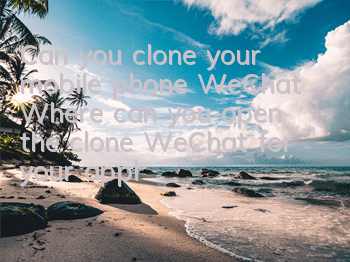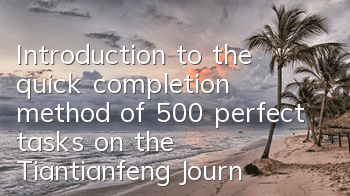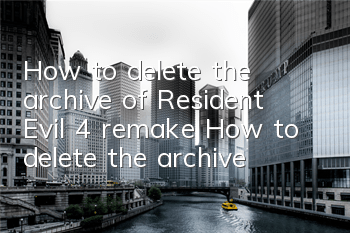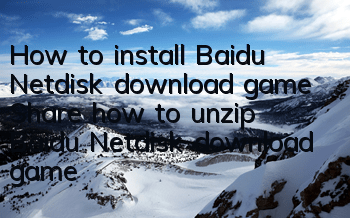Five steps to teach you how to do WeChat clone
Work should be separated from life, so many friends will have a work number and a personal number, but switching back and forth between two accounts is a bit troublesome, and when logging in to one of the accounts, you will not receive messages from the other account, which is very inconvenient. In fact, we can log in to two accounts at the same time by setting up a WeChat clone. So how do we do the WeChat clone? Below, the editor will share with you how to set up a WeChat clone.
Tools/Raw Materials
System version: EMUI8.3.2
Brand Type: Huawei P30
Software version: WeChat 8.0.25
Method/Step:
1. Open [Settings] on your phone.
2. After entering the settings page, open "Apps and Notifications".
3. Enter the "Application Bundle" interface.
4. Find the WeChat option on the page of the app clone and open it.
5. After the settings are completed, we can see two WeChat icons on the desktop, which means we can log in to two WeChat accounts at the same time.
Summary: The above is the method of setting up a WeChat clone. If you learn it, try to log in to two WeChat accounts at the same time.