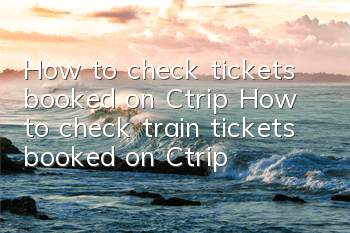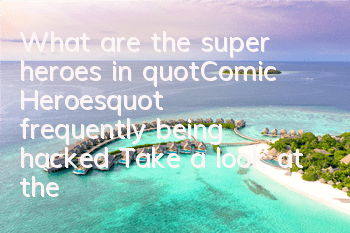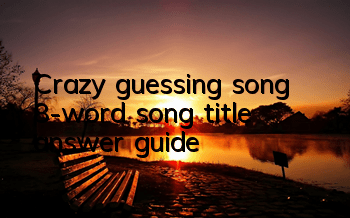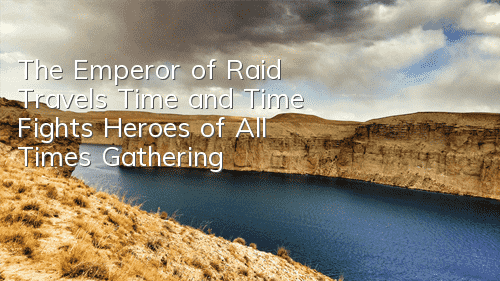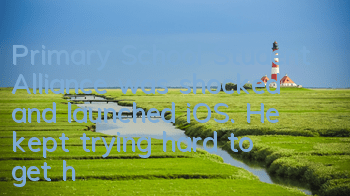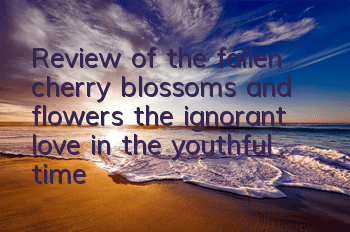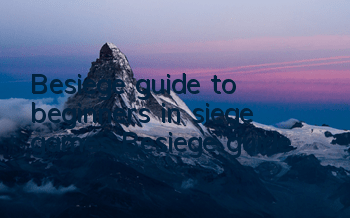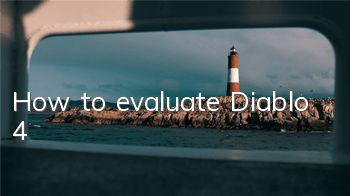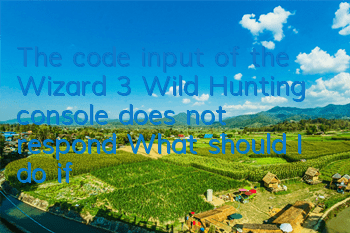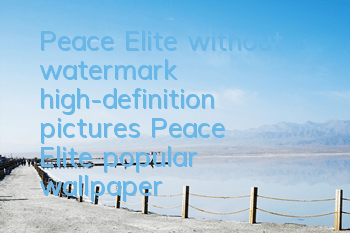How to check the train tickets booked online by Ctrip?
Total 1 answer
How to query train tickets booked by Ctrip:
1. There are usually two methods for inquiring train ticket orders on Ctrip. I can log in to the membership to query, and I can also use my mobile phone number to check the order.
2. You can also log in to query members, click "Login" in the upper right corner of Ctrip's homepage, and then enter the login name and password to log in.
3. After logging in successfully, enter the "Order Center". At this time, you can check your train ticket order.
4. Enter the mobile phone number of the contact person you reserved when placing an order, click "Get mobile phone verification code for free" after the picture verification code, and then enter the mobile phone verification code to query Ctrip's train ticket order.