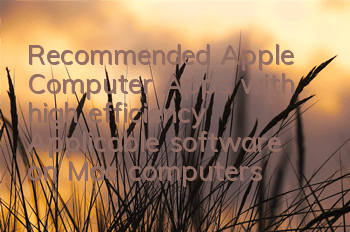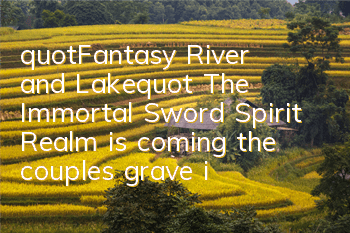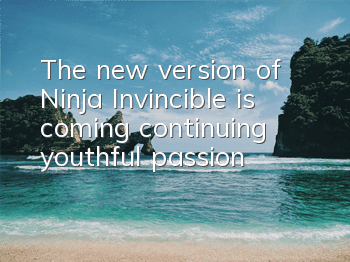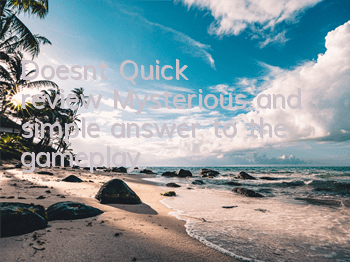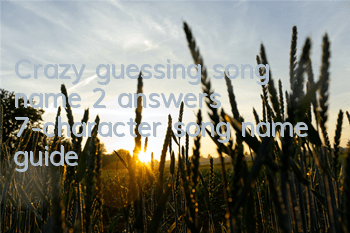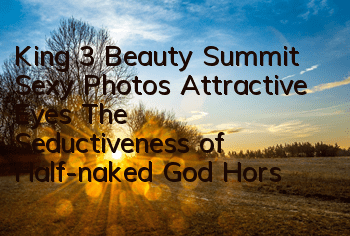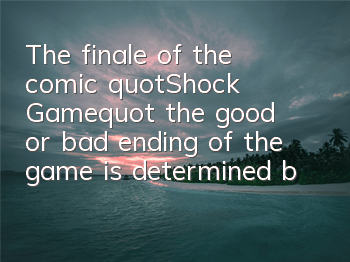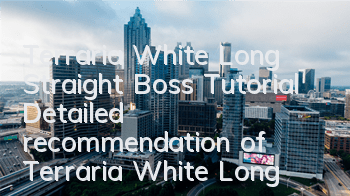Four softwares that are essential for efficiency on Mac computers
White sketch-image text scanning recognition tool
White drawing has functions such as high-accuracy picture text recognition and extraction, table recognition to Excel, batch recognition, post-recognition translation, file scanning, multi-picture synthesis PDF, and generation of ID card A4 scans.
It can easily convert tables on pictures into electronic versions of Excel documents, saving time and effort.
Search "White Scan" on the App Store to download.
CAJViewerMac-caj reader on Mac computer
The Mac version of the caj reader CAJViewerMac is relatively simple and supports the reading of teb, caj, nh, kdh, and pdf format files. Academic literature downloaded on China National Knowledge Infrastructure, China Journal Network, Wanfang Data and other websites can be opened through this reader, and the text can also be copied in the image selection state
Official website search and download
Super right-click-the most powerful right-click menu tool on Mac
The most powerful right-click menu tool on Mac, rich functions, make your right-click menu more powerful and greatly improve the macOS usage experience!
Right-click to create a new file, send a file to, copy a file to, commonly used directories, custom folder icons, cut/paste files, copy paths, specify tools to enter the current path, hide/show files, completely delete files, convert pictures to macOS icon sets, convert pictures to i0S icon sets, Baidu Translation, Google Translation, QR code conversion and other functions to meet all your right-click needs!
APP Store Search and right click to download!
Macast-free screen projection software
Do you have any need to cast your mobile video to your computer to play?
If there is, Macast should help you. This is an open source free screen projection tool. Install Macast on your computer, and then you can cast your mobile phone videos to your computer to play and use your computer as a TV.
This software is also searched and downloaded on the official website.
IINA-Modern MacVideo player
A free open source video player on Mac platform. Based on mpv (a high-performance cross-platform open-source player with command line startup/highly customized configuration), developed in the Swift language, it has strong performance and compatibility, supports smooth playback of almost all mainstream video formats, and has clear picture quality. It supports Touch Bar and Force Touch, and is compatible with MPV scripts.
Search on the official website to download.
Is there any software you need? If so, go and download it quickly