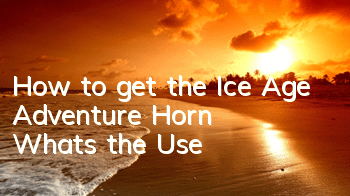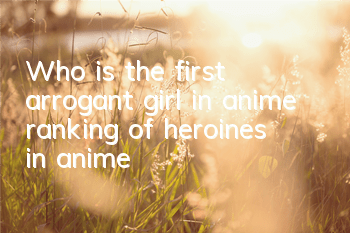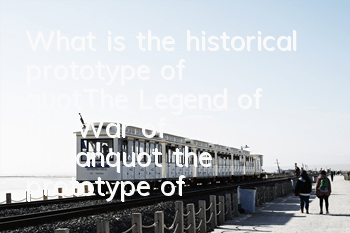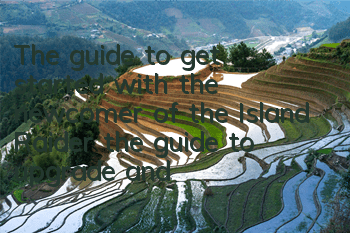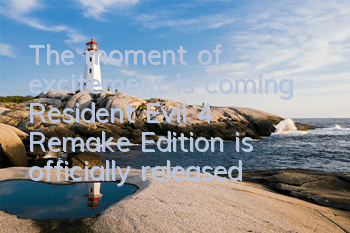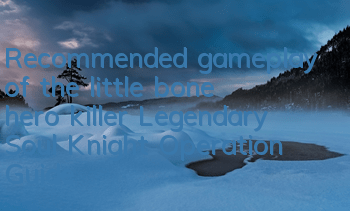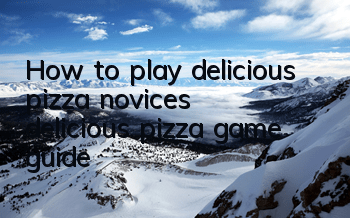How to download 3DM games? Introduction to the graphic and text steps for downloading 3DM games
First visit the 3DM website:
Click the drop-down list next to the news and select the game in the drop-down list in the red circle in the picture
Then enter the name of the game you want to download, such as "Dark Blood God of War Edition", and click Search
Select the game you want to download in the search results. Generally speaking, if the name is accurate, the first one is often the first one.
After clicking on the game you want to download, you will jump to the game information page and click on the red circle in the picture to download immediately.
Any one of the three in the red circle in the picture below
Click "Go to Download" in the pop-up page
There are three ways to download it. Click the first "Hurry Download". If the XZ box has been installed, we select the XZ box to open the link.
If we have not downloaded the XZ box, we will click "Extreme Download" and double-click the downloaded setup program, and the XZ box will help us download the game.
The second type of "Thunder Link Download"
Select Thunder Program to open the link in the pop-up page
Then click "Download Now"
Then it will come out to download the package content, including the necessary game files, the 3DM URL and a text description. Note.txt generally contains some information about the game, installation requirements, etc. It is recommended to download it. When there is an error in installation, you can refer to the contents in the instructions. We click "Download Now".
The following figure is downloading Thunder.
Select "Network Disk Download", and we will jump to the following page, which is the resource page of Baidu Netdisk. We can click "Save to Netdisk" in the red circle of the picture below, and then download it in our own Baidu Netdisk.