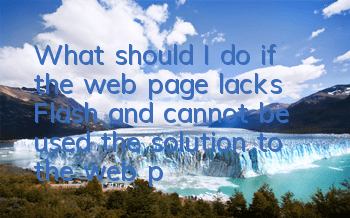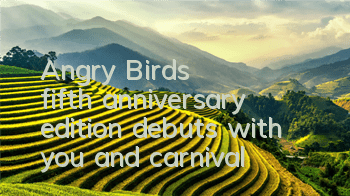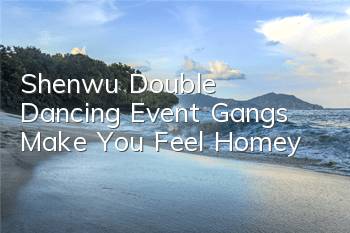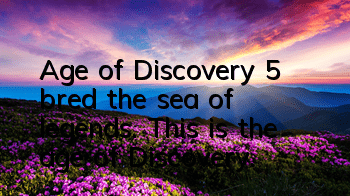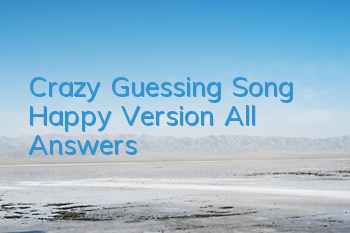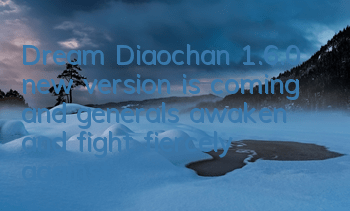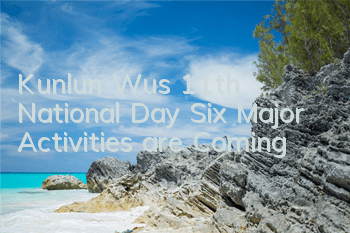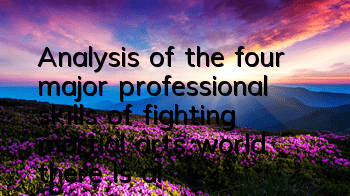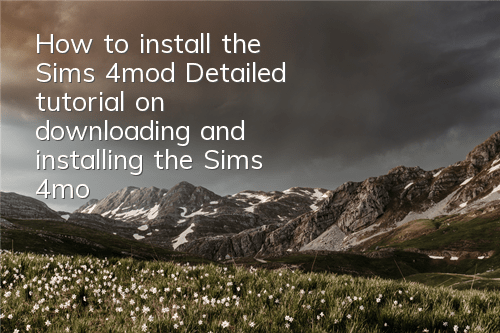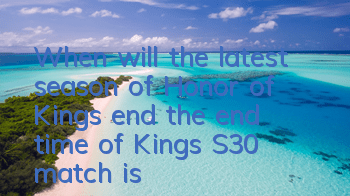Solutions for web pages that are missing Flash cannot display normally
At present, when visiting certain websites, it may not be displayed normally due to the lack of Flash, and it is mainly based on the office system web pages of enterprises and institutions. Although Flash has been abandoned completely, some ancient websites still require Flash to run.
It can be solved by installing Flash. The Chinese official website address of Flash is: https://www.flash.cn.
Solution 1. Open the website in question, click the e or lightning mark on the right side of the address bar, Switch to extreme speed mode,install the ppflash version, and download the address https://www.flash.cn/cdm/latest/flashplayerpp_install_cn.exeSolution 2. If the extreme speed mode cannot be used normally, you can only use IE compatible mode. You need to install ActiveX version of Flash and enable. Installing other versions of flash is useless, and there will be problems if it is not enabled. Below is the download address of ActiveX version. First judge your system, and then select the correct version to download: system above win8 (including win8 and win10): https://www.flash.cn/cdm/latest/flashplayerax_install_cn_win8.exewin7 and the following systems: https://www.flash.cn/cdm/latest/flashplayerax_install_cn.exe
After installing Flash, you need to restart the browser before you can use it normally.
If there are still problems, you can open the Flash center, select the Flash repair tool, and click Detection!
References:
【1】https://bbs.360.cn/thread-15951954-1-1.html