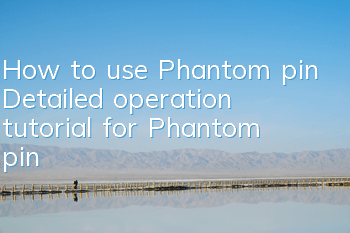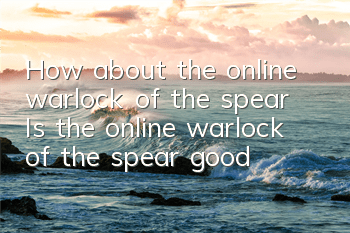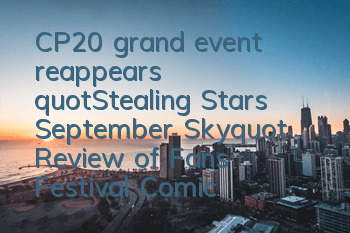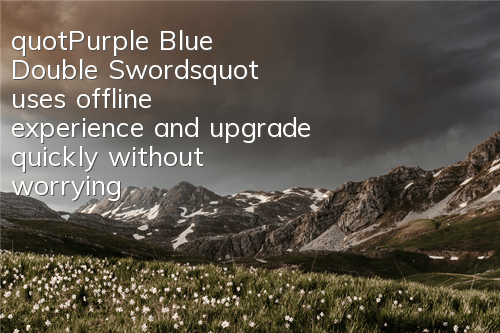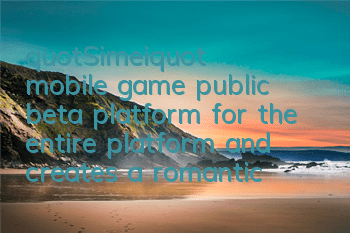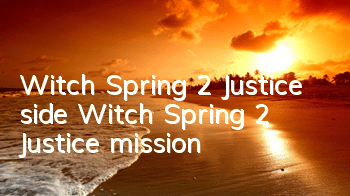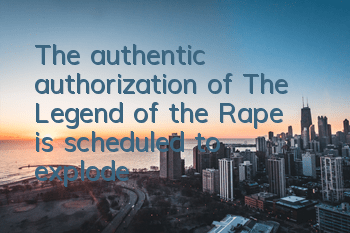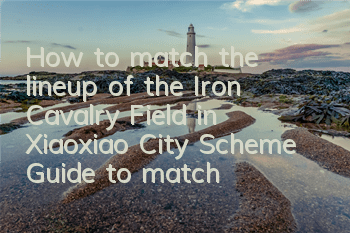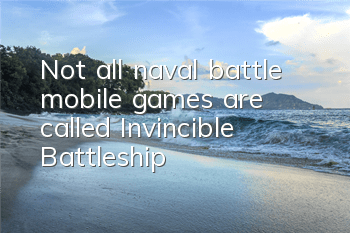Phantom Pin usage tutorial, how to crack WIFI password on your phone
Cracking WiFi has always been a hot topic because it allows you to use WiFi anytime, anywhere. Recently, there have been software that has appeared in the Android industry that is not sharing or running dictionary, but running Pin. I would like to share with you the tutorial on using it.
Phantom pinroot tool (360root or Baidu one-click root, etc.)
01
Using Phantom WiFi requires rooting your phone. Here you use kingroot. After downloading, you can start rooting. After rooting, the permissions of Phantom WiFi are set to "Allow".
02
After allowing this, this problem usually occurs, which is the lack of driver files.
03
The solution is to download a file as outlined in the figure first.
04
Finish this file in the re file manager.
05
Long press this file and click Permission Settings.
06
Set permissions to these in the figure, and do not enter the wrong number after the octal system.
07
Open Phantom WiFi again, select a WiFi and start cracking. Wait for cracking and you can use WiFi.