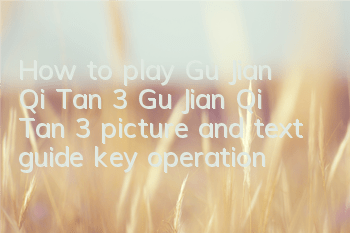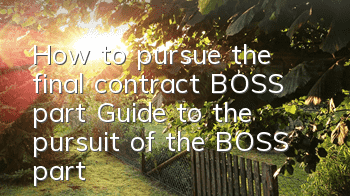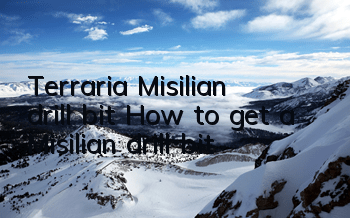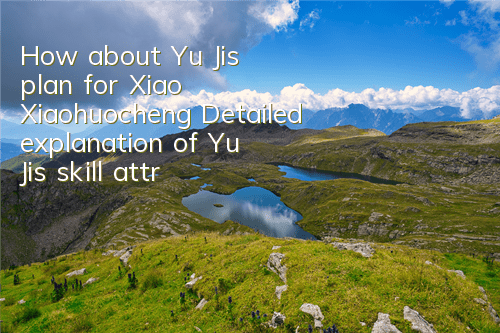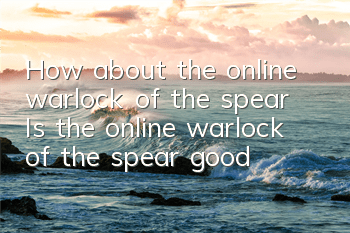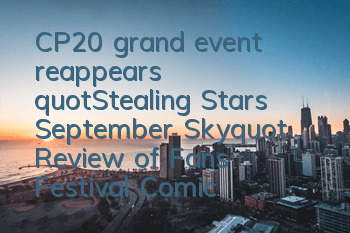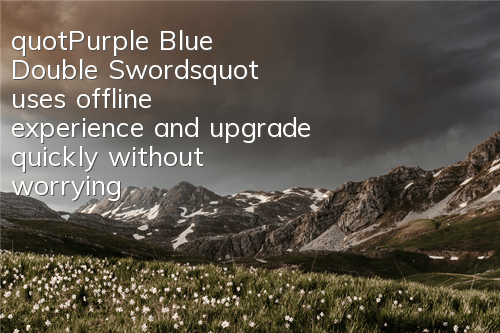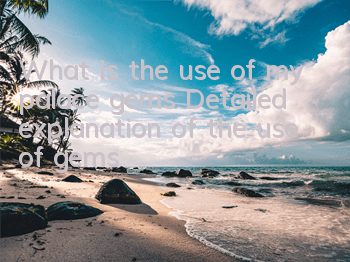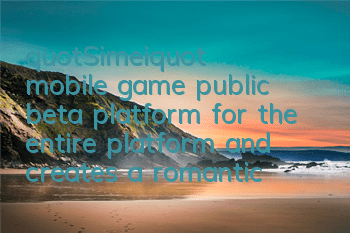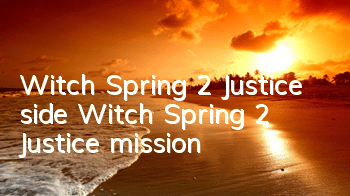The full flow of "Auntie Qi Tan 3" graphic guide, key operation and combat system analysis
Page 1: Key operation and interface instructions
In "Aunt Sword Qi Tan 3", we will play the protagonist Bei Luo. He has just become the evil king in Tianlu City and wants to go to the world to repair the formation of Tianlu City... Below is a picture and text guide for the full mission of "Aunt Sword Qi Tan 3" produced by the homeless strategy group "Shy Xia Xia", which includes the completion method of the main side mission, the play method of the entire monster boss, and the plot explanation, to help you pass the level easily.
"Ancient Sword Qi Tan 3" Featured Article Recommendation Task Flow Graphics and Text Guide Passing Level Explanation Video BOSS Playing Method Guide Difficult Task Guide All Achievements Guide All Props Position Map Skill Attack Effect Fishing Guide Rare Treasure Box Position Spell Seal Cracking Method Contract Beast Obtaining Guide Research Emergency Strategy Full Paper Position Map Craftsmen Attributes and Obtaining Methods Explore Treasure Hunt Rewards A List of Qianqiu Opera NPC Positions and RewardsGame Introduction
"Auntie Qi Tan San: Dreaming of Fu Qianqiu Xing Chuye" (referred to as "Auntie Qi Tan San") is a large-scale 3D full-instant-time stand-alone role-playing game independently developed by Shanghai Zhulong. The work further expanded the worldview of the "Ancient Sword Qi Tan" series, depicting the vast mountains, rivers and mountains in a realistic and beautiful style, and expressing the long-lasting human feelings with new pictures to bring players closer to the real world experience.
Default key operation
ACT mode (suitable for traditional ACT players)
Operation button advance W Back S Move A Right D Sprint, Dodge Left Shift Defense Left Alt Aim X Jump Space Exploring Skill Left Ctrl Interaction F Light Attack Left Mouse Left Ctrl Interaction F Light Attack Left Mouse Right Mouse Fighting Skill T Teammate One Cooperation Skill 5 Teammate Two Cooperation Skill 6 Teammate Three Cooperation Skill 7 Special Stunts 1 1 Special Stunts 2 3 Special Stunts 4 4 Contract Skills 1 Left Ctrl+1 Contract Skills 2 Left Ctrl+2 Contract Skills 3 Left Ctrl+3 Contract Skills 4 Left Ctrl+4 Locking Target V Switch left Mouse Rolls Up and Right Switch target Mouse Rolls Down Shortcut Bar R Walk, Run Switch Z on/off Automatic Move H Skills "Split" GARPG mode (suitable for classic ancient swords and fairy sword veterans)
Operation button advance W Back S Move A Right D Sprint, Dodge Left Shift Defense Left Alt Aim X Jump Space Exploration Skill Left Ctrl Interaction F Light Attack Q Heavy Attack E Fighting Intention Skill T Teammate One Cooperation Skill 5 Teammate Two Cooperation Skill 6 Teammate Three Cooperation Skill 7 Special Stunts 1 1 Special Stunts 2 3 Special Stunts 4 4 Contract Skills 1 Left Ctrl + 1 Contract Skills 2 Left Ctrl + 2 Contract Skills 3 Left Ctrl + 3 Contract Skills 4 Left Ctrl+4 Lock the target V to the left to the target mouse wheel to the right to the target mouse wheel to the downwards the shortcut bar R walk, run to switch Z on/off to automatically move H skill "breaking the air" GPallele operation (suitable for players with controllers, officially recommended)
Operation buttons move the left rocker sprint, dodge RT defense RB aiming press the left rocker jump A Explore skill B Interaction B Light attack X Heavy attack Y Fighting intention skills Press the left and right rocker teammates at the same time One cooperation skill ← Teammates two cooperation skills ↓ Teammates three cooperation skills → Stunt one LT+Y Stunt two LT+X Stunt three LT+A Stunt four LT+B contract skills 1 LT+↑ Contract skills 2 LT+← Contract skills 3 LT+↓ Contract skills 4 LT+→ Lock the target Press the right rocker to switch the target Right rocker to exhale the shortcut bar LB skill "break the air" ↑Menu, interface description
Start menu interface
Game Information-Producer: List of Production Personnel.
Game Information-Previous Work Introduction: A brief introduction to the first two works of "Auntie Qi Tan". (This introduction only introduces the game release time and other content, and does not introduce the plot)
Game Settings-Screen: Screen Settings, everyone can adjust the picture quality according to their computer configuration.
Game Settings-Sound: You can adjust various volumes of the game.
Game Settings-Key Positions: The default keys have been given above, and everyone can modify them according to their own habits.
Game Settings-Preferences: Make other settings based on gameplay and your own habits.
Fighting Interface
1: Teammates' current metaphysics are what we commonly call blood strips;
2: The red bar is the Yuan Jing Groove, which is what we commonly call the blood bar. The injury will be reduced, and if we drop it to 0, we will not be able to continue fighting;
The blue bar is the vital energy trough, which can be understood as an angry value. It accumulates through ordinary attack hits in battle. If the enemy misses for a long time, it will quickly decay. Every time one grid is accumulated, it will be solidified, and the solidified part will not decay, and releasing skills requires consuming solidified energy. The upper limit of solidified vital energy is 3 grids;
The gray bar below is the endurance slot, which is the green bar for games such as Black Souls. Dodge, defense, and sprinting all require consuming endurance. Endurance will slowly recover automatically without performing the above activities.
3:Skill bar, including 4 special stunt shortcut keys and combat intention slot. When the stunt hits the enemy, it will accumulate fighting spirit. When the fighting spirit slot is full, it can release more powerful fighting spirit skills;
4: Task guidance, the current task will be displayed here;
5: Small map, press M key to open the large map.
(Note: The red and blue bars on the enemy's head are the same as ours)
In-game menu interface
1: Manual archive, there can only be one manual archive, and the new archive will overwrite the old one;
2: Return to the start menu interface;
3: Achievements, including: collection achievements, combat achievements, item prop achievements, and story plot achievements;
4: System, adjust the game settings (as above), check the help manual, what help will be helpful if unlocked;
5: Inventory, you can view items in your backpack;
6: Equipment bar, change the character's equipment;
7: Team, view role attributes, configure shortcut keys, etc.;
8: Museum, view tasks, entries, monster illustrations and other information;
9: Lotus Middle Realm: Check the status of your home;
10: Star Concentration, check the character's star concentration, which means adding points to the skill, you can wash points at any time.