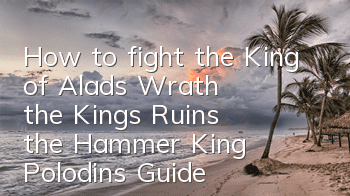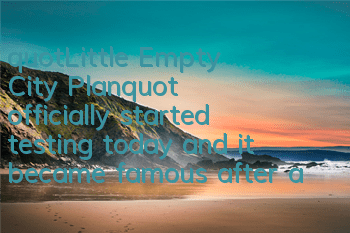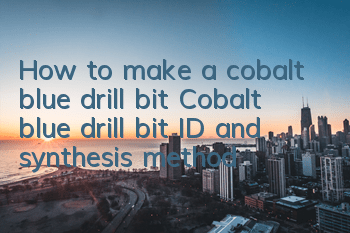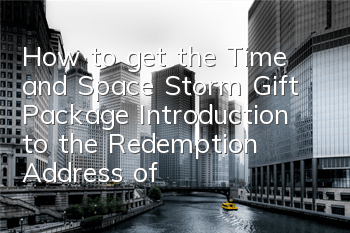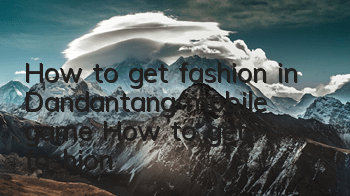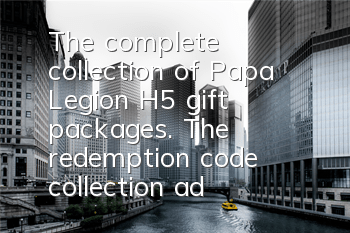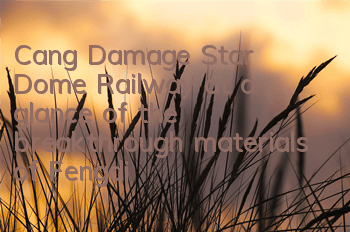Minecraft Newbie's tutorial is to first enter the main interface of the game, click on the single player game, click on creating a new world and start playing. The most important thing in the game is to cut trees, mine and continuously synthesize new items to survive continuously. Use the collected blocks to build houses, make tools, and achieve various operations.
1. Operation process
1. First enter the main interface of the game, then you can open the single player game first and click to create a new world.
2. The most important thing in the game is to cut trees, mine and continuously synthesize new items to survive continuously. Use the collected blocks to build houses, make tools, and achieve various operations.
2. Basic keys
1. WADS: Move forward, backward, left and right, shift: stealth, Ctrl+W (or press W for 2 consecutive times): Sprint, Spacebar: Jump, ESC: Pause the game, E: Open inventory, Q: Throw out items.
2. Left/right mouse button: destroy the block you selected/interact with creatures, blocks, place blocks or use items in your hands (such as eating food, shield defense, putting down a piece of soil, etc.), 1-9: Quick column item selection.