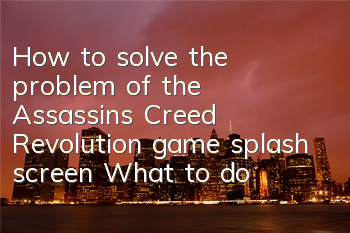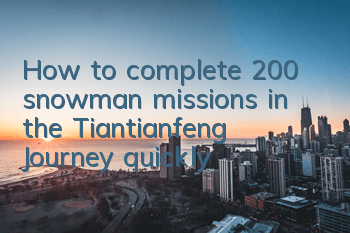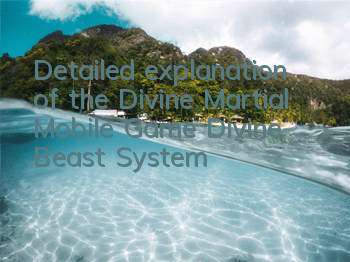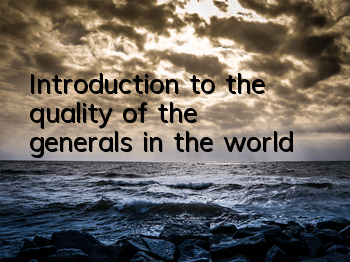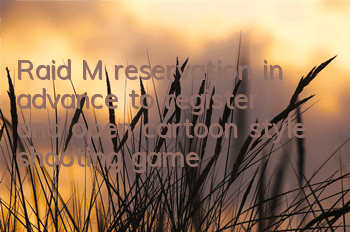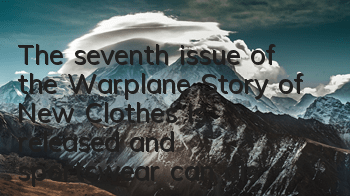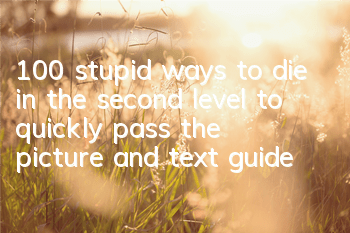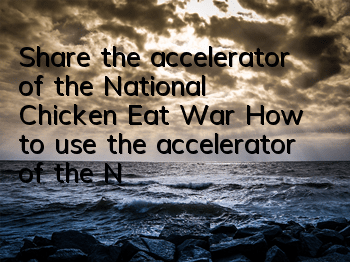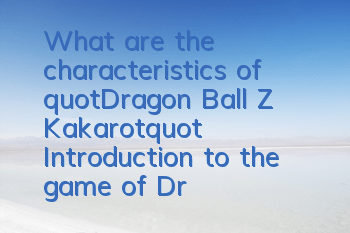Notre Dame Cathedral was burned, Ubisoft's approach received rave reviews, and Assassin's Creed: The Revolution also opened a limited-time free event. As a free party, I downloaded the game as soon as possible, but after entering the game, I have to say that I was quite disappointed. I finally understood why there were so many bad reviews before. Not to mention the powerless blow after the protagonist held the sword, just Assassin's Creed: The requirements for the configuration of the machine by the Great Revolution are outrageous enough, not to mention that I encountered a very fatal problem during the Great Revolution, that is, the screen will keep flashing.
Assassin's Creed: After the Great Revolution entered the game, I just finished playing the plot and the screen flashed. Although there are so-called solutions online, including turning on and off vertical synchronization, etc., I have tested it but has no effect. But I have downloaded all these 40 G games, so I can't delete them, right? So I bit the bullet and found a problem that could solve the game strobe, and finally I found a solution.
Assassin's Creed: Solution 1 to the Flash of the Revolution:
First let's talk about Assassin's Creed: The first solution to the game strobe of the Great Revolution is to fill the picture quality. I tested three situations: low picture quality, high picture quality and ultimate picture quality. The craziest strobe at low picture quality. High picture quality will also strobe, but the frequency is not that fast. The ultimate picture quality will occasionally strobe, and it can strobe once in 1 minute. Although the problem of strobe has not been completely solved, the full game quality can at least allow you to continue playing. Otherwise, if the game fails to pass the level, your eyes may have been destroyed.
It is very light to say that the picture quality is full, but it is not easy for the machine to achieve this. My computer configuration is quite trash, and I use I3-8100+1065. The reason why the CPU is this is mainly because I don’t have money. This configuration was extremely cost-effective at the beginning. Although my computer configuration is not good, when I was playing Assassin's Creed: The 2015 release, there was no problem with high picture quality, and it could be stable at more than 70 frames. But with the same configuration, I used it to play Assassin's Creed: The Great Revolution, which was released in 2014, with the same high picture quality, only more than 40 frames.
In order not to flicker, I stretched the effect, and the average was only more than 30 frames. In places with many people on the street, the frame rate could drop to about 20 frames, which was really no gaming experience! After my tests, the key to affecting strobe in picture quality is the anti-aliasing option. Just pull the anti-aliasing full can solve the problem of game strobe. However, it is basically no difference between pulling the anti-aliasing full and turning on the special effects, because they are all the same cards. As you can see in the figure below, I just pulled the anti-aliasing full, and the graphics card is already fully loaded.
Assassin's Creed: The Second Solution to the Strobe of the Revolution:
This first method is only suitable for people with super high computer configurations, and is not friendly to people from a poor family like me. Nothing doneWhen replacing hardware, you can only start with the software. Next, let’s take a look at the second way to solve game strobes - updating the graphics card driver. Before updating the graphics card driver, the version of the graphics card driver I used was 391.35.
To be honest, I didn't have much hope before updating the driver, because I think this is very likely a problem with the game itself. Through software, I updated the drivers from 391.35 to 417.22. I entered the game with a skeptical attitude, but I didn't expect the problem to be solved. In this way, we can play Assassin's Creed with high picture quality: The Great Revolution, the frame counts of high picture quality and minimum picture quality are almost equal, so it will be more comfortable to use high picture quality.
If you happen to be in Assassin's Creed: The Revolution game strobe, then you might as well try the two solutions I mentioned. The first method is to turn the anti-aliasing to the highest level, and the second solution is to update your graphics card driver to the latest. I used the driver version 417.22 to solve this problem. Finally, I wish you a good gaming experience.