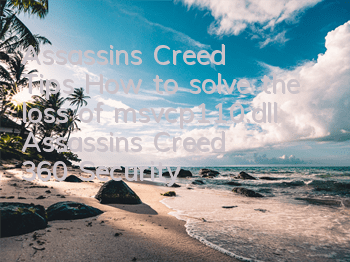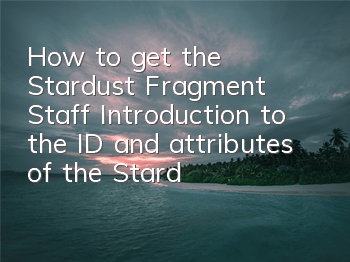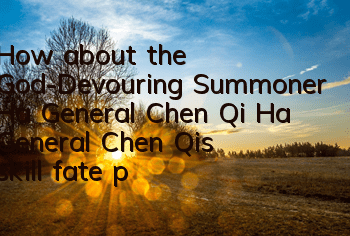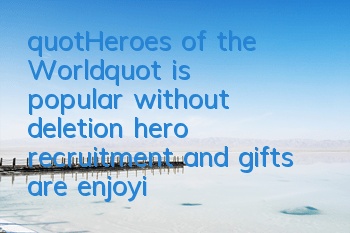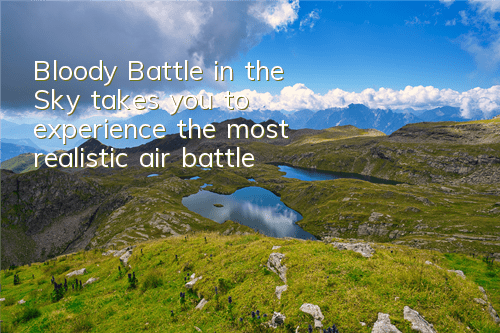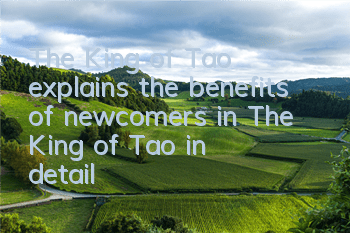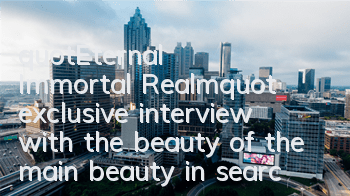How to solve the problem of "lost msvcp110.dll in your computer" when running Assassin's Creed? Assassin's Creed is an action game that is deeply loved by players. However, recently, when a netizen was running Assassin's Creed game under Win7 system, the system jumped out of the prompt "This program cannot be started because MSVCP110.dll is missing in the computer". How to solve this problem? In this case, we can use 360 Security Guard to repair it. Please see the specific repair method below.
Method/Step:
1. Click "Manual Service" below "360 Security Guard";
2. The manual service page shows some common computer problems;
3. We enter "MSVCP" here and click "Find Solution";
4. Click the "Repair Now" button as shown in the figure and wait patiently for the repair to end. You can basically solve your problem.
The above is the repair method for Win7 to run Assassin's Creed prompt "lost msvcp110.dll in the computer". The method is very simple. If you encounter this prompt, you can use 360 Security Guard to repair it. I hope this tutorial can help you.