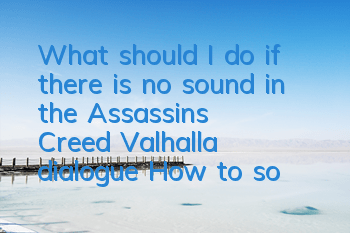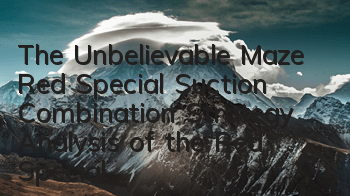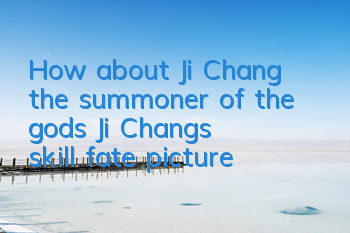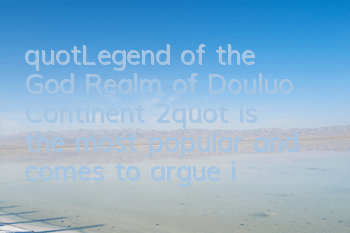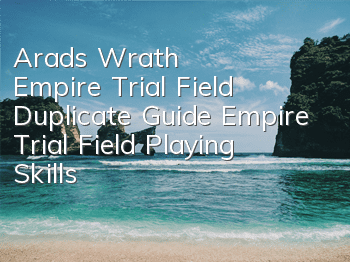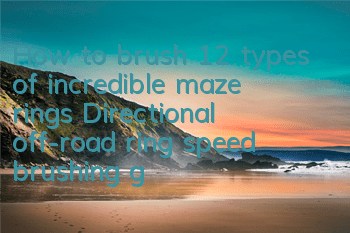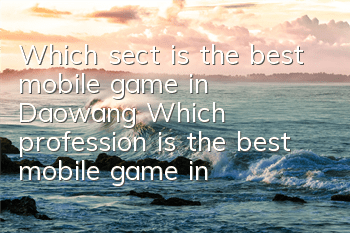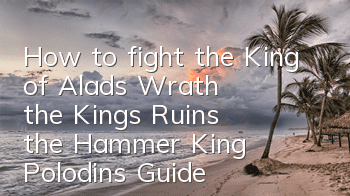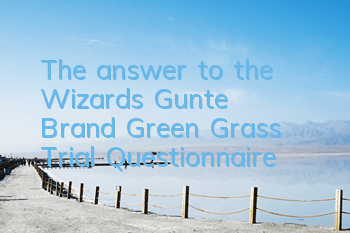Assassin's Creed Valhalla has now been officially launched. In the early stage of the game's release, it is also a common period when problems are encountered. Many players entering the Assassin's Creed Valhalla have reported that they have encountered a bug with no voice in the conversation. Let me share with you how to solve the conversation without voice in the Assassin's Creed Valhalla
How to solve the conversation in Assassin's Creed Valhalla without sound
1. Rename this game folder, for example, 001
2. Start UBISOFT CONNECT, select this game, click to download
3. During the download process, please check the installation additional language - English
4. Please change your game folder back to the original name Assassin’s Creed valhalla (Please keep UBISOFT CONNECT open during this period)
5. Select your game installation location with the game folder you have downloaded
6. At this time, your game will be checked. After the verification is completed, you will download about 2 G voice packages
If the game has been downloaded in full, but there is no dubbing audio or subtitles when entering the game. This is because when the game is selected at the beginning of downloading, the simplified Chinese package selected by default only contains UI Chinese. The files for the voice and subtitles are empty. But other languages and subtitles need to be downloaded separately because of the voice package. This is a common bug in UPLAY, and players who have played Rainbow Six 6 should understand it.
Keyword: How to enter the language selection of the first download again without re-downloading and installing.
Step: First find the original game installation directory and folder, and change the folder to name it. Add 1 after the name, type a - number, and anything else is fine. The key is that you don’t recognize the UPLAY system. Then uninstall the game in UPLAY, so that because the folder name has been changed, it is not really uninstalled. If you don't change the name, uninstall it and the game will have to be reopened. Now change the folder that has been changed before, then change it back, and then select Install in UPLAY. When installing, select the original folder. The most important step: When choosing a language, check the additional voice package as well. It is enough to check the main Chinese and ENGLISH. If you have other language requirements, you can check it together. After confirmation, the download will be entered, but the existing files will be scanned automatically. In fact, the game itself does not need to be downloaded, and the language pack will be downloaded after scanning. After entering the game, it’s easy to set up something.