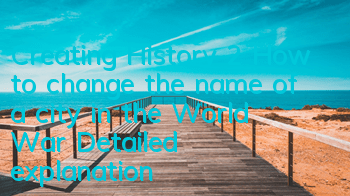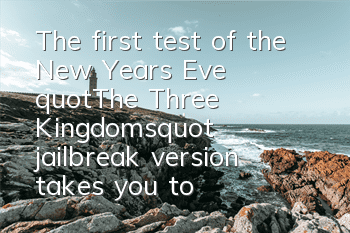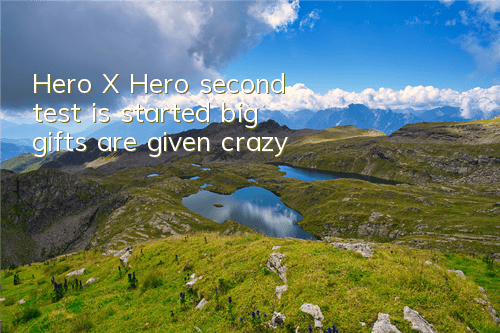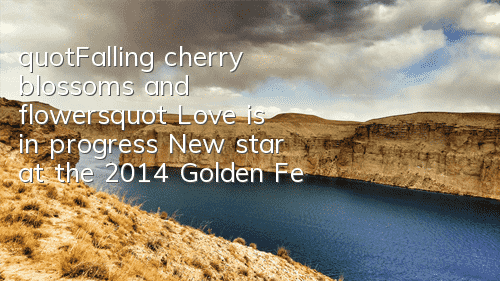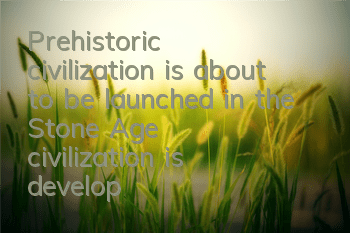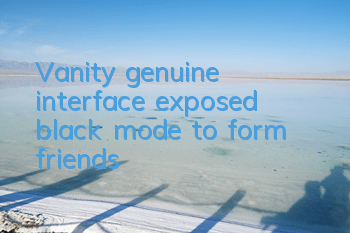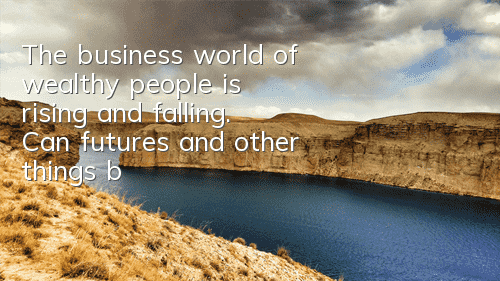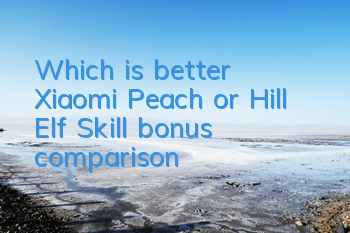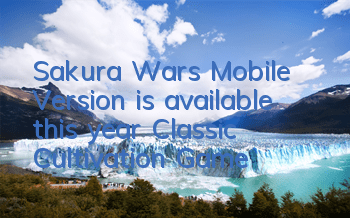Create History 2 World War City Name Modification Method. The names of cities in the game are relatively normal, but what are the ways to change them to your own personal name? The editor will explain to you how to modify cities in the World War City Name Modification Method. Let’s take a look.
Find the game archive file (game installation directory\SAVE\your archive folder\save.xml)
Don't open it first. First, you need to create a new text document. Open this text document, select the "Format" option above, and uncheck "Automatic Winding"
and exit. (Recommended to use the number three characters)
Then right-click save.xml, select Open method, and open it with Notepad. (I recommend you back up the archive)
This can take more than ten seconds.
After entering, press and hold ctrl+f at the same time and enter
Search and change the city name and save it.