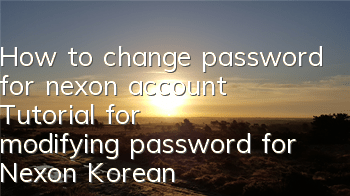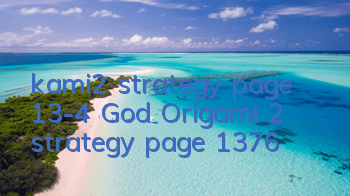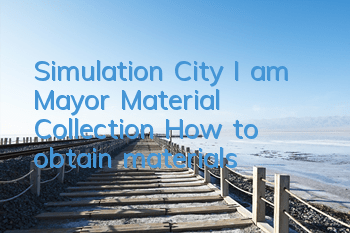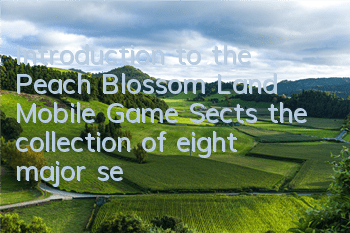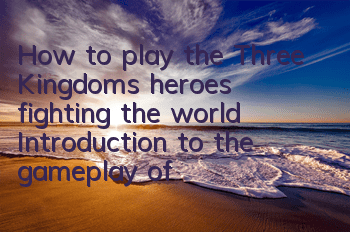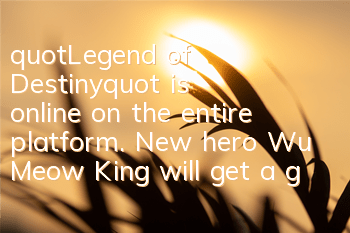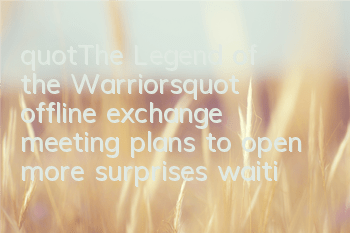How to change the password of the nexon account? Many players don’t know yet, let’s take a look below!
Because the language is not clear, many players who play Korean Nexon games will encounter the problem of changing their account passwords. So how to modify the Nexon Korean server account password? Today, I went to the foreign server to write a complete and detailed tutorial on modifying Nexon Korean server account password.
1. Open the Nexon Korean server official website: https://www.nexon.com/Home/Game, click the "로그인" button at the top of the official website or go to the web banner to select "NEXON ID 로그인" to log in through the NEXON ID; the following figure:
or
2. Select "넥슨ID 로그인" on the newly opened page, enter the login email address and login password below, and click the "넥슨ID 로그인" login button; the following figure:
3. After logging in successfully, click the "Drop-down Menu" button at the top of the web page and select "로그아" in the drop-down menu interface; the following figure:
4. On the open account information security management page, select the "Modify Password" link under the "Information Management" column; the following figure is as follows:
5. On the newly opened account password modification page, enter the original login password, then enter the new password and verify the new password (the password must be consistent), and then click the "Confirm Modification" button to modify Nexon's account password.
The above is all the content of this article. For more game guides, please go to the 114 game site for viewing!