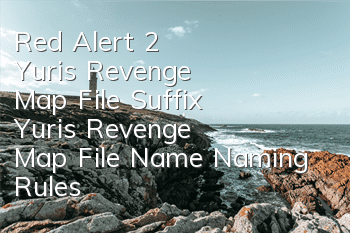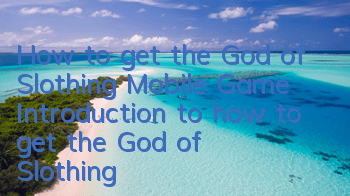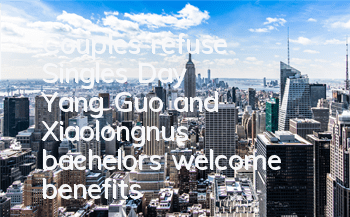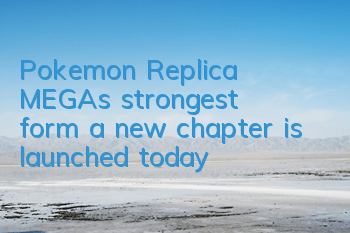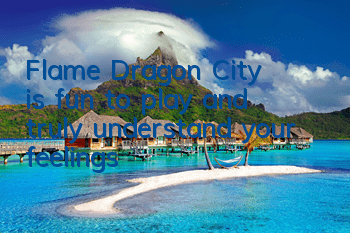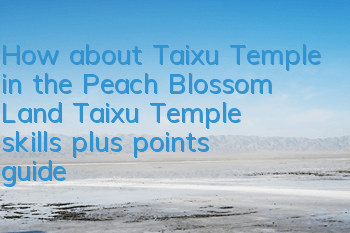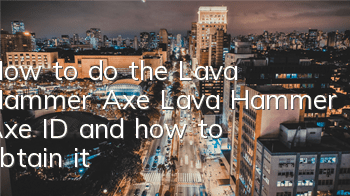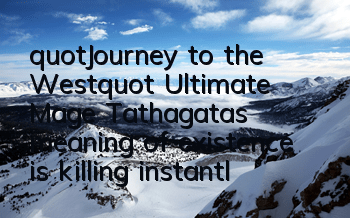What is the suffix of Yuri's revenge map file for Red Alert 2? Many players don’t know yet, let’s take a look below!
Yuri Revenge Version File Name Naming Rules:
1. Encounter battle map, save it as a yrm format file, with the file name free of charge, and then copy it to Yuri Revenge installation directory.
2. Single-player task map, save as a map format file. The file name must be selected from the following file names (where all starts with the Allies, sov starts with the Soviet army; the number in the middle refers to which level):
Encounter battle map, save it as a mpr format file, and then copy it to the Republic Zhihui installation directory.
2. Single-player task map, save as a map format file. The file name must be selected from the following file names (where all starts with the Allies, sov starts with the Soviet army; the number in the middle refers to which level):
Step 5:This is the map file we save in the game directory, as shown in the figure:
Step 6:Next we enter the game, select "single player game" - "new battle" - "Soviet army" and play the game, as shown in the picture:
Step 7:Loading the game....
Step 8:Because the map we made is too simple and there is nothing, the interface is pitch black, as shown in the picture:
Note: However, our map can be displayed correctly, and there are no errors or other problems.
The above is all the content of this article. For more game guides, please go to the 114 game site for viewing!