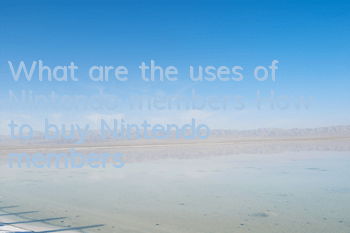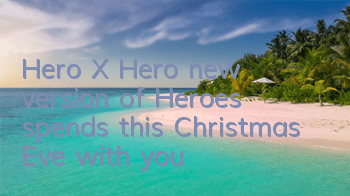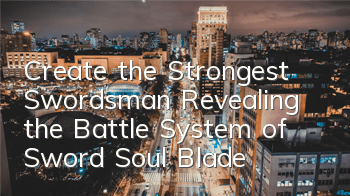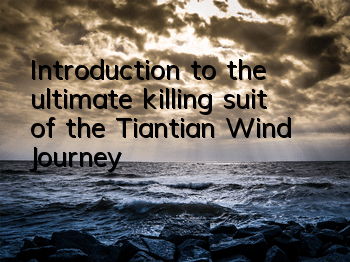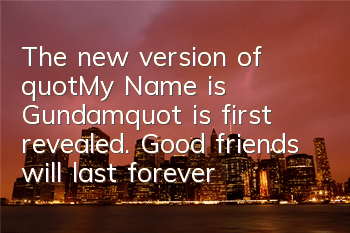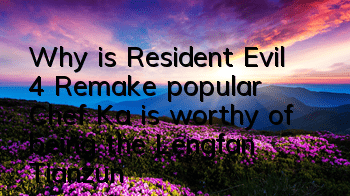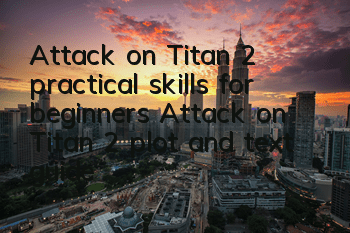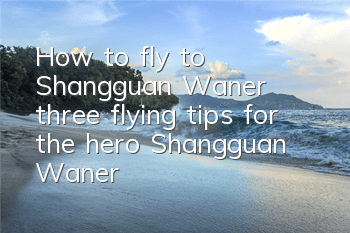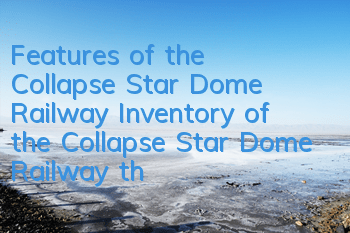About Nintendo members, everything you want to know is here
Switch newbies may not know much about "Nintendo Online Membership". Then this article will answer questions for novice players.
Of course, since the Bank of China Switch does not provide membership services, the Bank of China Switch is not within the scope of the article.
1. What is "Trial Playing Party"? How to participate?
2. What is the use of Nintendo membership? How much?
3. Who needs to purchase a membership?
4. How to activate Nintendo membership?
5. How to get a seven-day free membership?
6. How to cancel automatic renewal
What is "Trial Game Party"? How to participate?
Nintendo will launch "New Game Free Trial" activities for Nintendo members from time to time, which is the "Trial Game Gala".
The game provided by Tonglehui is a complete version, and all the contents of the game can be played for free during the event period. If you purchase the game, the save during the trial will be saved directly to the account.
The way to participate is simple.
Select "Nintendo Switch Online" in Nintendo eShop of Nintendo Switch, click "Trial Playing Party", then click the "Trial Playing Party above "DEEMO" to start downloading the game. You can play the game within the specified period.
Players can also download the game to the console through the web page. During the event, click here to go to Nintendo eShop through the web page, and click "DEEMO" trial party to download the game to the Nintendo Switch you belong to (you need to turn on the host power and connect to the Internet).
Website:
https://ec.nintendo.com/HK/zh/titles/70010000013723
What is the use of a Nintendo membership? How much?
In addition to "Trial Games", Nintendo Switch Online can enjoy the following major services:
1. Play online games and enjoy the Internet service of all games. Many online games, including Mario Kart 8 Deluxe Edition and Monster Hunter, require players to be NS members to use the online function. If you want to visit your friend’s island while playing Animation Crossing, then a membership is a must.
2. Game saves can be uploaded to the cloud. Switch game archives are saved on the host by default. If you change the host, you have to reopen it. However, if you are a member, the game data will be saved to the Nintendo account by default. Log in to your account on your new phone and you can get the game archive from the cloud to continue playing.
3. Free games and exclusive eshop discounts for members. For example, play selected classic games, such as The Legend of Zelda™, Donkey Kong™, etc. Nintendo members can get redemption vouchers for the first-party digital game, and using the redemption vouchers to purchase the digital game is very cost-effective.
4. Nintendo Member Mobile APP. Supports voice chat for games, and some games also provide viewing of their results (such as Squirter 2).
Because of different exchange rates, Nintendo members' prices are also different in different regions. Players can choose the server area with the cheapest member price to buy, and then transfer to other servers.
Nintendo members are divided into individual members and family members. The price of individual members is about 130 yuan/year, and the price of family members is about 250 yuan/year.
The account of family group members does not distinguish between the account area, so it is the same for any server to buy. Family group members are purchased by one player, but after purchase, you can add up to 7 members. On average, one person only costs more than 30 yuan a year. In comparison, family group members are much more affordable.
Who needs to purchase a membership?
If players want to play online games, they must have members. Many popular games have online content, such as Truck 8, Animation Crossing, Squirter, Murder, etc.
If the player only plays the stand-alone part of the game and only plays with friends and a WiFi network, there is no need for a membership.
If players buy more digital versions of games, or like Nintendo's classic nostalgic games, they can consider purchasing a membership. After all, Nintendo provides members with various discounts and discounts.
If the player has 2 or more Switches, you can consider purchasing a membership. This allows you to use the cloud archive function to synchronize game progress on different devices.
How to activate Nintendo membership?
In fact, the steps to purchase Online members in each server area are the same, but because the payment methods that can be selected in each server area are different. The following is an example of American service.
1. Open eShop, select the user, and then find "Nintendo Switch Online" on the eShop column, click "Membership Options" to enter the member purchase interface.
2. Underline and select the type of member you want to activate (individual/family). Individuals can choose 1 month, 3 months and 1 year, and family members need to purchase it on an annual basis. After you have selected it, you need to pay and click "Proceed to Purchase".
3. Select payment method. Payment methods include credit card, PayPal, and balance (remaining high). The payment methods that can be selected in each service area are as follows
US District:Individual members in the US District can choose to pay by balance, PayPal or credit card. The US cannot directly use PayPal and credit cards in mainland China, so the latter two payment methods are more suitable for users who have a credit card in the United States and have successfully registered PayPal in Taiwan, China. Family members must use credit card or PayPal to enable it.
Japan District: Individual members in Japanese District support payment using PayPal, credit card and balance, while family members can only use the first two methods to pay. However, the Japanese region can bind PayPal in mainland China or use Visa, Mastercard and JCB credit cards issued by China.
Hong Kong District: Individual members can only purchase with credit cards and balances, while family members can only purchase with credit cards. The Hong Kong area supports domestic Visa and Mastercard credit cards.
European zone: Individual members can choose to pay by balance, PayPal or credit card. However, the European region cannot directly use PayPal and credit cards in mainland China, so these two methods are more suitable for users who have local credit cards or have successfully registered PayPal in Taiwan, China. Family members also support the use of balance activation. When buying a point card, you should pay attention to choosing the currency of the server where your account is located. For example, if the account is in the UK, you have to choose the British Point Card. If you bought the wrong oneIf it can only be used in the British server.
How to get a seven-day free membership?
Players who are not sure whether to purchase a membership can receive a seven-day free membership trial.
After opening a seven-day free membership, the member renewal mode will be automatically turned on, and players can cancel it at any time.
And accounts under 18 years old will not enable automatic renewal service. The limit for free membership for 7 days is that you cannot download the DLC (expansion package) of official members, and you cannot buy the Ren Lost Coupon (Nintendo Game Redemption Coupon).
Before you receive a seven-day free membership, players must confirm that your user is bound to a Nintendo Account account. At the same time, the account needs to be bound to a credit card/PayPal to obtain the experience qualification. The way to get the same in different server areas, here is an example of the Japanese server.
1. Open eShop, select the user, and then find "Nintendo Switch Online" on the eShop column, click "Membership Options" to enter the member purchase interface.
2. In the center is the big "Free Trial" button. Each account can be tried for 7 days, and the trial opportunity is only once.
3. Click to proceed to the next step and select "Cancer High" to pay with the balance. After selecting the payment method, the system will allow you to continue to confirm some information, scroll to the bottom of the page to confirm again.
How do members cancel automatic renewal?
Click to open the user avatar of the member, select "User Settings" on the left, and click "Check Your Subscriptions" on the right
The system will automatically jump to the "Your Subscriptions" interface of eShop, where you can view information such as member expiration date, membership duration, and fees.
Select "Automatic online purchase update stop", the system will pop up and ask to confirm again, select Confirm. After the automatic renewal is cancelled, it will not be enabled again.