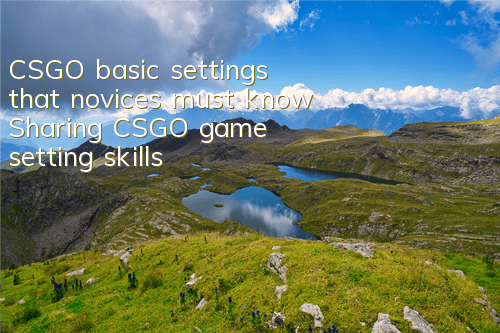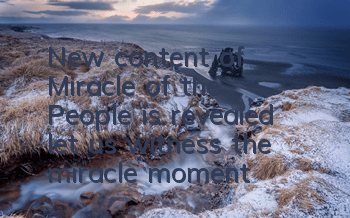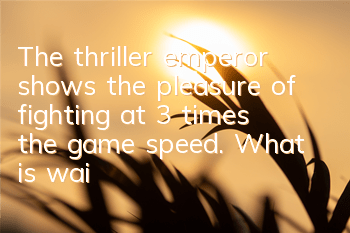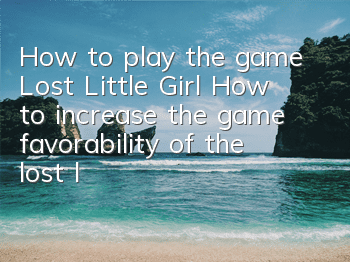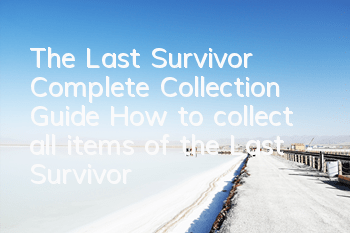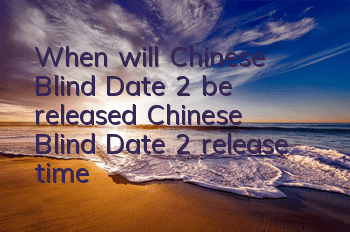Understand these csgo game settings will make the technology of beginners a leaps and bounds!
#csgo# #What practical codes does csgo have# Hello everyone, this issue introduces some basic settings in the game CSGO, which may not be suitable for everyone, but only provides some reference for beginners.
1. In-game settings
1. Video settings
Aspect ratio, resolution: 4:3 The character model is larger, the picture quality is relatively blurred, 16:9 The character model is smaller, the picture quality is relatively clear, and you choose according to your own habits, so there is no need to pursue the same settings as professional players and anchors.
Display mode: full screen
Advanced Video Options: General Configuration
Model/map details: High recommended, this setting can improve picture quality and basically have no impact on frame count.
Other settings: It is recommended to be low. After all, FPS games are mainly frame-to-frame, and high-end configurations can be set at will.
Video Settings
Multi-sampled anti-aliasing: 2X 4X 8X This option eliminates the jagged edges, making the edges of the game model look smoother, and can make the picture clearer, but it has certain requirements for configuration, affecting the number of frames, and select setting multiples according to your own configuration.
Quick approximation of anti-aliasing: This eliminates jagging on transparent objects, which will blur the overall picture. It is recommended to turn it off.
Map filtering mode: It is recommended that 8X This option has a great impact on the clarity of the distance map and has little impact on the number of frames.
Vertical synchronization, dynamic blur: just close it.
Video Settings
2. Audio settings
Audio setting can be set to the main volume to about 50, and enable voice selection button call.
It is recommended to turn it very low or turn it off in the music settings.
Audio Settings
3. Game settings
Enable the developer console: select Yes (the console function is very useful, and will be introduced in detail later)
Game Settings
The item is set to automatically change the picked-up weapon: It is recommended to turn it off. This setting will affect the gun selection in the endgame. Just imagine what it feels like to miss the opportunity when the gun selection is fixed or when Lao 6 was originally a man's head, suddenly picking up a long spear and missing a good opportunity.
Game Settings
Surface setting: novices recommend choosing classic static style. For other settings such as length, thickness, gap, color, etc., you can refer to professional players.The anchor’s settings, or you can go to a creative workshop dedicated to the front-line star, which contains the front-line star of professional players, and you can check and find your own style.
Sights settings
4. Keyboard and mouse settings
Mouse sensitivity and lens opening sensitivity: It is most important to suit yourself. There is no need to imitate others. It is recommended not to be too fast. CSSGO has certain positioning requirements. It is basically impossible to complete positioning when moving the mouse from left to right. When moving the maximum distance from left to right, the viewing angle can be rotated 90° to 180°.
Key and mouse settings
The above are some settings in the CSGO game. The next issue will bring you common instructions on the console.