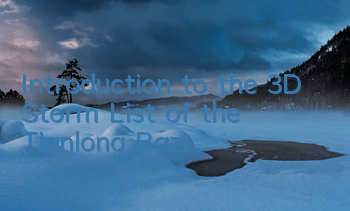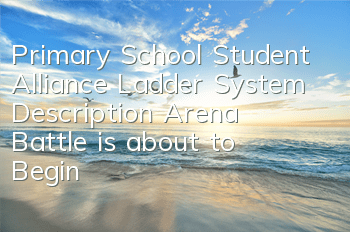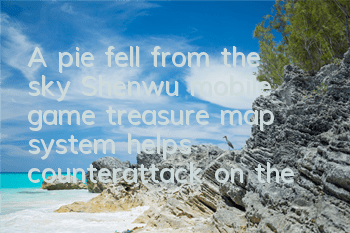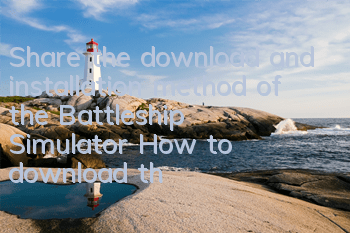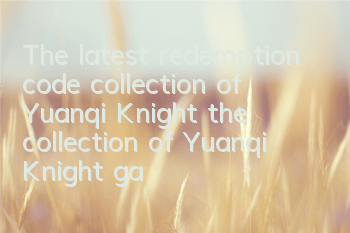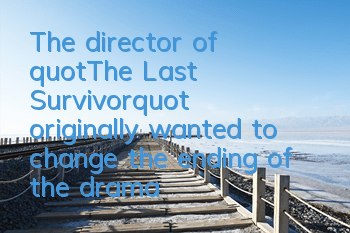Hello everyone, Resident Evil 4 Remake has been logged into major platforms today. Many players may not know how to install the mod of Resident Evil 4 Remake. So the following editor will bring you a tutorial on the installation tutorial of Resident Evil 4 Remake Mod. Let's take a look~
Resident Evil 4 Remake Mod Installation Tutorial Guide
Installation Tutorial
1. Download Fluffy Mod Manage.
2. Run Modmanager.exe.
3. Choose game: Resident Evil 4 Remake.
4. Select again: Define Game Path.
5. Select the game's installation directory and directly select the folder.
6. Install the MOD. Drag the downloaded MOD compressed file directly into the manager interface in the figure below.
You can also manually copy it to the Fluffy Mod Manager – Games – RE4R_Demo – Mods folder.
7. Check the MOD you want to use, note that white indicates the MOD that is enabled. Do not turn on multiple MODs for the same transaction.
8. After selecting the mod, click "Launch Game" on the right to play happily.
The above is the full content of this Resident Evil 4 Remake Mod Installation Tutorial. If you want to know more related strategies and information, you can continue to pay attention to AC Game Network. Here we will push the latest and most complete strategies to you every day. See you next time~