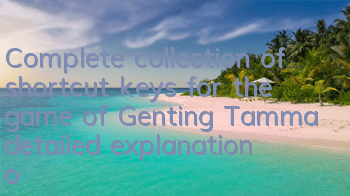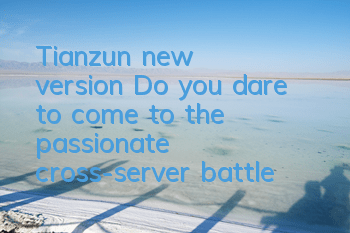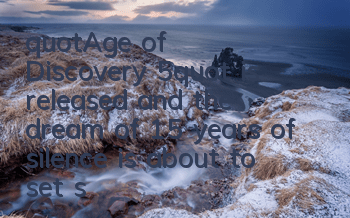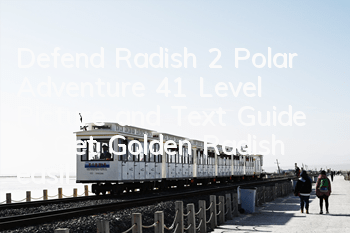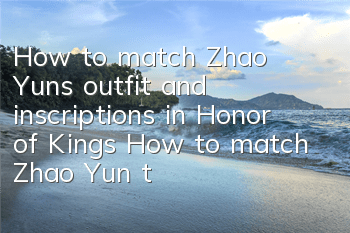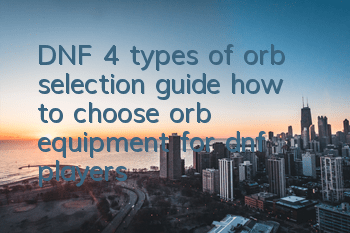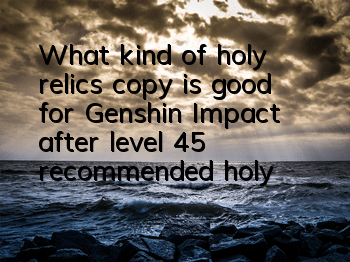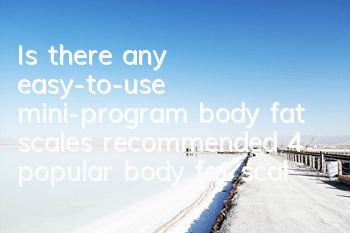You are still using the mouse to operate the game in the Cloud Tactics? You should master these shortcut keys
In League of Legends Genting Games, we usually use the mouse to perform corresponding game operations.
Players who are unfamiliar with the Genting Tamsume mode, let’s first understand the basic operation of the mouse.
If you want to directly understand the shortcut key settings in Genting Tattoo, you can directly pull it down~
Operation that can be performed by "Drag the left mouse button"
1. Drag the hero to the battlefield, and adjust the hero's position and formation at the same time
2. Drag the hero back to the bench
3. Drag the hero to put it in the store for sale
4. Drag the equipment to the designated hero (two pieces of equipment can be combined into one large piece)
Operation that can be performed by "clicking the left mouse button"
1. Click the left mouse button to buy heroes
2. Refresh the store
3. Purchase experience value
4. Check the arena and battle situation of other people (you can see what lineup other people are, and then match your own lineup to deal with it! It is also very important to observe the enemy's position clearly. You can adjust the hero formation and position according to the opponent's position)
Operation that can be performed by "right-clicking"
1. Manipulate the little hero to touch the hero in the draft to complete the selection (before you run to the hero/equipment you want, don't touch other hero/equipment, because the first thing you encounter is what you chose in this round and cannot be replaced, so don't slip your hands!)
2. Move the little hero to the battlefield to obtain loot and other operations (for example, if gold coins are exploded in each round in the Pirate Stream, you can move the little hero to the treasure chest to pick up gold coins). In short, this is the same as in League of Legends, which is used to move the little hero's movements.
3. Right-click to view the attributes and skills of the chess piece (hero) and more parameters. (You can check how much health this hero has, how much blue it needs, and skills it needs)
What you want is the setting of various shortcut keys for Genting Tam!
Genting Tattoo keyboard shortcuts
When operating the store
D key can refresh the hero
F key can buy experience (the DF second series in Genting Tamil is more cautious, don't miss the hero you want)
When the mouse specifies a hero
W key can quickly get the heroes on the bench to play. It can also allow the heroes on the field to withdraw.
E key can directly sell the hero you don't want, eliminating the dragging operation.
Keyboard shortcuts
1 key to go to the next arena.
2 keys, return to the previous arena.
3 keys or space bars to quickly return to your arena.