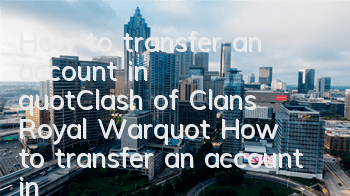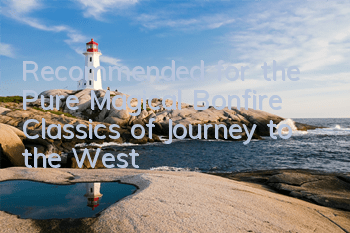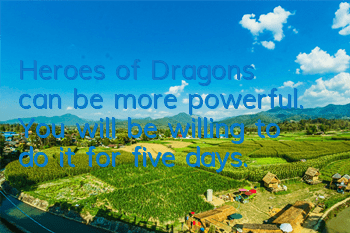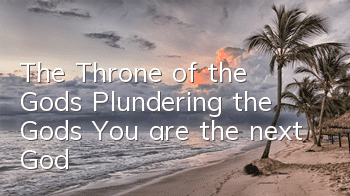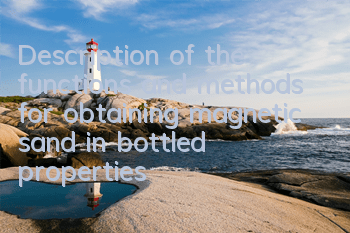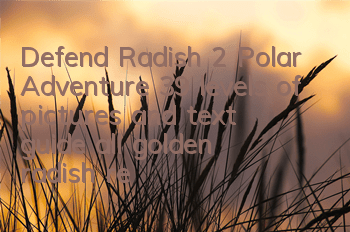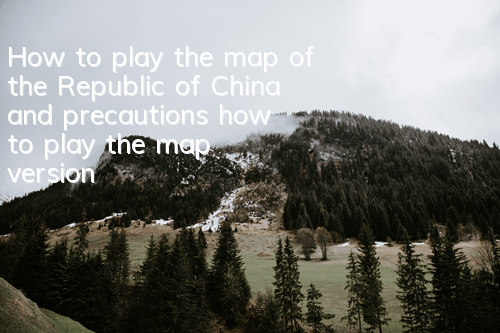Clash of Clans: War of Royal Family Account Transfer Tutorial Apple Android realizes data synchronization
Clash Royale "Clash of Clans: War of Royale" is based on the characters and worldview in "Clash of Clans", adding elements such as real-time strategy, MOBA-esque, and cards to push towers. Recently, Android officially announced that the Android national server version of "Clash of Clans: War of Royal Family" will be officially launched on March 31, and the problem that many people are worried about finally comes - account data transfer.
In fact, the data of "Clash of Clans: War of Royal" is interoperable in Apple and Android. You can choose to re-train an account, or bind the game progress of the Apple account with the Android version account. From now on, you will no longer have to worry about the loss of the game progress. Below, let me explain in detail the binding tutorial of Apple and Android accounts!
Step 1: Click on the gear pattern in the upper right corner of the game to open the settings interface.
Step 2: When the game is logged into Game Center, select "Associated Device".
Step 3: Select "This is an old device".
Step 4: Select "I want to associate another device".
Step 5: Write down this code first for later use.
Then open the game "Clash of Clans: War of Royal Family" on your Android phone and repeat the first to second steps. Wait until the third step, select "This is a new device".
Then enter the code I wrote down from my Apple account into my Android phone for association.
Finally press "Confirm Selection" to overwrite the data of the Apple account on the original Android phone.
The above is a data transfer tutorial for "Clash of Clans: War of Royal Family" compiled by Ren Wantang for everyone. I hope it will be helpful to everyone!
"Clash of Clans: War of the Royal Family" Guild: Ren Wantang Royal Family War God Tribe, Ren Wantang Royal Family War God Branch, search for the word "Ren Wan" to find join