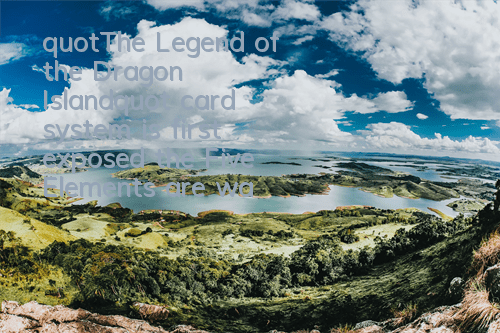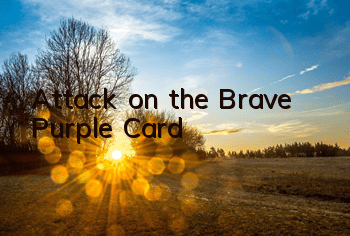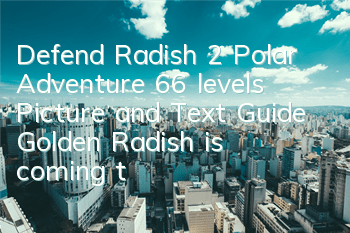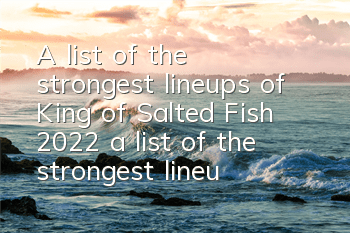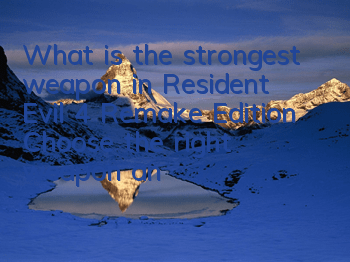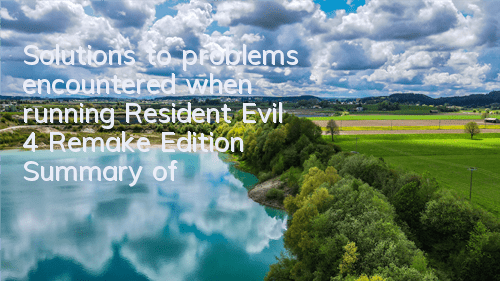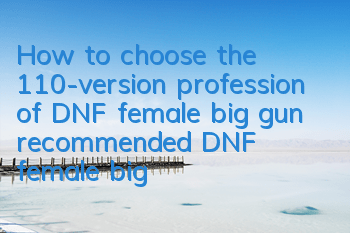Which remote control software is better? ToDesk, Sunflower, TeamViewer Super detailed review
The outbreak caused by the epidemic has led to remote work, so the software demand for remote desktop control has exploded. Many people recommended the use of the "TeamViewer" software before, and they were praised for being so popular. Brother Feng felt that it was mainly because there were no similar substitutes/competitive products at that time, and everyone had no other choice. In addition, the personal free version of this software was later agented by "Mr. Ding".
Because of the high demand for remote office, some domestic software companies also began to develop remote desktop software, such as this "ToDesk" remote control software. It is said that the company initially developed this software to solve the problem of team remote office, and now this software is very mature, which can basically solve most of the required functions of remote control and support multiple platforms.
In addition, "Sunflower" is also considered a domestic old brand. After the demand for remote office is high, this software has also been free and feature restrictions for individual users.
In addition to the three remote control softwares, "ToDesk", "TeamViewer" and "Sunflower", there are also many remote control software. However, at present, the comprehensive functions and stability are not as good as these three models, so this article will give you a horizontal review of these three software, including the functions, prices, platform support, security and other aspects of the free version.
Software background
Feng Brother usually depends on the company's strength and background, especially some cloud-based software. On the one hand, he is worried about security issues, such as your data being leaked, and on the other hand, some small companies may go bankrupt at any time, resulting in the loss of all the information you store in the cloud.
ToDesk
Before this "ToDesk" software was released, it is estimated that many people didn't know about this "Hainan Interesting Technology" company. They mainly make acceleration products for online games, so they have a lot of servers and nodes, which have very advantages in speed, so the remote control desktop is also quite stable.
The software was launched in July 2020. Brother Feng also experienced the software as soon as possible and posted review articles. As of now, this software has accumulated more than 30 million users, which is enough to prove that the software is excellent.
Then In January, it also received RMB 250 million in financing, invested by Gaorong Capital, Yunjiu Capital, and NBT Fund, a subsidiary of JOYY. This round of financing will be focused on research on high computing power of remote control desktopand will continue to develop desktop technology in a wider range of fields. So the development prospects are still very good.
Sunflower
Bei Rui is a domestic old brand. The earliest Feng Ge used its peanut shell intranet penetration service. Later, they also launched "Sunflower" remote control, dandelion intelligent networking, and providing one-stop solutions from smart connected products to vertical applications. According to the official introduction, the total number of registered users is more than 50 million and more than 700,000 companies is served.
TeamViewer
The product "TeamViewer" launched by a veteran German company has a high reputation abroad and in the industry. It has also been awarded the winner of the 2021 European Customer Center Award. The company's business focus is on corporate users. Although it is very strong, "TeamViewer" entered the Chinese market in 2019. Due to some agents, it is slowly "kicking" itself out of the Chinese market.
User experience
*Note: I won’t introduce the detailed functions of the software. I believe you have read a lot of reviews online and I have used them clearly, so I mainly share some of the experiences of using them.
ToDesk
Client: Usually, remote desktop control, the control and the controlled end need to install client software at the same time. Sometimes only temporary control is required. The official provides a streamlined version, green installation-free. After running, you only need to send the device code and password to the person who needs to be controlled, which is very convenient. In addition, "ToDesk" also basically supports the entire platform.
Speed and Functions:In my test, the remote connection speed is basically connected in seconds, and it also has the functions that the remote desktop should have, such as permission control (sound, mouse key, file, camera), adjusting screen resolution, clarity, viewing mode, etc.
Delay:The free version is used here as the experience, and the speed delay is around 15ms. As a remote office operation, there is basically no problem. In terms of current speed, only traffic will be transferred when you operate remotely.
According to the official introduction, "ToDesk" can automatically switch connection modes on various complex structure networks, the details are as follows.
P connection speed is excellent = P2P UDP point-to-point direct connection | Traffic without server transfer
NExcellent connection speed = P2P TCP point-to-point direct connection | Traffic transfer without server transfer
T connection speed General = TCP server transit mode
U connection speed General = UDP server transit mode
File Transfer:Remote control desktop inevitably requires transferring files. After testing, the transmission can be stable at around 20MB/s, which is quite fast. In addition, the transmission speed will be affected by your broadband. Perhaps your network speed will be faster and faster.
Control mobile phone:Mobile control of Android mobile phones is currently a lot of people need this function. They can directly control the mobile phone when working without having to pick up the mobile phone frequently, which will affect efficiency, or they can remotely help parents and elders at home use the mobile phone.
Installing the "ToDesk" application on an Android phone can be free of ROOT, but relevant permissions are required. The control and the controlled terminal need to log in to the same account, and support the selection of control mode or screen projection mode.
The control mobile phone "ToDesk" provides three key buttons, which are quite low in operation delay and are similar to those on the control PC.
Mobile phone control computer:The function of using a mobile phone to control the computer "ToDesk" is the best experience among all remote control software that has been used. It provides a mouse and touch screen mode. You should know that the screen of the mobile phone is too small and some locations are difficult to touch, so you can switch to mouse pointer mode. It also provides keyboard input, shortcut keys commonly used in computers and other functions.
Multi-device management:Now many people have multiple computers and mobile phones at the same time. After logging in to the same account, they support remote management of multiple devices, remote control, file transfer, viewing mode, camera, terminal and other functions.
Other functions:Remote printer, file management directory, deletion of remote wallpaper, support for key and mouse mapping, security functions. It is worth mentioning that a variety of security verification methods and temporary password update methods can be set up to further improve security.
In general, many functions of "ToDesk" are done considerately and focus on user experience. Even users with free access currently have good connection speeds. I remember that in the testing stage of this software, Brother Feng was invited to the official test group. The official will respond to the functional suggestions put forward by everyone, and the bugs that appear will be solved as soon as possible.
Sunflower
Client:"Sunflower" also supports multi-platform clients. In addition, like "ToDesk", it also provides a simple version, which only supports remote control and does not install green.
Speed and Functions:The free version of "Sunflower" is also OK. In addition, the game mode is provided in the desktop mode. If you need a frame rate of 60, you need to pay to purchase the game version. Other functions are similar, and they also have the functions that remote software should have.
Delay:The free version has a speed delay of about 15ms, but there will be occasional fluctuations. In terms of bandwidth usage and frame rate, the traffic will only be discharged when you operate remotely.
File Transfer:The same network environment and file transmission speed is only about 3MB/s, which is much slower than "ToDesk". According to the official instructions, the free version only has Suzhou computer room, so the speed is relatively average due to the node.
Control mobile phone: "Sunflower" Android provides applications that need to be remotely controlled, supports desktop/camera for free viewing devices. It also requires the mobile phone to enable auxiliary services to support remote control. However, Brother Feng did not find the "Sunflower" switch in the mobile phone's accessibility. Later, he learned that the free version does not provide control functions, only screen projection.
Mobile phone control computer:The screen of the control computer will automatically adjust the adaptive resolution, but it has large black edges, and it also supports mouse pointer, touch mode, keyboard input, etc. in terms of functions. However, compared with "ToDesk", there is less shortcut key function.
Other functions:Support multi-device management, display mode, remote printing, remote synchronization settings, etc. However, some functions "Sunflower" hope to purchase official hardware to get a better experience, such as the boot rod, the boot socket, the boot plug board.
In addition, the test found that a bug "Sunflower" mouse can only control the "Sunflower" remote control software, but normal wireless mice can use different software for Bluetooth linking. Moreover, after using "Sunflower", a "Sunflower" appears in the screen using other software and cannot be deleted.
In general, the free version of "Sunflower" can meet users who occasionally need to use remote control software. However, some functions require you to pay to purchase the corresponding version before you can unlock them. This comparison makes it seem like "ToDesk" is much more conscientious.
TeamViewer
Client:"TeamViewer also provides the "QuickSupport" installed on the controlled terminal. After downloading, run it directly and send your ID to the control terminal.
Speed and Functions:Seriously, after experiencing the previous two softwares, I found that the speed of this "TeamViewer" is really average. Although it is awesome in the world, the domestic server lines should be quite average. The functions are similar, so I won't talk about them here.
Delay:The software does not provide real-time data for displaying delays, but the response of the operation experience is quite fast.
File transfer: is still the same network environment and file. The transmission process does not display the speed, but according to the remaining time, the speed should be quite fast, at least much faster than "Sunflower".
Control the phone:"TeamViewer" also requires downloading a separate remote controlled client, and can also be controlled without ROOT permission. Compared with "ToDesk" and "Sunflower" it seems that other remote control technologies are used instead of screen recording + barrier-free.
In terms of function, it supports viewing the status information of the mobile phone, screenshots, managing mobile applications, and sending text content to the mobile phone. Although it has a rich function, it is a real card in the experience.
Mobile phone control computer:It is a bit troublesome to require various authorizations and verification login, although it can improve security. The functions are similar, including mouse pointer, touch mode, and keyboard input.
In general, the free (trial) version of TeamViewer does not have that many functions, but it will check whether you are commercially available. As for how to detect it, it may be based on the duration of your use, and then you will not be allowed to try it. You will be asked to purchase a paid version, and a window will always pop up for you to purchase a license.
Platform version
The remote control software supports multiple platforms very important, allowing you to remotely control the desktop on different devices. By comparing "ToDesk" and "TeamViewer", it has already covered and supported all current mainstream platforms, while "Sunflower" does not support Raspberry Pi.
The three software does not provide web version support by default, but if you purchase the multi-user version of "TeamViewer", you can provide web version.
Free version comparison
For only occasionallyUsers who use remote control software may choose free software. The three software tested in this article provide free versions, but strictly speaking, "TeamViewer" is a trial version, which will detect whether it is commercially available, and then there are various restrictions and pop-ups.
Free version speed:Although they are all ordinary servers, "ToDesk" does not have speed limits, and uses the method of shared servers, while "Sunflower" is limited to 300k network speed, while "TeamViewer" official did not say the speed limit, but it may be because the server node is abroad, and the login account has timeouts several times, and the speed also feels average.
In terms of device count: Currently, there are 100 "ToDesk" and "Sunflower" that can satisfy most users. However, there are only 2 "TeamViewer", which makes you look a little stingy.
Other aspects:Cross-operators, picture frame rate, P2P mode, end-to-end encryption, and control of mobile terminals. You can see the comparison in the figure below.
Comparison of basic functions of free version
As a free version of remote control software, of course, it also requires some of the most basic functions, such as resolution adaptation, file transfer, text chat, resolution setting, remote input, etc. By comparing these three softwares, the support for some functions is different on the free version.
The full score is that "ToDesk" basically supports all functions that may be used in daily remoteness, while some functions of "Sunflower" require a fee to purchase the corresponding version, such as the game keyboard needs to purchase the game version. The final "TeamViewer" function has a lot of restrictions, and windows that often pop up for you to buy a paid version, which is very annoying.
Paying
If you need to use remote control software for a long time, if you want to get a better user experience and service, it is recommended to purchase a paid version. After all, the server cost is very high, so you can't always use Ai Power.
According to the prices provided by the three software, "Sunflower" has many versions, and some paid functions have been subdivided. By function comparison, the professional version of "ToDesk" can be compared with the game version of "Sunflower" and has all the functions of individual users. The price of "TeamViewer" is relatively expensive, and it is still paid monthly, which is really not cost-effective.
In general, personal plansIf you use it for a long time, it is recommended to consider purchasing the "ToDesk" professional version. Of course, if you are an enterprise, you can also choose the Team Edition more cost-effective. In addition to all the functions of the Professional Edition, as well as the upcoming multi-account collaboration, team equipment management, team address book, multi-device screen wall and other functions.
Security issues
Remote control software is more concerned with security issues. Although major mainstream remote control software currently adopts high-strength end-to-end encryption, some software are still exposed to security vulnerabilities.
For example, "TeamViewer" was exposed in 2016, and later the official said that there was no sensitive data breach and the company has also improved security measures.
Recently, "Sunflower" has also been exposed to a command execution vulnerability, which can be used by an attacker to remotely obtain control of a personal computer or server. The official platforms of Shanghai Jiaotong University, Xi'an University of Electronic Science and Technology of China University of China and China National Agricultural University issued an emergency notice requiring users to conduct self-inspection in a timely manner and comprehensively consider their own business situation to upgrade the version.
As of now, "ToDesk" has not seen any serious security vulnerabilities, which shows that the official has done a good job in security. I hope that we can continue to pay attention to security and privacy in the future.
Summary
In general, whether it is the free version or the paid version, At present, "ToDesk" is a good choice, with relatively comprehensive functions, excellent user experience, stable speed, and the paid version price is also the cheapest in similar software.
The old "Sunflower" has subdivided the functions. You need to pay to purchase the corresponding version to get more functions. The free version has an average speed. Recently, the reason why many users are still using "sunflower" is because of old companies, and the people who may connect to them are using "sunflower" and cannot be replaced.
There is basically no fee, so don’t think about using it for free. The price is probably to persuade many people to withdraw.
The above are all the horizontal reviews of these three software, but it involves product prices and free function restrictions. The official may adjust it later, and everything will be subject to the official final.