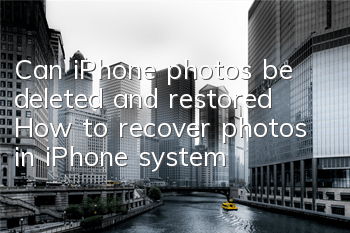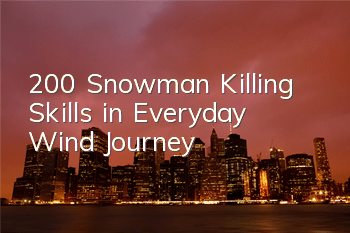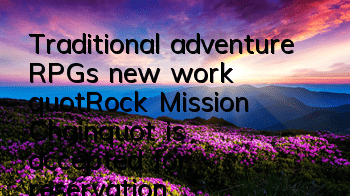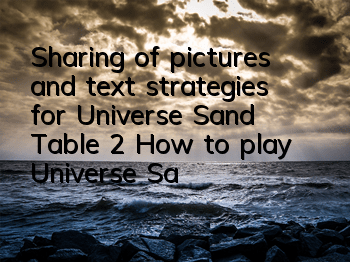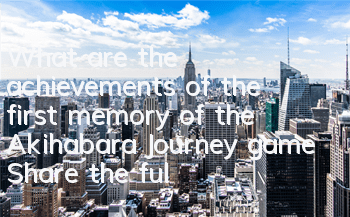How to recover iPhone photos if deleted
It's almost the Chinese New Year, and my colleague Xiaobai and her boyfriend had a big fight over the issue of whom they went to for the New Year before the New Year, and impulsively deleted some important commemorative photos. After deleting, I regretted wanting to retrieve the photos. So can the deleted photos in iPhone be restored?
Because photos take up a lot of space relative to text data, data at the file level will be more destructive once deleted. Generally speaking, it is difficult to recover after deleting photos, while Apple Recovery Master provides three recovery modes, which increases the chance of photo recovery.
The three modes are: recovery through device scanning, recovery through iTunes backup, and recovery through iCloud backup. Generally speaking, it is difficult to restore the original image of the photo through device scanning. Some users once used Apple Recovery Master's first recovery mode to retrieve the thumbnail of the original image.
Compared with the first recovery method, the second and third recovery methods are more likely to retrieve the original image of the photo. The operation methods of these two recovery methods are similar to the first recovery mode. You only need to click the corresponding button on the main interface to switch to the corresponding mode.
When entering the [Restore via iTunes Backup] mode, the user can [select] a backup file in the scanned backup list, or manually [browse] to select a file. Enter the function recovery interface to export the backup photos to the computer to save.
The third recovery mode is similar to the second recovery mode, but since iCloud backup does not exist locally on the computer, the user needs to log in to the iCloud account and [Download] iCloud backup. After the download is completed, you can enter the recovery interface to export the photos to the computer.
Because iTunes and iCloud backups of the entire phone, it is generally impossible to export a certain type of data to the computer separately, so the second and third methods introduced above are also methods to export data from iTunes and iCloud backups separately.
PS. The third recovery mode of Apple Recovery Master temporarily supports downloading iOS 8 and iCloud backup data below iOS 8.