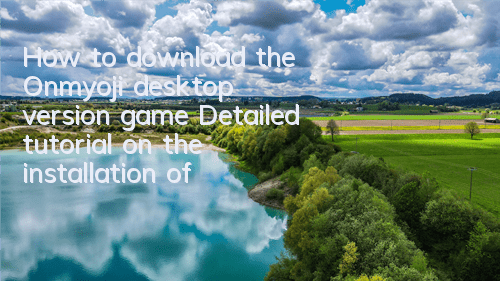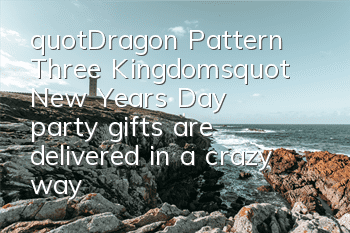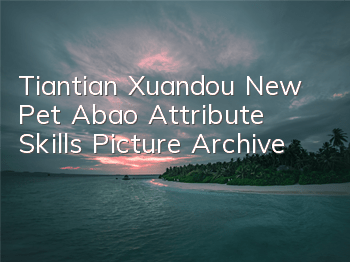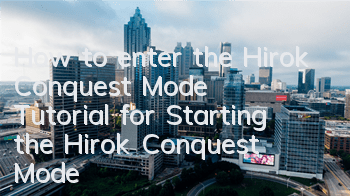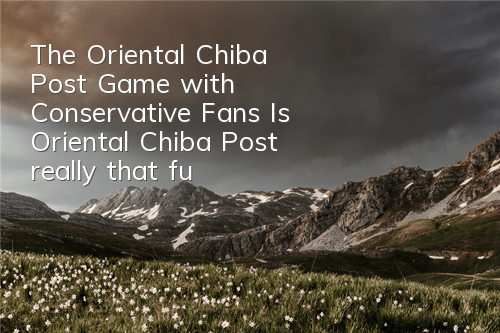Onmyoji Desktop Edition Download and Installation Tutorial Desktop Edition FAQ
【Onmyoji Guide】Onmyoji desktop version was officially launched today, which is an official computer client. It can realize the various gameplay of synchronizing the game on the computer. Many people encounter many problems when downloading and installing, such as crash, failing to connect, and installation failure. Below, the editor will sort out relevant answers for you. Related recommendations:How to play the boss of Onmyoji Lung Car? Recommended lineup of boss of Onmyoji Lung Car | Lung Car Lineup
Warm reminder: Quickly check the source of the daily reward monster and the most physically efficient way to play. Please click >>>Onmyoji Reward Inquiry Tool
【Onmyoji Guide】Desktop version description: Android and iOS users can experience games on their computers, with high-definition graphics and smooth running.
【Onmyoji Guide】Applicable objects: Please confirm the official download. This desktop version only supports servers that log in to official channels (Android, IOS, dual platforms). Server login to Android channels (such as bilibili, Huawei, etc.) will be opened one after another in the near future, so stay tuned. It is said that the MAC version will be released later.
FAQ:
Q: What should I do if I see a few servers on the server list interface?
Don't use the mouse wheel, slide with the left button
Q: What should I do if the Shikigami transformed picture loses frames?
【Onmyoji Guide】This is a problem with the Graphics Card. Check whether your graphics card driver is the latest version.
Q: What should I do if the desktop version crashes and cannot be opened?
【Onmyoji Guide】Right-click to select the Onmyoji program, find the graphics processor to run it, and select the high-performance processor. Then it opens to pull.
If you can't find the option to open with the graphics processor, don't worry, open the control panel and find the NVIDIA control panel.
【Onmyoji Guide】Opened and click the drop-down menu "Desktop" and then add "Run with Graphics Processor" to the context menu."
Then repeat the first step and it will be OK~
Q: An error occurred while copying the file?
The players in this group asked, but I still don't know what to do
【Onmyoji Guide】At present, most of the problems are graphics card problems. Priority to upgrade the graphics card toLatest version. In addition, the desktop version of the data is interoperable with the mobile terminal, and the same role can only be logged in from one client at the same time. As for other problems, it may be a bug on the client. Let's wait for the official fix.