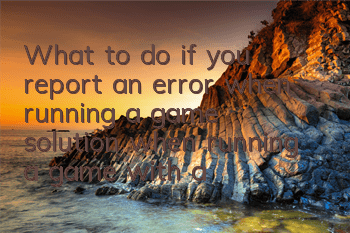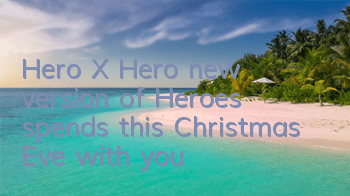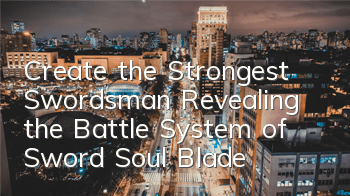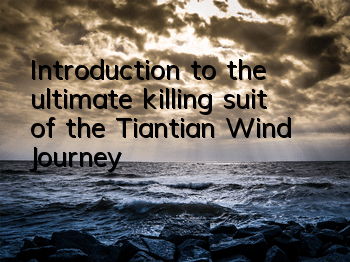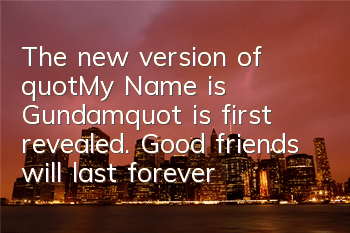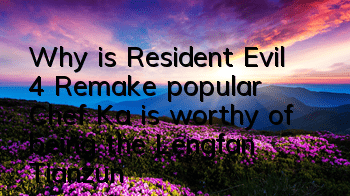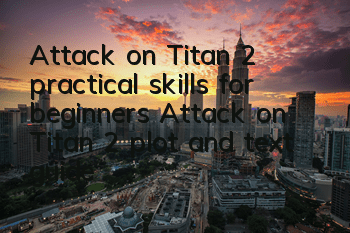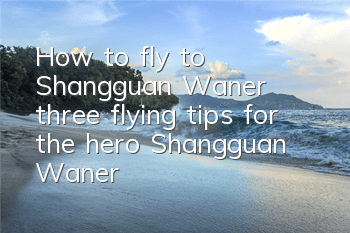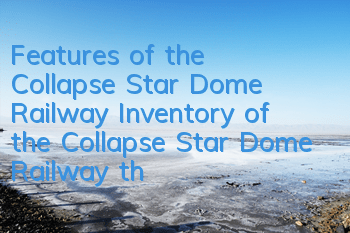Report an error when playing the game? Share computer game environment detection tools!
Run errors are often encountered during the computer operation, especially for some large stand-alone games, where the following errors are usually reported:
or the following error:
In general, it is the lack of various dll files, which is actually what we are talking about.
Why is this happening? That's because different games use different technologies or use different effects, some basic program libraries need to be used. These basic libraries do not need to be developed by the game developers themselves, but someone has prepared them in advance. However, after the game is developed and released, when it is run on the player's computer, the player's computer must have these run libraries before the game can run.
For example, if the game uses the following vc runtime library and does not have it on your computer, it will be prompted that msvc****.dll was not found
Or the following driver components are missing, and other dll files will be lost:
For most people, we cannot be sure what is missing, nor do we know how to supplement the missing dll files, so the following is a tool to detect and repair them through tools.
Since this tool can no longer be run independently, it can only be installed and run, and then use one of the functions. The download method is finally provided.
The following figure, after installation, there is a "running library repair" function where the arrow points to:
Click it, after running, click "Detection now":
It will detect that the common runtime libraries on your computer have been installed and which ones have not been installed yet. You can choose to install them all at once, or you can check to install what you want separately:
In order not to have too many running libraries on the computer, I personally recommend that when prompting for errors, search on Baidu based on the prompted dll file to see which library the file comes from, and then manually check the corresponding library to perform the repair.
I checked one separately here, and then clicked "One-click repair", and it will automatically download and execute the repair:
This can easily solve the problem of errors in game operation. After the problem is solved, this tool can be uninstalled!