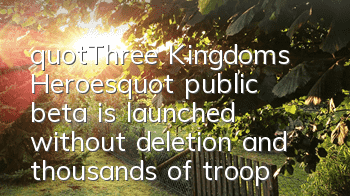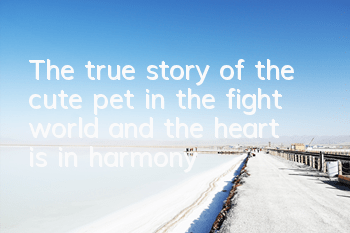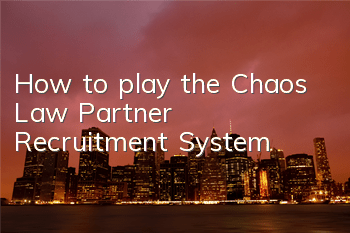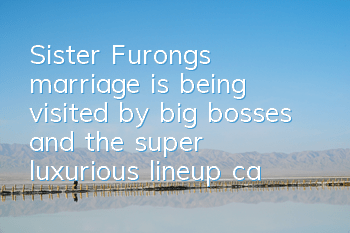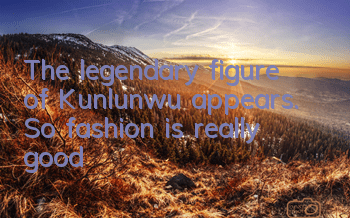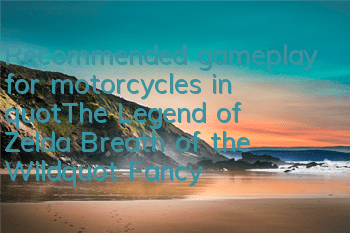How to play "Sausage Party" on PC? Simulator multi-opening and key setting and running tutorial
In "Sausage Party", you can also experience the refreshing and hard-core combat system. The guns in the game have real ballistic drop and breath holding system; at the same time, the game battlefield includes signal guns, resurrection machines, tactical bunkers, and identity card systems, which test the tacit understanding between the teams. But there are more than fighting in the battlefield, you can feel joy and love everywhere in the game. Here you can sing, dance, fire and other operations on the Pipi ball, or you can jump to avoid the enemy's precise shooting in the second stage; you can put on a swimming ring and go with someone else's steel gun; after being knocked down, you will become a crying intestine, and you can use the refueling action to lift your teammates who are lying on the ground. The cute appearance system in the game can help you become the most popular small intestine. The unique party card system in the game records your data, outfits and achievements, allowing other intestines to feel your harm; it also provides funny suits such as koi, cyberpunk style, maids, and cute actions such as kissing and beautiful girls transformation. It also provides bubble expressions such as surrendering, grievance and crying for you to interact with other intestines. Here, you will rely on "skin" and "rich love" to fight against the battlefield of hundreds of people and become the king of the party!
By using MuMu emulator, the "Sausage Party" mobile game can be run on the computer. As a free computer software produced by NetEase, the MuMu emulator has win version and mac version, which can be adapted to mainstream Android applications, software and some IOS mobile games on the market, and has been well received by players and B station anchors. Not only does it have good compatibility and strong stability, it also breaks through the frame rate limit of the game on mobile phones, supports high frame rates of 60 or 120 frames, and is paired with a large computer screen, making the visual experience more silky and cool.
Next, let’s take a look at the specific introduction to how to play "Sausage Party" on your computer using MuMu emulator.
1. Download and install MuMu emulator
1. Open the web page and search for "MuMu Simulator" and find the official website of the MuMu Simulator to enter;
2. Click "Download MuMu Simulator" to download;
2. Install "Sausage Party"
Method 1: Open the application center or search for "Sausage Party" directly in the search box;
Select the required channel server in the drop-down menu in the upper right corner to download;
Method 2: If the application center does not find the required application, you can install it through apk and synchronize the applications in the computer to the emulator.
In addition, the MuMu simulator can also smoothly run many popular mobile games such as "Ark of Tomorrow", "Azur Blue", "Glory of Kings", "Onmyoji", etc., and the newly launched mobile games will also be launched simultaneously.
3. Simulator settings optimization, so that "Sausage Party" can run smoothly and stably
1. According to the simulator prompts, make sureThe emulator has enabled VT;
2. Click on the upper right corner of the emulator - Settings Center - Advanced settings to adjust the performance settings to the appropriate state;
Most users set the performance to "Medium" as the appropriate configuration, which can run most games smoothly. For players with poor configuration, customization should not be lower than "2 cores/2G". If the game package is too large or the game quality requirements are high, it should not be lower than "4 cores/3G".
Note that the higher the setting, the better. The maximum number of CPU cores must not exceed half of the number of computer cores, otherwise it will cause lag.
3. If there are screen problems such as black screen, flower screen, etc. when running the game, you can try to switch the graphics card rendering mode through the upper right corner of the emulator - Settings Center - Advanced settings and switch to the graphics card rendering mode.
Note that different graphics card rendering modes need to be installed separately. If the computer is missing, you need to install it according to the tutorial before switching. At the same time, you need to switch to "Sausage Party" smoothly and you also need to switch to "Independent Graphics Card" to run the emulator.
After completing the above operations, you can enjoy the fun brought by "Sausage Party"!
IV. Main functions of MuMu emulator
MuMu emulator can not only run the "Sausage Party" mobile game on a computer, but also support the adaptation of different types of mobile games such as MMO, MOBA, and chicken eating, and has a variety of convenient functions targeted.
【Smart Key】
MuMu emulator is connected to the keyboard, mouse, and handle. It not only has a preset cloud solution, but also can be easily customized. It is equipped with smart buttons and macro buttons, allowing you to combos!
【Operation Recording】
The operation recording function of MuMu simulator can realize automatic click execution operations, and you can also set the script loop mode, simulator settings and simulation mode by yourself, greatly improving the efficiency and stability of the hangup!
【Multiple game】
MuMu emulator version can support multi-opening of the simulator in 2.6.4 and above. Multi-opening of the simulator breaks the limit that the application multi-opening method can only be 5 opens at most. The higher the performance of the computer itself, the higher the upper limit of multi-opening. Moreover, all multi-opening simulators can use the operation recording function at the same time, making it easier to switch and easily hang up the squad!
【60, 120 high frames】
Some games run on mobile phones due to device restrictions and only support 30 frames. However, the MuMu simulator uses intelligent frame-complement technology, which can make the 30-frame game break through to 60 frames and 60-frame game break through to 120 frames, greatly improving the smoothness and enjoying a better visual experience!
Note: High frame failure may occur during game updates. MuMu will be repaired immediately and wait patiently for recovery.
For more gameplay and functions, come and download MuMu emulator to experience it and enjoy the extraordinary "new" experience of playing mobile games on computers!Join the "Sausage Party" player community to exchange experiences and share happiness with players!