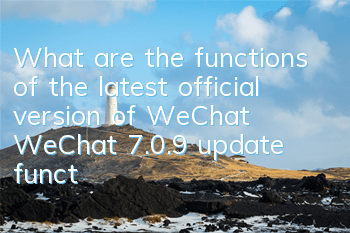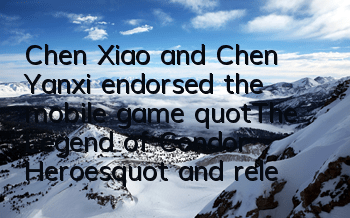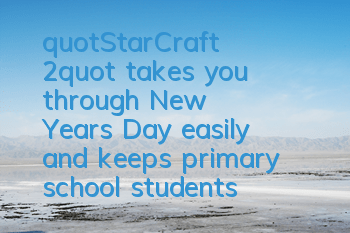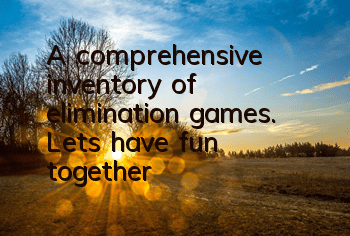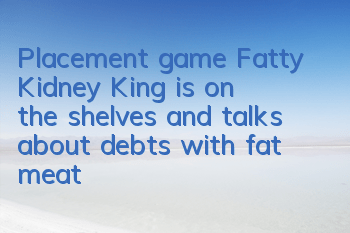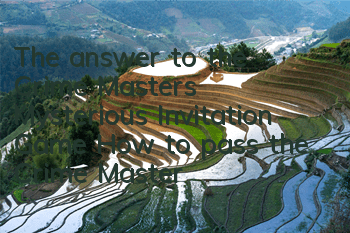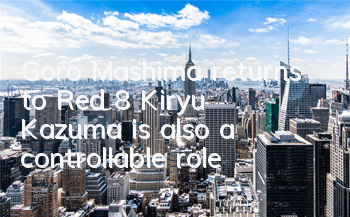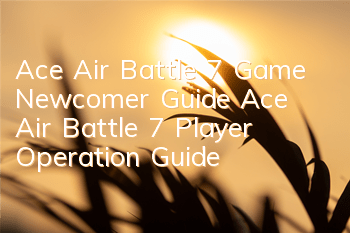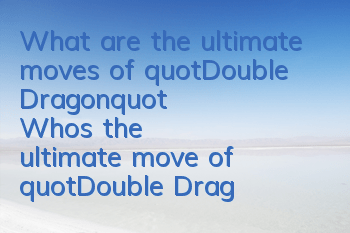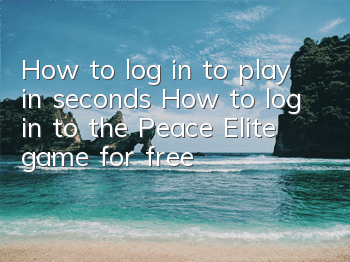WeChat 7.0.9 Update! In addition to the pictures in the circle of friends, there are also these details that you may not know
You can post expression pictures in the circle of friends. Do you can’t help but fight?
Early this morning, WeChat iOS released the official version of 7.0.9. The update log was written simply, only "citations" were mentioned. However, careful friends found that WeChat quietly launched a new feature, Friends Moments Expression Comments, and you can post emoticons with emoticons in the comment area of Moments Moments.
Although it is another function that has been launched in QQ space, it has still aroused the feelings of many friends~
It is worth mentioning that this update not only has this function, but also some small details to pay attention to.
▎Friends Comments Emoji Pack
In the latest version of WeChat, you can comment on emoticons in your circle of friends, but the emoticons displayed in the comment area are very small, and they do not support browsing dynamic expressions. You need to click to see a slightly larger and moving emoticon.
In addition, if you want to save your friend's emoticon package, you need to click again on the preview picture you clicked to enter the emoticon page, click "···" in the upper right corner, and you can add to your expression and stole the picture happily.
* iOS users only need to update to the latest version of WeChat to implement this function. Android version 7.0.9 and 7.0.10 beta versions are also supported (64-bit 7.0.9 does not seem to be supported).
▎Chain friends only
The "tag" function added long ago has actually made us distinguish different friends, which circles of friends are sent to this group of people to see, and which circles of friends are sent to another group of people to see, so we can clearly distinguish them.
This time, in addition to emoticon comments, WeChat has also made another important update on this basis, supporting a more clear classification of WeChat friends, that is, friends who are "chat only" and friends who are "chat, circle of friends, WeChat sports, etc.".
After testing, Xiaomei found that friends who were set to chat only, including watching, instant videos, etc., were all invisible. She has indeed become a simple chat tool, which is very good.
* iOS users only need to update to the latest version of WeChat to realize this function. Android needs to install the 7.0.10 internal beta version.
Follow the mostAmerican app, reply to "7010" in the background to get the latest Android beta version.
▎Cha quotations on mobile phone
The computer version of WeChat has added the "quote" function very early, so that you can easily know which sentence the message you sent is targeted to avoid misunderstandings about joining a building. In QQ, this function is called reply, and has been added long ago.
After this update, WeChat users can finally make references on their mobile phones, which is also a highly anticipated and very practical feature.
Not on the mobile phone, the referenced content will be displayed below the content sent by the individual, and on unupdated versions and computers, it will still be displayed as before, just text quotations, without reminder function.
Left: Mobile terminal Right: Computer terminal
* iOS users only need to update to the latest version of WeChat to realize this function. Android needs to install the 7.0.10 internal beta version.
Follow the most beautiful app, reply "7010" in the background to get the latest Android beta version.
▎Multi-account management limit
In the past, WeChat could only add two accounts, which was very unfriendly to friends with multiple accounts. In the latest version, it is supported to add multiple accounts.
However, there are still restrictions. Now it supports saving information of up to 5 accounts at the same time, and it is not possible to be online at the same time.
* iOS users only need to update to the latest version of WeChat to implement this function. Android has not been updated yet
▎Scan the interface to update
This update is weird. Today, when I scan the QR code to log in to WeChat on the computer, I felt something was wrong with my scan. After a closer look, I found that it had completely changed:
No longer has the border of the QR code, the option to open the album picture has been adjusted to a more obvious position, and a new function of object recognition has been added, which can intelligently identify the types of items in the lens.
And I probably played it for a while and the recognition accuracy rate is quite high.
* iOS users only need to update to the latest version of WeChat to realize this function. Android needs to install the 7.0.10 internal beta version.
Follow the most beautiful app, reply "7010" in the background to get the latest Android beta version.
▎Friends copy content without folding
In May this year, Xiaomei recommended a non-folding input method, which hit the needs of many friends. She was also a leader in the App Store and reached the top 3 in the paid list. She is still active on the list and has added many humanized functions.
However, after this WeChat update, emmm in Moments seems to no longer collapse the copied and pasted large segments of content. The copied content will be expanded by default, whether in the form of pictures or text or plain text.
Left: Before revision Right: After revision
* iOS users only need to update to the latest version of WeChat to realize this function. Android needs to install the 7.0.10 internal beta version.
Follow the most beautiful app, reply "7010" in the background to get the latest Android beta version.
▎The most beautiful tail
The Android version of 7.0.10 has already supported dark mode, and the iOS side has not been updated, but it is probably soon~