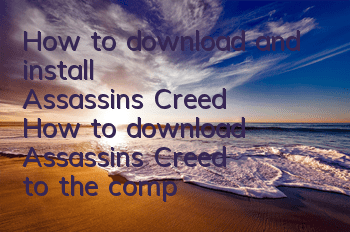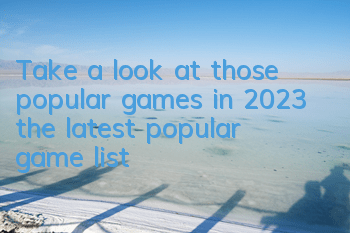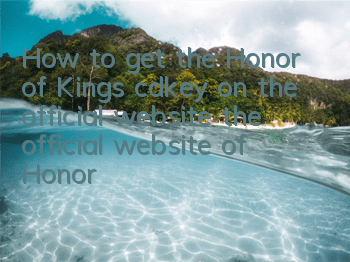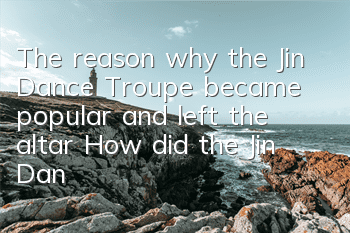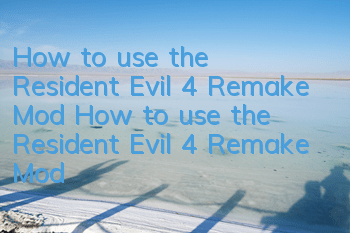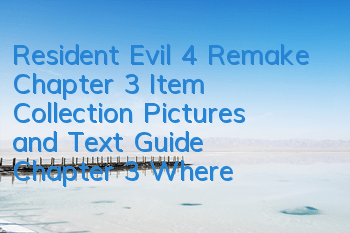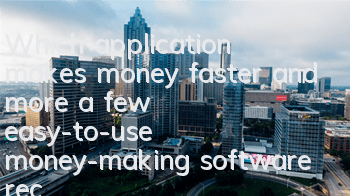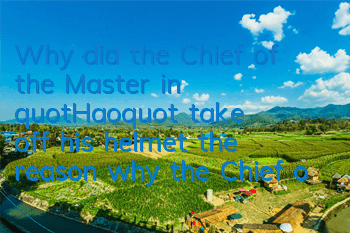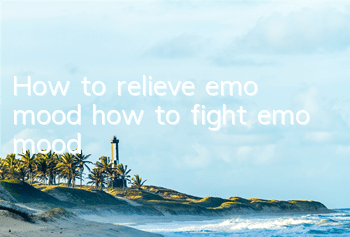I didn't expect that Ubisoft's "Assassin's Creed: The Revolution" has a wave of benefits to give potatoes to ripe again! Many players reported that various problems arose after the free delivery event was started: Uplay was unable to log in directly; finally logging in successfully, the limit of the game always jumped out of 404 and could not be collected; finally getting it successfully, downloading the turtle speed visually takes 20 years... Some players also cried: Because of this wave of "Assassin's Creed: The Revolution" free delivery, I was playing "The World Blockade 2" and was stuck all night! Help!
Problem 1: Cannot open or log in to Uplay
Qiyou added the latest node [Uplay Store] to specifically solve the problem of not being able to log in to Uplay. It has been repeatedly emphasized that it is invincible and easy to use.
Problem 2: Payment appears 404 when you receive a free game
Without the acceleration, I received three times, and the 404 interface appeared, prompting me that the page does not exist, exo me?
Resolutely log in to Qiyou account, add the acceleration node [Uplay Store], and get it successfully in seconds! ! !
Problem 3: The download speed is slow, the speed is stooping
This is a hardcore problem, and the players are a little patient. Qiyou expert here gives four solutions, all of which are highly efficient for players to give feedback, so everyone can try them one by one.
Method 1:The computer time is changed to January 1, and this method is provided by friends. The current chance of success is high.
Method 2:Modify Hosts, open the Hosts file from the computer, find the directory C:\Windows\System32\drivers\etc\ and then use Notepad to open the hosts file, add the following code to the bottom line in the file, and connect to the Ubi server.
Method 3:Modify DNS
First open the IPv4 properties page of local connection and WLAN connection (wireless network user) and choose to manually add the DNS server address. This step will not be asked by Baidu.
Then try the public DNS matching scheme in the figure below one by one in the red box. If one of the DNSs takes effect, remember to restore the DNS after downloading, that is, change it to automatic.
Method 4:With the help of the gadget UsbEAm Hosts Editor
Download the tool UsbEAm Hosts Editor and open it, click the icon in the lower left corner of UsbEAm Hosts Editor, and click [Uplay-Ubisoft Game Platform]
After the IP list appears, click [Detection Delay]; select a low delay, then click [App Select]. If the speed is not ideal, you can try changing several more IPs
If the following prompt appears, click OK
Then go back to the Uplay platform and you will find that the download speed is close to full speed
Finally, after the game is downloaded, remember to go back and clear hosts and click to clear the current
I am so worried about your accelerated download. Finally, I remember to give me a like and compare it to me.