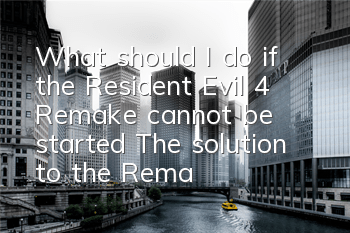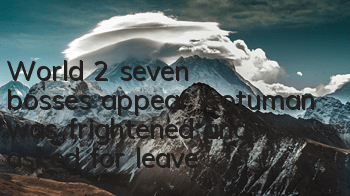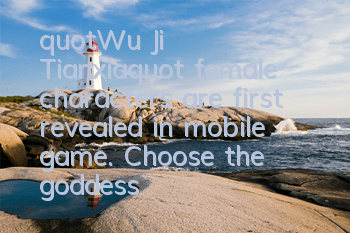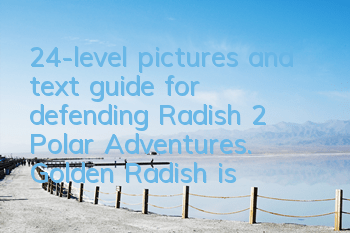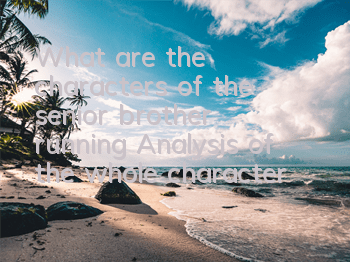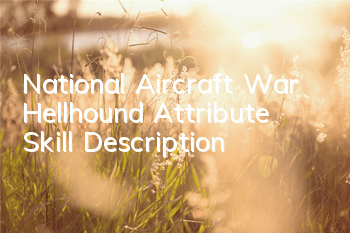Resident Evil 4 Remake Edition has finally arrived. From last year's news to its official release, I have really waited for a long time. Without further ado, the editor brings the solution to the Resident Evil 4 remake version that cannot be started, helping friends solve the problem of the game being unable to start!
Cannot start the solution
Update your video/graphics driver and Windows operating system
Try updating the video card driver, because outdated drivers usually cause various problems, from in-game graphics issues to the inability to start the game, etc.
For the latest Nvidia drivers, please click here[www.nvidia.com].
For the latest AMD drivers, please click here[support.amd.com].
In addition, please make sure Windows Update is running and that all the latest updates are installed on your operating system.
If you still encounter problems, you may need to try to perform a fresh installation of the video driver set. This will remove any unrelated driver DLL files or game configuration files that existed in previous driver installations.
For a clean video driver installation, many enthusiasts use a third-party program called the Display Driver Uninstall program [www.guru3d.com] (DDU), which completely removes components from the original driver installation package.
1. Run DDU and uninstall the old video driver.
2. Install the latest OEM video card driver and restart the computer.
3. Run the latest DirectX installation package[www.microsoft.com] and restart the computer.
Important! Please do not forget to restart Windows after completing the video driver installation. This will help to reinitialize the driver and graphics card with the new driver.
The above is the entire content of the solution that cannot be started with the Resident Evil 4 remake. The above content is an officially confirmed solution. Come and try it now! Your recognition is our motivation. If you want to know more related strategies in the future, you can follow Youxia.com, and the latest and most complete strategies will be pushed every day.