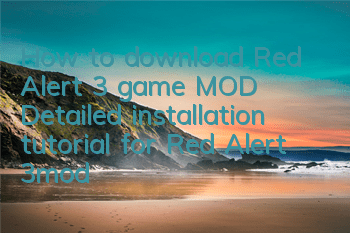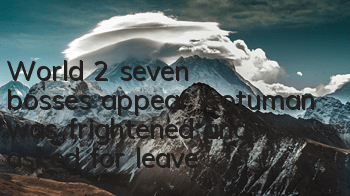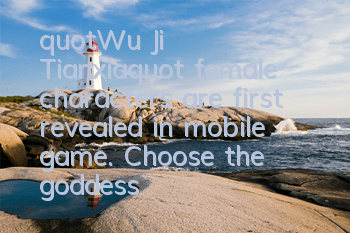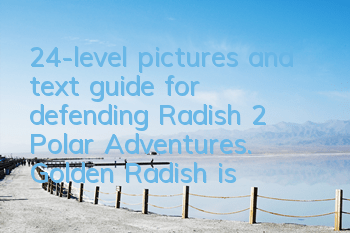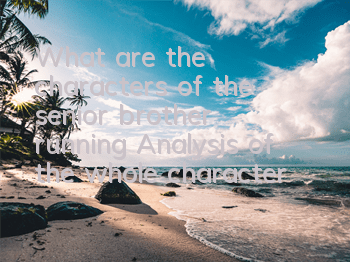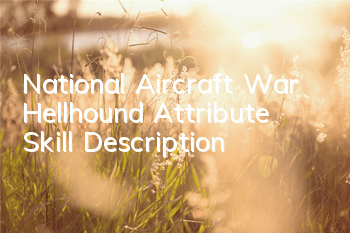"Red Alert 3" game MOD installation tutorial
Hello, everyone! I am Biluo Yunying, because I have been posting game videos about the game "Red Alert 3", and you can see in the video that many of me have installed MOD to enhance the fun of the game. Regarding game MOD, many people found the download with my help, but they didn’t know how to install the MOD, so I will make a unified installation tutorial for "Red Alert 3" MOD.
Step 1: Download universal tools
First of all, there is a very convenient tool for installing various MODs in "Red Alert 3", called Red Alert 3 universal tool, which we can find on the Internet by simply searching.
After downloading, we will drag and drop this tool directly into the installation folder of the "Red Alert 3" game on our computer.
Step 2: Use of the Red Alarm 3 universal tool and installing the MOD
After installing the universal tool, When we run it for the first time, it is best to right-click and open it with the administrator, which is to avoid the error prompt that the game cannot be found.
After opening the universal tool, we first click the registry to repair it first, and then click the switching serial number in the middle to make the universal tool run.
Then you will see that there are map folders, MOD folders and other options on the right side of the tool interface. At this time, we directly click on the MOD folder option, then drag and drop the MOD file we downloaded into this folder and unzip it.
Step 3: How to enable the MOD and run the game
Now, our MOD is installed, and we will go back to the universal tool and click on the Control Center.
Then enter this interface, Remember not to click on the game directly, otherwise the MOD will not be activated, and it will still be the original version. We need to enter the game browser first.
And this screen appears, We click on the Mod option. Select the MOD we installed earlier and click Load below.
Next, you can wait to enter the game directly.
MOD is installed successfully and can be played.
Installation of "Red Alert 3" map
The installation of maps is the same as that of MOD, you only need to click on the map folder on the universal tool.
Then Drag and drop the map package you downloaded and unzipped it out.
It's that simple, the map is installed, you can go directly to the game to view it.
Okay, the tutorial is over here, I hope it can help everyone. If you have any questions you don’t understand or other questions, please feel free to comment and comment. I will do my best to help you. Thanks.