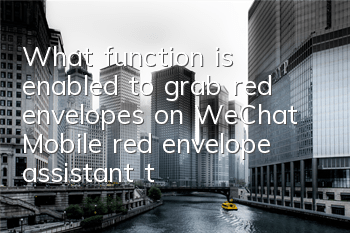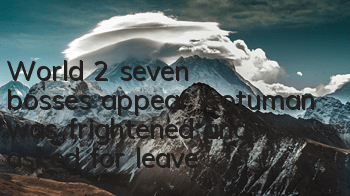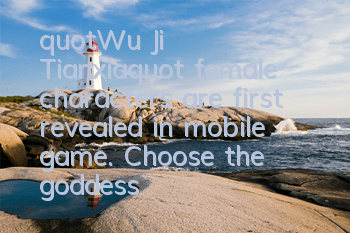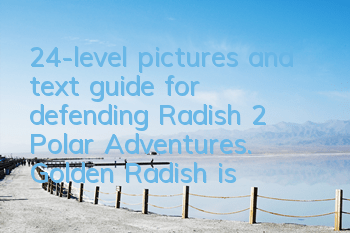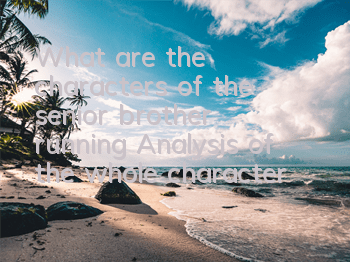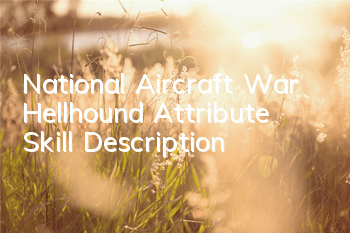WeChat red envelopes is always one step slower? It turns out that this function is not enabled, and it has increased knowledge
It's the Spring Festival again, and the annual WeChat red envelope war is about to begin. Are you ready? In the WeChat red envelope war in previous years, were you always slow to others? When you click on the red envelope, the red envelope had long been snatched away by others? Why are you always slowing down when grabbing red envelopes? How to avoid any red envelope? In fact, the method is also very simple. When we grab red envelopes, we need to use a tool - the red envelope assistant. With it, we will not miss any red envelope.
1. Xiaomi mobile phone red envelope assistant.
The methods of turning on the red envelope assistant for mobile phones of different brands are different. Xiaomi mobile phone's red envelope assistant is at the mobile phone housekeeper. Open the "Mobile Manager" app.
There is a "Mobile Manager" button at the bottom of the homepage of the mobile phone housekeeper (as shown in the picture above). Click it to enter the butler function interface (as shown in the picture below).
Here we can see there is a "Red Envelope Assistant". Click it to enter the Red Envelope Assistant interface (as shown below).
Click the "Open Xiaomi Red Packet Assistant" button at the bottom to enter the Red Packet Assistant setting interface (as shown below).
Open the switch, then click "Pressing Mode" and "More Settings", and set the relevant options in it. After the setup is completed, when friends in the WeChat group and QQ group on Xiaomi’s mobile phone send red envelopes, they will remind us to grab the red envelopes as soon as possible.
2. Huawei mobile phone red envelope assistant.
The red envelope assistant of Huawei mobile phones is not built into the settings and needs to be installed separately. Open the app on your phone and enter "Red Envelope Assistant" in the search box, and "Huawei Red Envelope Assistant" will be displayed (as shown below).
Click the "Install" button on the right side of it and the "Huawei Red Envelope Assistant" app will start to be installed. Open the "Huawei Red Envelope Assistant" app and you will enter its settings interface (as shown below), and turn on the two switches, "Red Envelope Reminder" and "Red Envelope Voice Reminder" (turned blue).
After the setting is completed, if someone sends red envelopes in the WeChat group or QQ group, he will remind us as soon as possible. If there is no normal reminder, you can click the "No normal reminder when red envelopes are received" button in the picture above to view the specific reasons, which contains a detailed explanation (as shown in the picture below).
3. Oppo mobile red envelope assistant.
If your phone is an oppo mobile phone,It is enabled in the phone settings. Turn on the phone's settings.
Click "Convenient Tools" to enter the "Convenient Tools" interface (as shown below).
Here we can see the "Red Envelope Assistant" option (as shown in the picture above). Click it and you will enter the settings interface of the Red Envelope Assistant (as shown in the picture below).
Open the switches of "Red Envelope Assistant" and "Red Envelope Prompt Ringtone", and you can also turn on the switch of "Automatically jump to the red envelope chat interface". In this way, once a friend sends red envelopes on WeChat or QQ, it will automatically jump to the chat interface, which is more direct.
Okay, the above is how to use red envelope assistants for domestic mobile phones of different brands. As long as you open the red envelope assistant, you can grab the WeChat red envelopes sent by others as soon as possible.
That's all for today. If you think it's good, then give me a [like]. At the same time, welcome to "comments, collections, and follow". You can also click on my avatar to go to my homepage to watch more articles and videos. OK, see you next time.