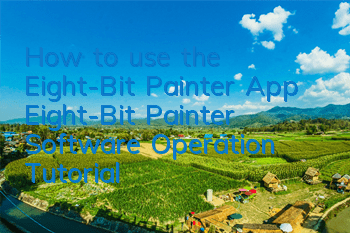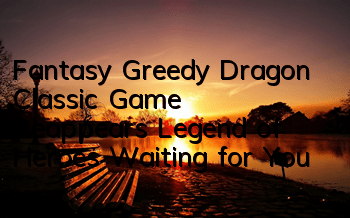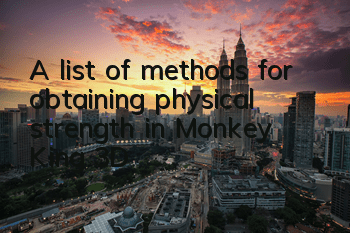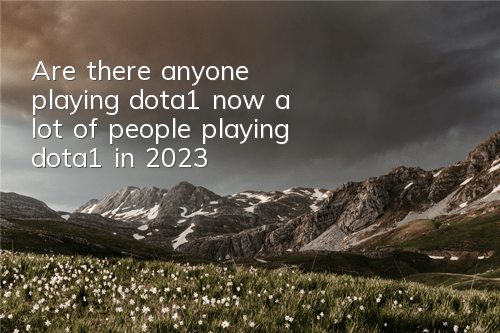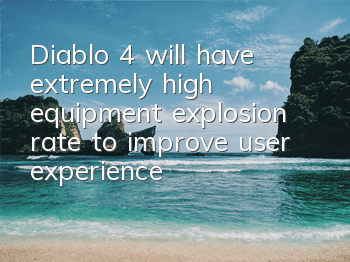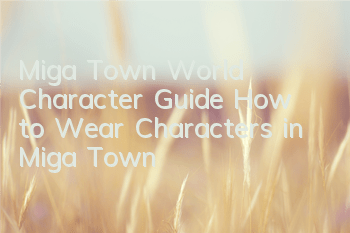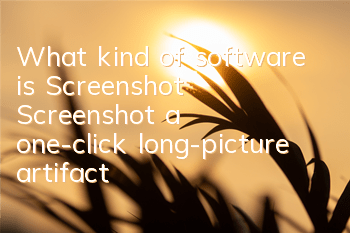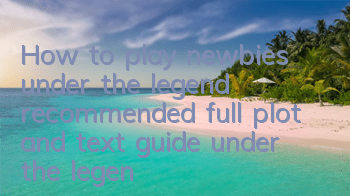Eight-Bit Painter App (with Tutorial)
Eight-bit Painter is a simple pixel-style picture creation software. The software is easy to operate and can quickly transform an image into a pixel style, perfectly retaining its unique features and making it look more flavorful. Great for creating NFT art works, with 16 x 16, 24 x 24, 32 x 32, 48 x 48...9 different canvas rulers for you to choose from, if you are a beginner in pixel art, or want to create your SNS icon, design pinduoduo pattern, design cross stitch pattern, it will be your best choice. Especially in the field of game development, creating and designing your exclusive player skin is not very satisfying. In addition, exporting pictures made by 8-bit painters is also very convenient, and exporting data to external storage devices, such as Google Drive, Dropbox, SD cards, etc.
Software Download
www.downkuai.com/android/156384.html
(Note: Just right-click to click on the download address to go or open the option)
Software Functions
1. Convert your favorite image to pixel art
Import your favorite images into the application and convert them into pixel art with ease.
2. Create any color and save 48 colors
Save up to 48 colors in the User Palette. A “preset palette” with 96 colors is also useful.
3. Output transparent PNG picture
Select the size of the output image from 3 types. The image file format is PNG and supports transparent PNG.
4. Export work data
Export your artwork data to external storage devices such as Google Drive, Dropbox, SD cards, etc.
User tutorial
1. Open the software and click the "+" sign in the middle of the screen
2. Select the canvas size
3. Click on the upper right corner to expand the options
4. Click to import the image
5. After selecting, you can adjust the size. Click Import when you are ready.
6. This way the import is completed. If you want to export pixel images, click on the upper right corner, and then click Share and Export
Software Highlights
1. Supports nine canvas sizes
2. The operation is simple and easy to understand, and there are operation tutorials when opening
3. Presets include references to the works
4.Convert photos to pixel style