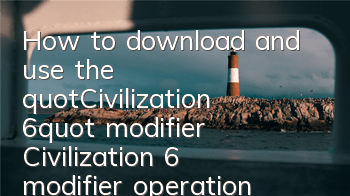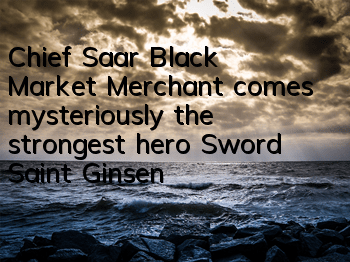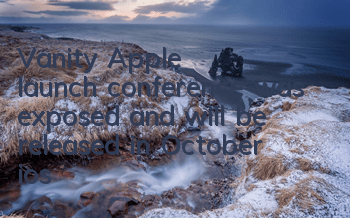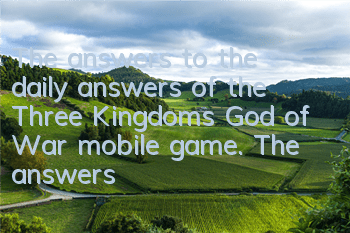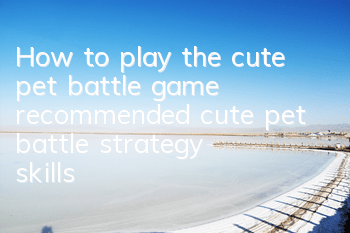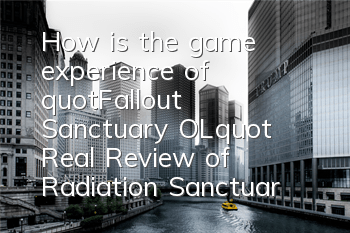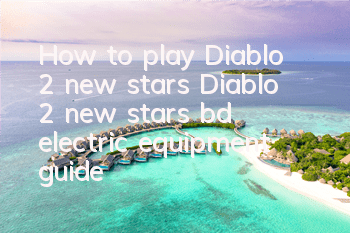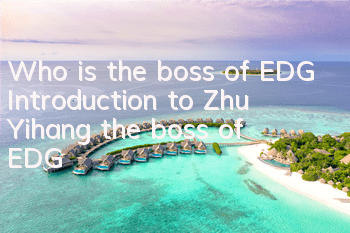How to use and download the "Civilization 6" modifier How to use the modifier
"Civilization 6" has met you, and many players want to have a more entertaining game experience. Today, I will bring you the usage and download of the Civilization 6 modifier. I will tell you in detail how to use the modifier. Players who don’t know how to learn it, I hope you like it.
Basic Functions:
Click Simplified Chinese, Traditional Chinese, and English to switch languages (after switching languages, the modifier will set the language to the default language).
Click the music icon to turn on/off the music, and the music will be automatically turned off after the game starts.
Click the laptop icon to replace the numeric keys in the keyboard with normal numeric keys.
Press Ctrl+Shift+Home to turn off shortcut key detection, avoiding the situation of accidentally pressing the shortcut key and repeating the game key. Press it again and then turn it on again.
Right-click the modifier interface to minimize.
Modifier function:
Number keys 1 - Unlimited money (effective after switching rounds)
Number keys 2 - Infinite Faith (effective after switching rounds)
Number keys 3 - Complete research in one round
Number keys 4 - Complete municipality in one round
Alt+number keys 1 - Clear AI money
Alt+number keys 2 - Clear AI beliefs
Alt+number keys 3 - AI cannot complete research
Alt+number keys 4 - AI cannot complete municipality
Home - Cancel All
Precautions:
1. All functions with positive effects are only effective for players, while functions with negative effects are only effective for AI.
2. "Infinite Money" and "Infinite Faith" take effect after the switch round. In addition, it will also take effect when certain operations (such as building a city).
FAQ:
What does the number key mean? What should I do if my laptop doesn’t have a keyboard?
The modifier has two shortcut key settings, namely desktop (keyboard numeric keys) and notebook (large keyboard numeric keys). Click the notebook button at the bottom right of the modifier to switch at any time.
What should I do if the modifier does not work?
1. There is no effect when there is a prompt sound:
Close any software killer completely, especially those that claim to be oo master, xx assistant, **guard, etc. to avoid unnecessary harmony of the modifier;
Make sure whether the game version corresponds to (if there is a cracked version, please also confirm whether the cracked version corresponds to)
2. No prompt sound/no response:
Close any software that may prevent modifier operation, such as software killing, firewall, 360, etc.;
Run the modifier with administrator privileges (right-click - run as administrator);
Confirm that the shortcut key is pressed correctly. The modifier has two shortcut key settings. By default, all numeric keys, including the numbers after Ctrl and Alt, refer to the numeric keys of the keyboard.
3. The address cannot be found: Make sure to run the modifier with administrator permissions (right-click - run as administrator), pay attention to the corresponding game, cracked version and modifier.
4. Press the shortcut key in the game and there is no response. Switch it out and press it to react:
5. Not any of the above situations:
Please PM me details (such as whether there is a prompt sound, whether there is an error message, whether it is a software-killing operation, whether it is run with administrator privileges, game version, system, etc.) in order to solve the problem, it is meaningless to just say that it is invalid.